I recently moved my website to Joomla 4. I am trying to change the SEO-friendly link of some articles, since I moved them under a different category. To give you an example of what I am trying to achieve, I want the links to be updated from:
www.mysite.www/old_category/article-1
to something like
www.mysite.www/NEW_CATEGORY/article-1
According to what I have found on internet, I have changed the category in the settings of these articles and also cleared the cache (System->Maintenance->Clear Cache) but that did not help: the url of the article still uses the old category.
What am I missing?
I’d reather avoid to go to the DB and update these links manually…

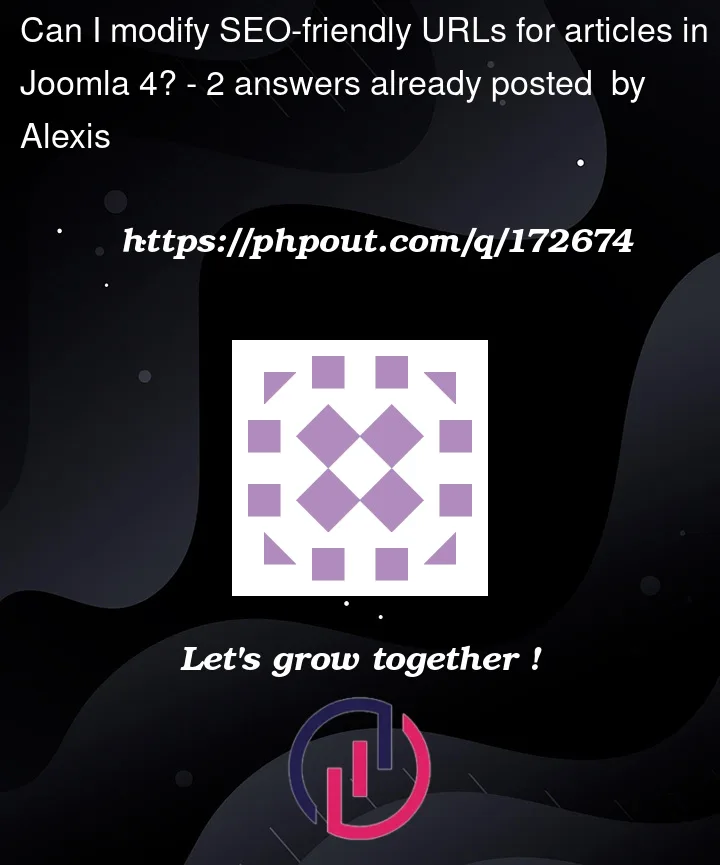


2
Answers
the Joomla SEF Route firstly look on menu which item category list or category blog (these are default handler for SEF), and in DB the field who handle URL is alias. its all worked on table __menu, __content, __categories.
on source look you can get direct url on.
but the joomla always use slug
on your problem.
you need change the alias on menu who handler category blog or list..
because u are in 1st segment url.
if still not work, you should play with some alias in category..
————–
All Cat value called CATID stored on DB __content with the id of categories. so there is no problem. because you only can modify the alias. but the id never touched.
Rename the category appropriately then rebuild the menu. If you are using any SEF extension , you may need to check on its settings as well.