I need to be able to put the tailwind styles in a variable outside of the tags because I have a lot of repeating styles and it messes up the html a lot. I created an object to assign the styles that I need to the properties, but when I write the styles in the object, Visual Studio Code auto-completion doesn’t work.
const styles = {
header: 'flex w-1440 m-2',
nav: 'flex',
imageLogo: 'relative pl-20',
ul: 'flex space-x-4 ml-20',
li: 'font-jost font-normal font-400 text-32 leading-46 flex items-center uppercase text-neutral-darker mix-blend-normal',
}
return (
<header className={styles.header}>
<nav className={styles.nav}>
<Image
src="/images/LogoPrimary.svg"
alt="THE HANDS MASSAGE"
width={414}
height={46}
className={styles.imageLogo}
/>
<ul className={styles.ul}>
<li className={styles.li}>{translations.navLinks.home}</li>
<li className={styles.li}>{translations.navLinks.services}</li>
<li className={styles.li}>{translations.navLinks.contact}</li>
<li className={styles.li}>{translations.navLinks.aboutUs}</li>
</ul>
</nav>
</header>
)
}
This doesn’t work even with Tailwind Css IntelliSense extension installed.

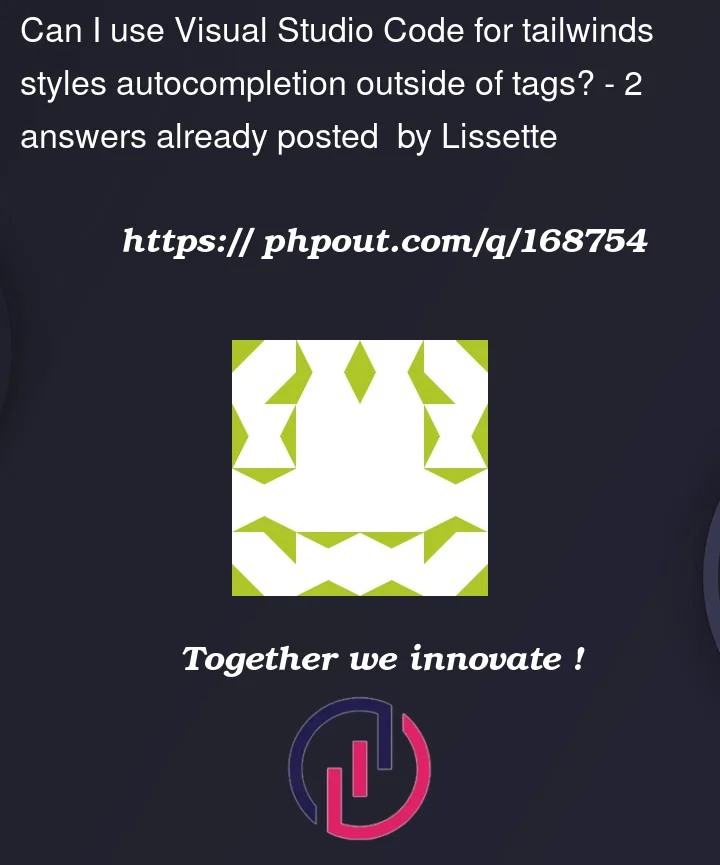


2
Answers
You could try configuring the
tailwindCSS.experimental.classRegexsetting, something like:You just has to replace
stylesforclassNameand Tailwind will suggest:Beyond the solution to your problem, I think you better reuse styles in Tailwind way.