Controller
$userAlbums =album::select('album_id')->where('created_by','=',Auth::id())->count();
$userData = user::where('id','=',Auth::id())->first();
return view('welcome', compact('userData','userAlbums'));
Blade
@if($userData->email_varified_at == null)
@include('include.email-verification')
@endif
if i try to display $userData->email_varified_at variable it works ,but the IF condition also run every time even if email_varified_at field is not null.
is this have any thing to do with casting of filed?

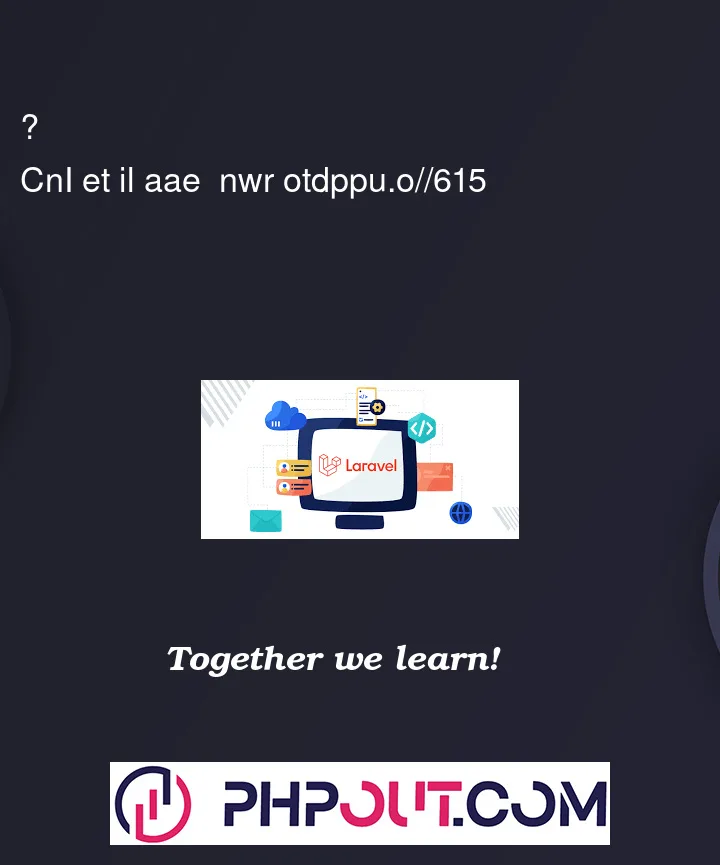


2
Answers
have you tried the empty function?
The empty() function checks whether a variable is empty or not.
This function returns false if the variable exists and is not empty, otherwise it returns true.
The following values evaluate to empty:
0
0.0
"0"
""
NULL
FALSE
array()
The
email_verified_atfield of a User model in Laravel is either a datetime string or null. When you use theifstatement in Blade to check if the field isnull, you need to useis_null()or!isset()instead ofempty(), which only works with variables that are set but have no value (e.g.,"",0,false,null,[], etc.) but not with variables that are not set at all.Here’s an example of how you can check if the
email_verified_atfield isnullin your Blade view:This code uses the
is_null()function to check if theemail_verified_atfield isnull. Hope this will solve your issue.