example image
is there any way i can draw an image on canvas like this? as you can see, the image on the shirt looks like 3d shape.how it curved.
I’ve tried seach anything might be possible to help online, but i found nothing.
What I’m trying to do is that read photoshop file,and then read all the data and infomations of transofrm,and position,size,etc. and then export as an svg file with custom attributes which i’ve got from psd file. and then load svg file with fabric to canvas. I now can perfectly draw everything on canvas, for example size, position, and even rotation, skew, but just not transfomation.

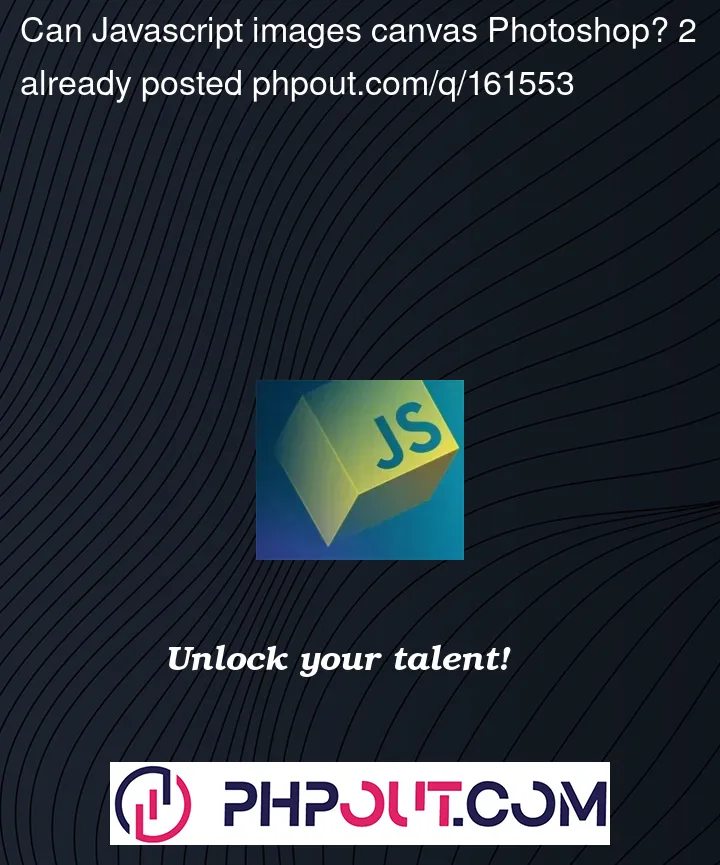


2
Answers
You could approach it like this:
Ignore 3d. You should be able to use Transform (Distort and Warp) to manipulate the square image so it resembles the one in the bottom right hand corner. (Uses transparency at 50% so you can match it)
Get the transform code from the Scriptlistener to reuse again.
It’ll start with "Trnf"