On a website I’m working on there is an AJAX request defined like this:
jQuery.ajax({
url: formURL,
type: "POST",
dataType: "json",
data: postData,
success: function (data, textStatus, jqXHR) {
jQuery('.sib_loader').hide();
// some more actions take place here...
That JS is in a file I can’t edit because it may be overwritten at anytime…
Can I somehow "hook" or bind my own code to that AJAX success event and and a couple of additional actions that I need to happen?

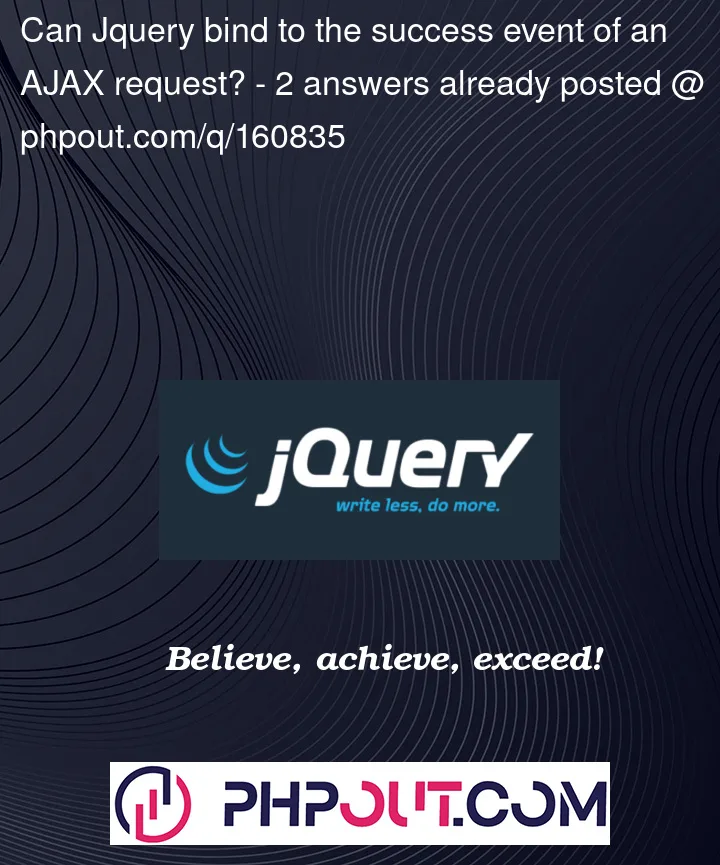


2
Answers
Yes, you can "hook" into the AJAX success event without modifying the original JavaScript file. You can use the
ajaxCompleteevent provided by jQuery, which fires when an AJAX request is completed successfully.Here’s an example of how you can bind your own function to the
ajaxCompleteevent:Make sure to include your own
formURLvalue for the comparison. TheajaxCompleteevent will be triggered for all AJAX requests, so it’s important to verify that the request matches the one you’re interested in.Also, remember to include your custom JavaScript after jQuery has been loaded on your page.
Maybe it`s too complicatedm, but I would do