Since updating to Visual Studio Code v. 1.78.2 this warning has been popping up. It is appearing because the folder I am working out of is using a UNC path. I rely on this path.
The VS help page states:
configure the host to be allowed via the
security.allowedUNCHostssetting (for example add server-a when you open a path such as server-apath)
Where is this setting?

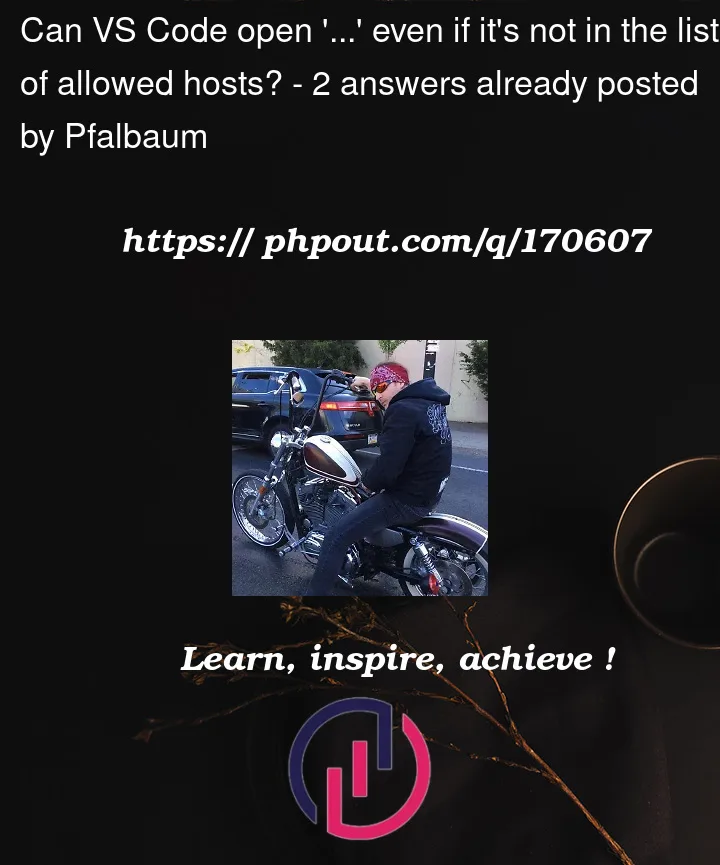


2
Answers
Go to preferences
Ctrl + ,and search for ‘allowedUNCHosts’. You’ll find it under Security.To those looking for a solution when using
\wsl$, addingwsl.localhostto theallowedUNCHHostsoption worked for me. This source indicates that it can be changed in JSON settings as well.