I need my eye-icon to be centered with my login form input. However, my Top 50% and translate properties seem to be applied on the main field class rather than inside the input. So, the icon is not aligned within the input field.
.form .field {
position: relative;
height: 70px;
width: 100%;
margin-top: 24px;
border-radius: 3px;
}
.field input, .field button {
height: 70%;
width: 100%;
border: none;
font-size: 14px;
font-weight: 400;
border-radius: 3px;
}
.field input {
outline: none;
padding: 0 15px;
border: 1px solid#CACACA;
}
.eye-icon {
position: absolute;
top: 50%;
right: 10px;
transform: translateY(-50%);
font-size: 18px;
color: #8b8b8b;
cursor: pointer;
padding: 5px;
}<div class="field input-field">
<label for="login-pwd">Password</label>
<input type="password" name="password" class="form-control" placeholder="Password" id="login-pwd" required="">
<i class="bx bx-hide eye-icon" id="toggle-password"></i>
</div>can someone help me to resolve this issue ? I want my icon to be centered inside my input type password.

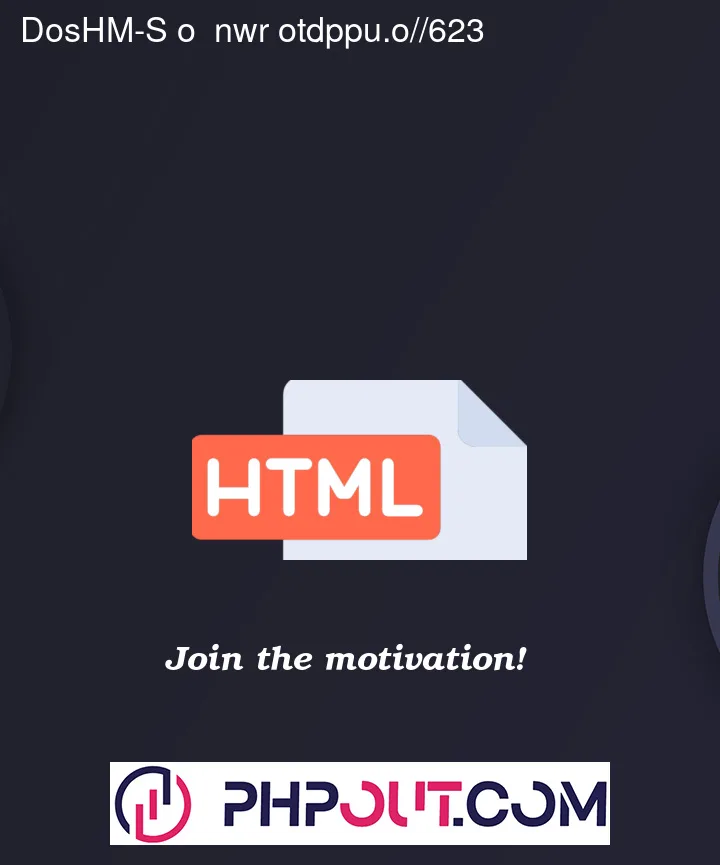


2
Answers
You need to give the parent element
position: relative;Your first css rule, which is the position reference for the absolutely positioned icon (having
position: relative), has this selector:.form .field {...}.However, "form" is not a class, but an element/tag, so the selector should be
form .field {...}, without the dot before "form"