I’m trying to make an input where I focus on the input field it removes the placeholder. My code looks as following…
HTML:
<div className="container">
<input id="input" placeholder="username" />
</div>
I have tried using the ~ operator as following in sass…
#input {
height: 30px;
&::placeholder {
display: flex;
padding-left: 6px;
}
&::focus {
& ~ .input::placeholder {
display: none
}
}
and also the focus-within as following...
#input {
height: 30px;
&:focus-within {
#input::placeholder{
padding-left: 100px;
}
}
&::placeholder {
display: flex;
padding-left: 6px;
}
&::focus {
// set somehow #input::placeholder { display: none }
}
}
But neither of these work so I would like to know how this is possible in SaSS. I know I could do this with js, but would want to do it in css.
fiddle with the idea..
https://jsfiddle.net/o0qftx3b/13/

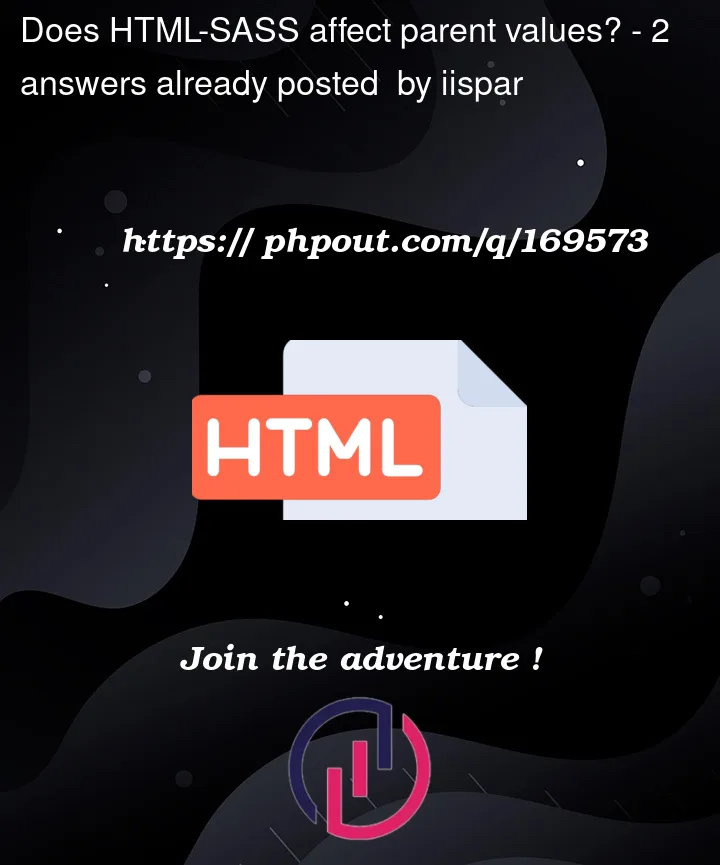


2
Answers
Use
&:focus::placeholderwhere you set thecolortotransparent:You need to set the
opacityof the::placeholder, since it’s not necessarily apseudo-elementlike::beforeor::after. It represents attribute text, which doesn’t necessarily adhere to thedisplayproperty.You can use this:
As a side note:
& ~ .input::placeholder { display: noneThat would mean a sibling of the
#inputelement onfocus