Trying to get this set up on windows, what a pain! Not flutter’s fault, but having to install android studio, android SDK, java SDK, emulators, etc., etc. Ouch. I’m currently stuck trying to get an emulator to work. In android studio, I can see ‘Pixel_3a_API_33_x86_64‘ and that is also available under ‘devices’ in VSCode. But it won’t run, it just hangs. Diving in deeper, android studio says I need a specific version (7.6.5) of haxm for the emulator? According to the haxm githup repo page, it’s not even supported anymore. Even more fun, the latest version 7.8.0 installs fine, but running emulator.exe -accel-check says that version is not compatible with the android emulator, it recommends 7.5.6. Only 7.6.6 is available however, and that won’t even install.
Am I doing this all wrong here or what? Any suggestions on how to get this going?

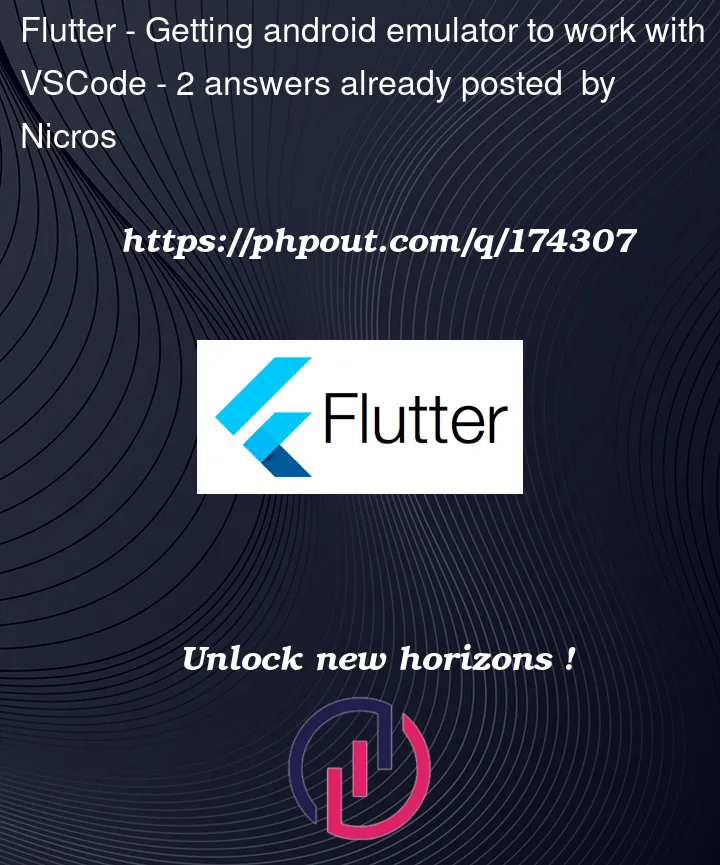


2
Answers
So finally got this to work. Tried the RAM approach but that wasn't it. Turns out I needed to enable virtualization in BIOS. Once I did that, Android Studio was able to install haxm and the emulator worked.
When you create your emulator device in android studio, By default RAM assigned to the emulator device is very less due to which it usually hangs and never response. I faced the same problem, easy solution could be to create a new emulator device and in the advanced settings make sure you put enough RAM. I have assigned 2GB of RAM to my emulator device and they work fine.
I hope it will help to sort out the issue.