Was following along with Spring + Kotlin = Modern + Reactive + Productive presentation on YouTube! by creating a Kotlin-based Spring Web Flux Reactive app using https://start.spring.io/...
Generated the project using these dependencies (please note the Spring Boot and Java versions, as well):
This generated the build.gradle.kts file:
plugins {
java
id("org.springframework.boot") version "3.0.6"
id("io.spring.dependency-management") version "1.1.0"
id("org.graalvm.buildtools.native") version "0.9.20"
}
group = "bootiful"
version = "0.0.1-SNAPSHOT"
java.sourceCompatibility = JavaVersion.VERSION_17
repositories {
mavenCentral()
}
extra["testcontainersVersion"] = "1.18.1"
dependencies {
implementation("org.springframework.boot:spring-boot-starter-data-r2dbc")
implementation("org.springframework.boot:spring-boot-starter-webflux")
runtimeOnly("org.postgresql:postgresql")
runtimeOnly("org.postgresql:r2dbc-postgresql")
testImplementation("org.springframework.boot:spring-boot-starter-test")
testImplementation("io.projectreactor:reactor-test")
testImplementation("org.testcontainers:junit-jupiter")
testImplementation("org.testcontainers:postgresql")
testImplementation("org.testcontainers:r2dbc")
}
dependencyManagement {
imports {
mavenBom("org.testcontainers:testcontainers-bom:${property("testcontainersVersion")}")
}
}
tasks.withType<Test> {
useJUnitPlatform()
}
Was getting an error when I tried to build it initially (after downloading & extracting the zip file) using gradle build & ./gradlew build on macOS (both using IntelliJ & command line).
When I cloned the GitHub project that this presentation was based on, I got the same exact error:
Using gradle build (also fails when using the wrapper e.g. ./gradlew build):
KotlinApplicationTests > contextLoads() FAILED
org.junit.jupiter.api.extension.ParameterResolutionException at ParameterResolutionUtils.java:159
Caused by: java.lang.IllegalStateException at DefaultCacheAwareContextLoaderDelegate.java:142
Caused by: org.springframework.beans.factory.BeanCreationException at AbstractAutowireCapableBeanFactory.java:1770
Caused by: org.springframework.r2dbc.connection.init.UncategorizedScriptException at DatabasePopulator.java:65
Caused by: org.springframework.dao.DataAccessResourceFailureException at ConnectionFactoryUtils.java:90
Caused by: java.util.concurrent.CompletionException at CompletableFuture.java:315
Caused by: java.lang.IllegalStateException at DockerClientProviderStrategy.java:256
Using gradle build --warning-mode=all:
. ____ _ __ _ _
/\ / ___'_ __ _ _(_)_ __ __ _
( ( )___ | '_ | '_| | '_ / _` |
\/ ___)| |_)| | | | | || (_| | ) ) ) )
' |____| .__|_| |_|_| |___, | / / / /
=========|_|==============|___/=/_/_/_/
:: Spring Boot :: (v3.0.5)
2023-05-12T13:12:54.326-07:00 INFO 50318 --- [ main] bootiful.kotlin.KotlinApplicationTests : Starting KotlinApplicationTests using Java 20.0.1 with PID 50318 (/Users/pnwlover/nks/bootiful/build/classes/kotlin/test started by pnwlover/ in /Users/pnwlover/nks/bootiful)
2023-05-12T13:12:54.328-07:00 INFO 50318 --- [ main] bootiful.kotlin.KotlinApplicationTests : No active profile set, falling back to 1 default profile: "default"
2023-05-12T13:12:55.184-07:00 INFO 50318 --- [ main] .s.d.r.c.RepositoryConfigurationDelegate : Bootstrapping Spring Data R2DBC repositories in DEFAULT mode.
2023-05-12T13:12:55.378-07:00 INFO 50318 --- [ main] .s.d.r.c.RepositoryConfigurationDelegate : Finished Spring Data repository scanning in 187 ms. Found 1 R2DBC repository interfaces.
> Task :compileAotTestJava
Note: Some input files use unchecked or unsafe operations.
Note: Recompile with -Xlint:unchecked for details.
> Task :test
The org.gradle.util.GFileUtils type has been deprecated. This is scheduled to be removed in Gradle 9.0. Consult the upgrading guide for further information: https://docs.gradle.org/8.1.1/userguide/upgrading_version_7.html#org_gradle_util_reports_deprecations
KotlinApplicationTests > contextLoads() FAILED
org.junit.jupiter.api.extension.ParameterResolutionException at ParameterResolutionUtils.java:159
Caused by: java.lang.IllegalStateException at DefaultCacheAwareContextLoaderDelegate.java:142
Caused by: org.springframework.beans.factory.BeanCreationException at AbstractAutowireCapableBeanFactory.java:1770
Caused by: org.springframework.r2dbc.connection.init.UncategorizedScriptException at DatabasePopulator.java:65
Caused by: org.springframework.dao.DataAccessResourceFailureException at ConnectionFactoryUtils.java:90
Caused by: java.util.concurrent.CompletionException at CompletableFuture.java:315
Caused by: java.lang.IllegalStateException at DockerClientProviderStrategy.java:256
Gradle, Java & Kotlin versions set in my local system:
gradle -v
------------------------------------------------------------
Gradle 8.1.1
------------------------------------------------------------
Build time: 2023-04-21 12:31:26 UTC
Revision: 1cf537a851c635c364a4214885f8b9798051175b
Kotlin: 1.8.10
Groovy: 3.0.15
Ant: Apache Ant(TM) version 1.10.11 compiled on July 10 2021
JVM: 20.0.1 (Oracle Corporation 20.0.1+9-29)
OS: Mac OS X 12.6.5 x86_64
java -version
java version "17.0.6" 2023-01-17 LTS
Java(TM) SE Runtime Environment (build 17.0.6+9-LTS-190)
Java HotSpot(TM) 64-Bit Server VM (build 17.0.6+9-LTS-190, mixed mode, sharing)
❯ kotlinc -version
info: kotlinc-jvm 1.8.21 (JRE 20.0.1+9-29)
Why can’t I build this when I do a fresh git clone from the repository?
This is the project I am trying to build:
https://github.com/jamesward/nks/tree/main/bootiful
docker daemon was running, I ran the following command (before I tried building with gradle build and/or ./gradlew build)
docker ps:
output:
CONTAINER ID IMAGE COMMAND CREATED STATUS PORTS NAMES
Like, I said this also happened when I created a new project from within http://start.spring.io. Is this due to TestContainers? Is there any steps/prerequisites required for TestContainers or any other config to be set?
After running the Unix shell script located here:
https://github.com/jamesward/nks/blob/main/postgres.sh
And then checking the docker daemon:
CONTAINER ID IMAGE COMMAND CREATED STATUS PORTS NAMES
d12e7449a853 postgres:13.3 "docker-entrypoint.s…" 36 seconds ago Up 33 seconds 0.0.0.0:5432->5432/tcp my-postgres
The Unix shell script’s tail end:
PostgreSQL init process complete; ready for start up.
2023-05-15 07:45:20.258 UTC [1] LOG: starting PostgreSQL 13.3 (Debian 13.3-1.pgdg100+1) on x86_64-pc-linux-gnu, compiled by gcc (Debian 8.3.0-6) 8.3.0, 64-bit
2023-05-15 07:45:20.258 UTC [1] LOG: listening on IPv4 address "0.0.0.0", port 5432
2023-05-15 07:45:20.259 UTC [1] LOG: listening on IPv6 address "::", port 5432
2023-05-15 07:45:20.264 UTC [1] LOG: listening on Unix socket "/var/run/postgresql/.s.PGSQL.5432"
2023-05-15 07:45:20.272 UTC [66] LOG: database system was shut down at 2023-05-15 07:45:20 UTC
2023-05-15 07:45:20.285 UTC [1] LOG: database system is ready to accept connections
^C2023-05-15 08:00:13.887 UTC [1] LOG: received fast shutdown request
2023-05-15 08:00:13.890 UTC [1] LOG: aborting any active transactions
2023-05-15 08:00:13.894 UTC [1] LOG: background worker "logical replication launcher" (PID 72) exited with exit code 1
2023-05-15 08:00:13.894 UTC [67] LOG: shutting down
2023-05-15 08:00:13.919 UTC [1] LOG: database system is shut down
When I look inside: ../build/reports/tests/test/index.html:
Caused by: org.springframework.beans.factory.BeanCreationException: Error creating bean with name 'r2dbcScriptDatabaseInitializer' defined in class path resource [org/springframework/boot/autoconfigure/sql/init/R2dbcInitializationConfiguration.class]: Failed to execute database script
at app//org.springframework.beans.factory.support.AbstractAutowireCapableBeanFactory.initializeBean(AbstractAutowireCapableBeanFactory.java:1770)
at app//org.springframework.beans.factory.support.AbstractAutowireCapableBeanFactory.doCreateBean(AbstractAutowireCapableBeanFactory.java:598)
at app//org.springframework.beans.factory.support.AbstractAutowireCapableBeanFactory.createBean(AbstractAutowireCapableBeanFactory.java:520)
Would appreciate it if someone else could try to replicate this issue…
Remember, this doesn’t work when I created a project via http://start.spring.io using the same dependencies (see screenshot above) that the presenters in the YouTube presentation video used nor did the author’s code work when I did a fresh git clone…




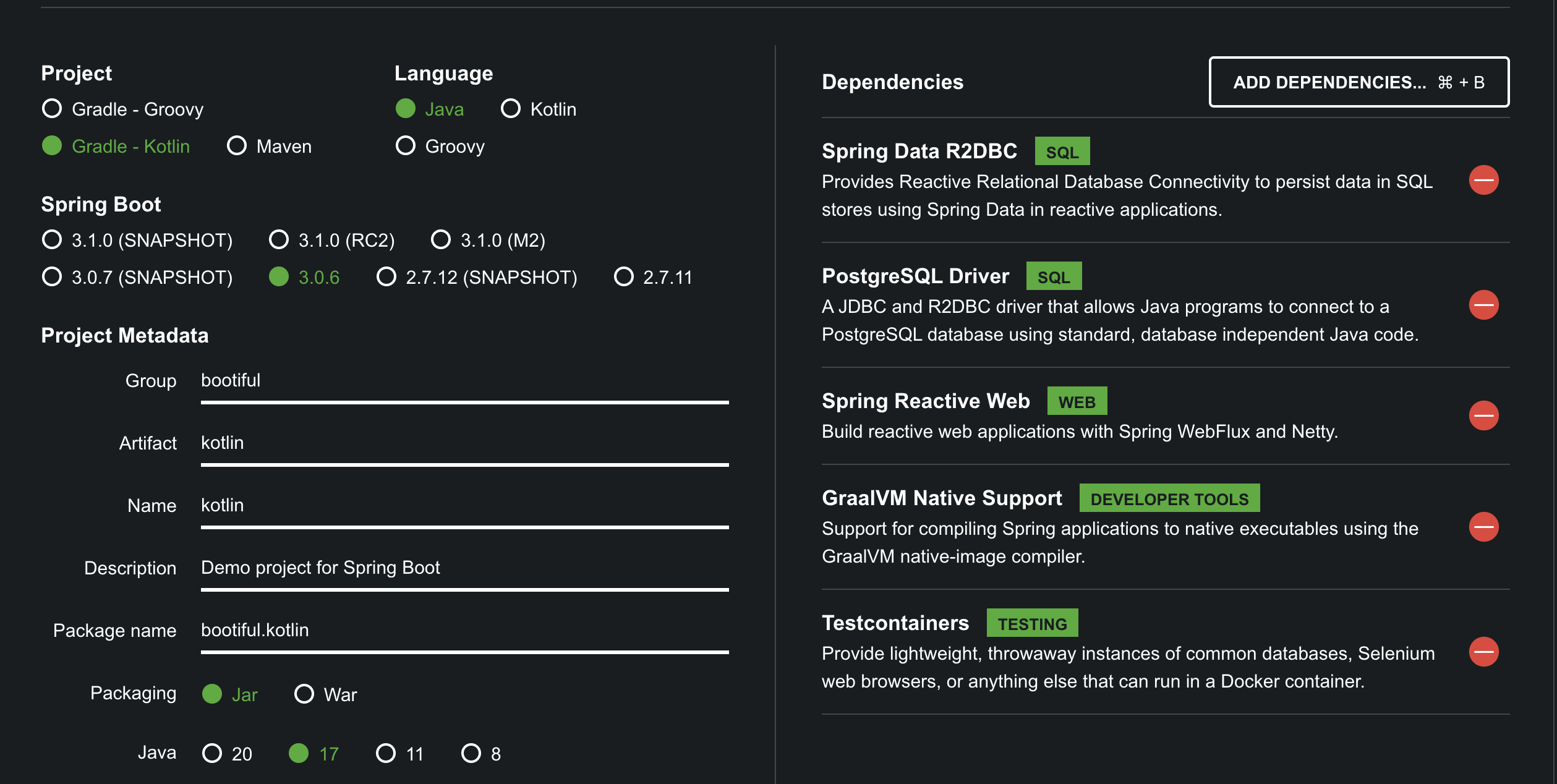
2
Answers
After running
./gradlew build --info, the output was something similar to:Fixed this by running this from the command line:
sudo ln -s $HOME/.docker/run/docker.sock /var/run/docker.sockCourtesy of a comment someone answered to this SO post:
Test Container test cases are failing due to "Could not find a valid Docker environment"
Now, when I run
./gradlew build:According to your stacktrace, the issue you are experiencing is related to Docker:
The line 256 in
DockerClientProviderStrategyhas the following code:Did you have the opportunity to try the instructions provided here? https://www.testcontainers.org/on_failure.html
https://www.testcontainers.org/supported_docker_environment/
My suggestion would be to try updating or reinstalling Docker. This could potentially solve the issue.