my_tickets
+-----------+---------+
| ticket_id | user_id |
+-----------+---------+
| 186 | 2 |
| 187 | 2 |
| 188 | 2 |
| 253 | 33 |
| 254 | 33 |
| 256 | 33 |
| 261 | 33 |
| 262 | 33 |
| 263 | 33 |
| 1573 | 7 |
| 1597 | 7 |
| 1748 | 7 |
+-----------+---------+
my_users
+----+---------+
| id | name |
+----+---------+
| 2 | user_2 |
| 7 | user_7 |
| 33 | user_33 |
+----+---------+
my_data
+----+-----------+------------+
| id | ticket_id | data |
+----+-----------+------------+
| 1 | 186 | data_186_1 |
| 2 | 186 | data_186_2 |
| 3 | 187 | data_187_1 |
| 4 | 253 | data_253_1 |
| 5 | 253 | data_253_2 |
| 6 | 253 | data_253_3 |
| 7 | 254 | data_254_1 |
+----+-----------+------------+
How do I get data (object like data, not rows) for 3 tickets after the tables were joined & only for user_id=33?
I will use this for pagination.
Desired output
+-----------------------+---------------------+----------------+---------------+
| my_tickets__ticket_id | my_tickets__user_id | my_users__name | my_data__data |
+-----------------------+---------------------+----------------+---------------+
| 253 | 33 | user_33 | data_253_1 |
| 253 | 33 | user_33 | data_253_2 |
| 253 | 33 | user_33 | data_253_3 |
| 254 | 33 | user_33 | data_254_1 |
| 256 | 33 | user_33 | NULL |
+-----------------------+---------------------+----------------+---------------+
https://dncrews.com/limit-and-offset-can-work-with-join-f03327fa2ad3
Step 1: JOIN
my_tickets.user_id <=> my_users.id
my_tickets.ticket_id <=> my_data.ticket_id)
+-----------------------+---------------------+----------------+---------------+
| my_tickets__ticket_id | my_tickets__user_id | my_users__name | my_data__data |
+-----------------------+---------------------+----------------+---------------+
| 186 | 2 | user_2 | data_186_1 |
| 186 | 2 | user_2 | data_186_2 |
| 187 | 2 | user_2 | data_187_1 |
| 188 | 2 | user_2 | NULL |
| 1573 | 7 | user_7 | NULL |
| 1597 | 7 | user_7 | NULL |
| 1748 | 7 | user_7 | NULL |
| 253 | 33 | user_33 | data_253_1 |
| 253 | 33 | user_33 | data_253_2 |
| 253 | 33 | user_33 | data_253_3 |
| 254 | 33 | user_33 | data_254_1 |
| 256 | 33 | user_33 | NULL |
| 261 | 33 | user_33 | NULL |
| 262 | 33 | user_33 | NULL |
| 263 | 33 | user_33 | NULL |
+-----------------------+---------------------+----------------+---------------+
Step 2: WHERE (my_tickets.user_id = 33)
+-----------------------+---------------------+----------------+---------------+
| my_tickets__ticket_id | my_tickets__user_id | my_users__name | my_data__data |
+-----------------------+---------------------+----------------+---------------+
| 253 | 33 | user_33 | data_253_1 |
| 253 | 33 | user_33 | data_253_2 |
| 253 | 33 | user_33 | data_253_3 |
| 254 | 33 | user_33 | data_254_1 |
| 256 | 33 | user_33 | NULL |
| 261 | 33 | user_33 | NULL |
| 262 | 33 | user_33 | NULL |
| 263 | 33 | user_33 | NULL |
+-----------------------+---------------------+----------------+---------------+
Step 3: LIMIT (limit the result to 3 tickets (object kind))
+-----------------------+---------------------+----------------+---------------+
| my_tickets__ticket_id | my_tickets__user_id | my_users__name | my_data__data |
+-----------------------+---------------------+----------------+---------------+
| 253 | 33 | user_33 | data_253_1 |
| 253 | 33 | user_33 | data_253_2 |
| 253 | 33 | user_33 | data_253_3 |
| 254 | 33 | user_33 | data_254_1 |
| 256 | 33 | user_33 | NULL |
+-----------------------+---------------------+----------------+---------------+
What I tried:
Query 1
I expected this query to output 3 results (as in Step 3) after the tables were joined & only for user_id=33, but the output is empty
SELECT * FROM (
SELECT
my_tickets.ticket_id AS my_tickets__ticket_id, my_tickets.user_id AS my_tickets__user_id,
my_users.name AS my_users__name, my_data.data AS my_data__data
FROM my_tickets
LEFT JOIN my_users ON my_tickets.user_id=my_users.id
LEFT JOIN my_data ON my_tickets.ticket_id=my_data.ticket_id
WHERE my_tickets.user_id = 33
) as t1
WHERE
t1.my_tickets__ticket_id IN (
SELECT * FROM (
SELECT ticket_id FROM my_tickets LIMIT 3 OFFSET 0
) as t2
)
Output: Empty table
Query 2
SELECT * FROM (
SELECT
my_tickets.ticket_id AS my_tickets__ticket_id, my_tickets.user_id AS my_tickets__user_id,
my_users.name AS my_users__name, my_data.data AS my_data__data
FROM my_tickets
LEFT JOIN my_users ON my_tickets.user_id=my_users.id
LEFT JOIN my_data ON my_tickets.ticket_id=my_data.ticket_id
WHERE my_tickets.user_id = 33
) as t1
Output:
+-----------------------+---------------------+----------------+---------------+
| my_tickets__ticket_id | my_tickets__user_id | my_users__name | my_data__data |
+-----------------------+---------------------+----------------+---------------+
| 253 | 33 | user_33 | data_253_1 |
| 253 | 33 | user_33 | data_253_2 |
| 253 | 33 | user_33 | data_253_3 |
| 254 | 33 | user_33 | data_254_1 |
| 256 | 33 | user_33 | NULL |
| 261 | 33 | user_33 | NULL |
| 262 | 33 | user_33 | NULL |
| 263 | 33 | user_33 | NULL |
+-----------------------+---------------------+----------------+---------------+
Query 3
SELECT * FROM (
SELECT
my_tickets.ticket_id AS my_tickets__ticket_id, my_tickets.user_id AS my_tickets__user_id,
my_users.name AS my_users__name, my_data.data AS my_data__data
FROM my_tickets
LEFT JOIN my_users ON my_tickets.user_id=my_users.id
LEFT JOIN my_data ON my_tickets.ticket_id=my_data.ticket_id
) as t1
WHERE
t1.my_tickets__ticket_id IN (
SELECT * FROM (
SELECT ticket_id FROM my_tickets LIMIT 3 OFFSET 0
) as t2
)
Output:
+-----------------------+---------------------+----------------+---------------+
| my_tickets__ticket_id | my_tickets__user_id | my_users__name | my_data__data |
+-----------------------+---------------------+----------------+---------------+
| 186 | 2 | user_2 | data_186_1 |
| 186 | 2 | user_2 | data_186_2 |
| 187 | 2 | user_2 | data_187_1 |
| 188 | 2 | user_2 | NULL |
+-----------------------+---------------------+----------------+---------------+
I complicated things by using subquery for a reason. I need to use LIMIT OFFSET for pagination of the content. And MySQL is applying the LIMIT on the number of rows returned. But I need to apply LIMIT on the object-like data because I updated the tables in the initial question to reflect that (added my_data table) based on article https://dncrews.com/limit-and-offset-can-work-with-join-f03327fa2ad3 .

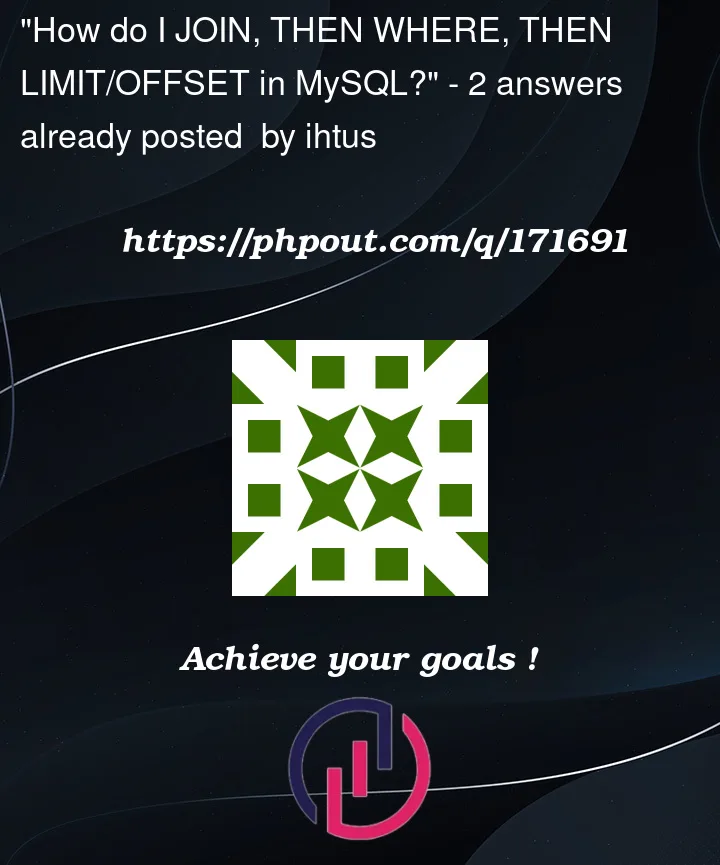


2
Answers
You seem to be overcomplicating things. You can do it without subqueries:
This holds the correct result because the following activate in the given order:
FROMclauseWHEREclauseSELECTclauseLIMITclauseHere you can get a thorough discussion on execution order among clauses, or you can go on the official documentation.
Additionally, note that the output is not deterministic, as you don’t know the order in which data is stored inside the database. The only way to retrieve your three rows deterministically is by using an
ORDER BYclause, able to impose an order among your rows and break potential ties.Output:
Check the demo here.
Update: What if I want to limit object-like data to a specified amount?
Don’t use
LIMIT, as it brings unnecessary complexity and it becomes very difficult to handle.You can instead apply filtering over the output of
DENSE_RANKranking window function. It will assign an identifier to each record of your object-like rows, which you can apply filtering on.Here’s an example:
This query will allow you to pick all records from the last three user_id values, which is not the last three records only.
First get distinct users and tickets limiting to 3 then join
https://dbfiddle.uk/eloidh90