I am following along the tutorial at: https://learn.microsoft.com/en-us/aspnet/core/security/authentication/identity?view=aspnetcore-7.0&tabs=visual-studio
I would like to get rid of the "Use another service to log in." message that shows up on the Log In and Register pages.
All the documentation I have seen talks about adding but never removing this message.

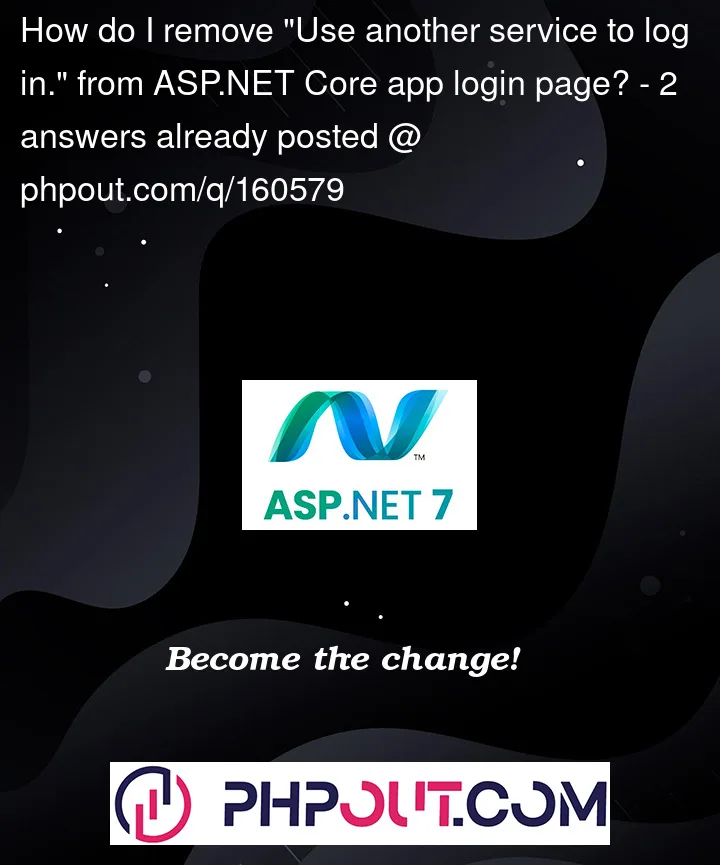


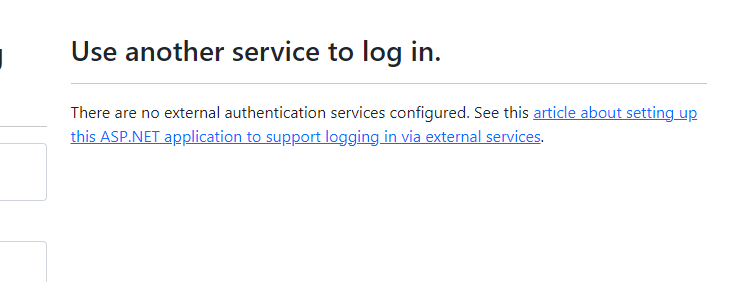
2
Answers
You need to edit the cshtml file in Areas -> Identity -> Pages -> Account -> login.cshtml
You need to delete related code by yourself in
~AreasIdentityPagesAccountLogin.cshtmlDelete this code
Now the
Use another service to log insection will not show in the view.