I want to use a custom font from my computer for placeholder and button.
My @font-face.
@font-face {
font-family: customfont2;
src: url(Font/otf/segment14.regular.otf);
}
I was doing a Dec/Bin/Hex converter
<div id="decimal">
<input placeholder="Type Decimal Here">
<button>Convert Decimal</button>
</div>

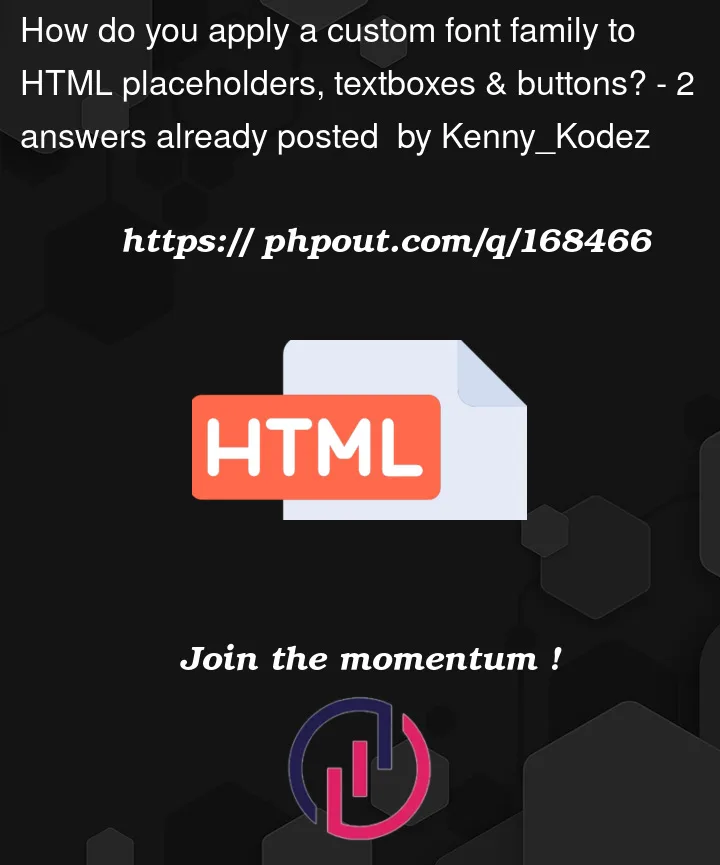


2
Answers
For button, you just need something like:
For placeholders, you can try the selectors below:
More about the ::placeholder selector
use input::placeholder
pseudo element to style placeholder of input element