I have function that reads BLE characteristics data (numers in List type). I want to run it asynchronously after widget is built. I need access to context variable (Because of Provider – state management library). Data gathered from device are coming in long period of time (tens of minutes, usually 20-30 minutes). I want to fill List with this data, but need this, before described, functionality of this async function. How can I do that? Data will asyncchronously be read and will be “coming” to UI (will be presented in a ListView, which I already have). I am using latest Flutter.
Currently I read data by clicking ElevatedButton (onPressed), but I need before mentioned async functions working in a loop.
onPressed: () async =>
{
result = await inter.readCharacteristic(characteristic),
print(new String.fromCharCodes(result)),
},
I need to check BLE characteristics every 10 sec.
Where should I place such function?

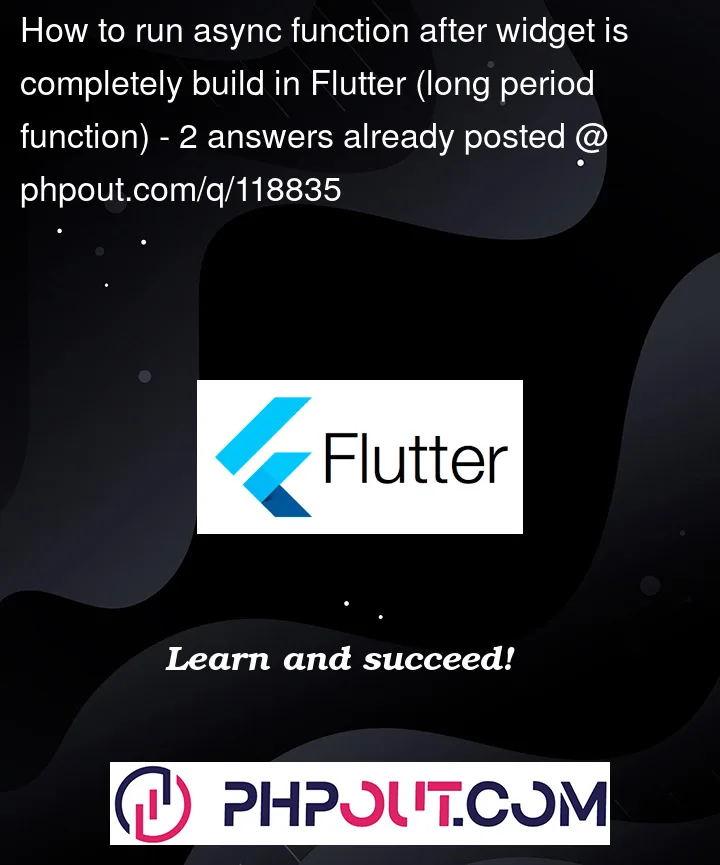


2
Answers
Are you using any state management library ?
If so then you can start your async function at the start of your build method by doing something like
Future(() { myAsyncfunc(); });, update state in that func and use state management library to trigger widget re-build. Although I am sure you can come up with a better logic to handle this.If no, then you can try passing buildContext and setState to that async function and call setState from that func. Make sure to check for context.mounted before calling setState.
Simplest answer I can give you right now is using a combination of a
StatefulWidgetandTimer.periodicto periodically read the BLE characteristics and update your UI.Here’s an example implementation:
Here, we use the
initStatemethod to start aTimerthat reads the BLE characteristics every 10 seconds. We also usesetStateto update the UI with the new data.In the
disposemethod, we cancel the timer to avoid memory leaks.You can place this
MyWidgetwidget wherever you need it in your app, and use it like any other widget.