I hope someone can help me. I am having trouble getting the .car objects to float. I have 6 .car objects, and I want to place them in 2 rows with 3 objects per row. When I do manage to get the objects to float, they end up being compressed on the LHS. Here is the code:
#cars {
margin-bottom: 1rem;
width: 100%;
}
.container-wrapper {
display: inline-block;
float: left;
width: 300px;
}
.car img {
width: 100%;
height: auto;
}
.car {
background-color: #f4f4f4;
border: 1px solid #ccc;
border-radius: 10px;
padding: 1.5rem;
box-shadow: 0 4px 6px rgba(0, 0, 0, 0.1);
transition: transform 0.3s ease;
cursor: pointer;
}
.car:hover {
transform: scale(1.05);
}
.car p {
text-align: center;
font-size: 18px;
margin-top: 1rem;
}
.car-description {
font-size: 14px;
margin-top: 0.5rem;
color: #777;
}
#cars a {
text-decoration: none;
}<section id="cars">
<div class="container">
<div class="container-wrapper">
<div class="car">
<a href="compact_car.html">
<img alt="compact car" src="compact-car.jpg">
</a>
<p>Compact Car</p>
<p class="car-description">Great for city driving and easy parking. Fuel-efficient and affordable.</p>
</div>
</div>
<div class="container-wrapper">
<div class="car">
<a href="sedan_car.html">
<img alt="sedan car" src="sedan-car.jpg">
</a>
<p>Sedan Car</p>
<p class="car-description">Spacious and comfortable, perfect for families or long road trips.</p>
</div>
</div>
<div class="container-wrapper">
<div class="car">
<a href="suv_car.html">
<img alt="suv car" src="suv-car.jpg">
</a>
<p>SUV Car</p>
<p class="car-description">Rugged and versatile, ideal for off-road adventures and outdoor activities.</p>
</div>
</div>
<div class="container-wrapper">
<div class="car">
<a href="sports_car.html">
<img alt="sports car" src="sports-car.jpg">
</a>
<p>Sports Car</p>
</div>
</div>
<div class="container-wrapper">
<div class="car">
<a href="luxury_car.html">
<img alt="luxury car" src="luxury-car.jpg">
</a>
<p>Luxury Car</p>
</div>
</div>
<div class="container-wrapper">
<div class="car">
<a href="electric_car.html">
<img alt="electric car" src="electric-car.jpg">
</a>
<p>Electric Car</p>
</div>
</div>
</div>
</section>I tried using float, display: inline-block, flex. I have even placed each object within a tag (as shown in the code).
I cannot seem to get it to work!

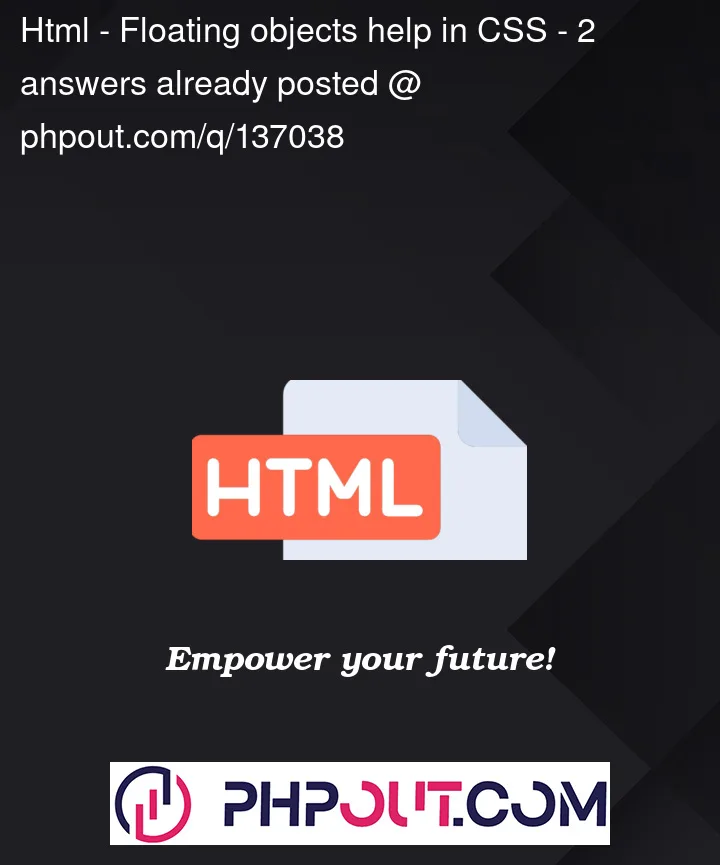


2
Answers
The easiest thing to do if you want a 3 column layout is to use grid, particularly the
grid-template-rowsproperty. CSS tricks has a good article on grid and there’s a decent explainer video by Kevin Powell on youtube to get you started. No one really uses floats anymore for layout.Marked up code below:
change the .container-wrapper width to 33% it will work fine.