I’m new to Angular and I am struggling to bind data from list-articles to another component called Article. I tried for several hours and it does not work.
<!--list-articles.component.html-->
<ul>
<li *ngFor="let a of Articles;"><article [Titre]="a.Titre" [Description]="a.Description" [Banniere]="a.Banniere"></article></li>
</ul>
//list-articles.component.ts
export class ListArticlesComponent {
Articles:ArticleComponent[] = [{Titre:"article1",Banniere: ".../imgs/images.png", Description:"Voici l'article1"},
{Titre:"article1",Banniere:".../imgs/images.png", Description:"Voici l'article1"},
{Titre:"article1",Banniere:".../imgs/images.png", Description:"Voici l'article1"}];
}
//ArticleComponent.ts
export class ArticleComponent {
@Input()
Titre:string ="";
Banniere:string="";
Description:string="";
}
<!--article.component.html-->
<div>
<img />
<h4>{{Titre}}</h4>
<p>{{Description}}</p>
</div>
I changed the syntax of the properties in list-articles.component.ts a dozen times and it does not display anything (see image below). The expected result should be the data in list-articles.component.ts displayed in the ul. I would really appreciate if someone could explain to me what I’m doing wrong.
edit: this should be the result
Thank you and have a nice day 🙂

 Question posted in
Question posted in 

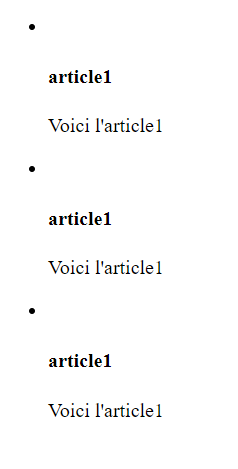
2
Answers
You are using
let asdf of Articleswhich means, Article’s properties should be accessed byasdfobject but you are trying to access it usingaobject which is wrong.Correct template would be:
The problem is at the ArticleComponent.
The
@Inputdecorator must be in the same line as the property, and must pre present at every property:I really suggest you reading the Angular docs starting from the Getting Started:
https://angular.io/guide/what-is-angular
Also as suggested by @joka00 you should not use existing html tags names for components.
Angular suggestions you adding an
app-prefix to your components to avoid names colisions. That’s the default behavior ofng g component.