My first input label is in the correct place but my second one (Last Name) is overlapping the First name one. How can i correct this? I have tried removing the position:absolute from .itemForm label but this doesn’t work cause I want the label to be located on top of the user’s input.
.lineForm {
display: flex;
flex-direction: column;
}
.itemForm {
width: 100%;
position: relative;
margin-bottom: 10px;
display: flex;
flex-direction: row;
justify-content: space-between;
}
.itemForm input,
.itemForm select {
width: 100%;
padding: 26px 16px 10px 16px;
background: #FFFFFF;
border: 1px solid #E4E4E4;
border-radius: 16px;
font-size: 16px;
color: #222222;
}
.itemForm label {
font-size: 12px;
color: #7B7B7B;
position: absolute;
top: 8px;
left: 16px;
}<div class="contentForm">
<div class="lineForm">
<div class="itemForm">
<div>
<input id="firstname" name="Firstname" type="text" class="formInput" required="">
<label for="nome">First name</label>
</div>
<div>
<input id="lastname" name="Lastname" type="text" class="formInput" required="">
<label for="sobrenome">Last Name</label>
</div>
</div>
<div class="itemForm">
<input id="tel" name="Telefone" value="(21) 00000-0000" type="tel" required="">
<label>Telefone</label>
</div>
</div>
</div> 
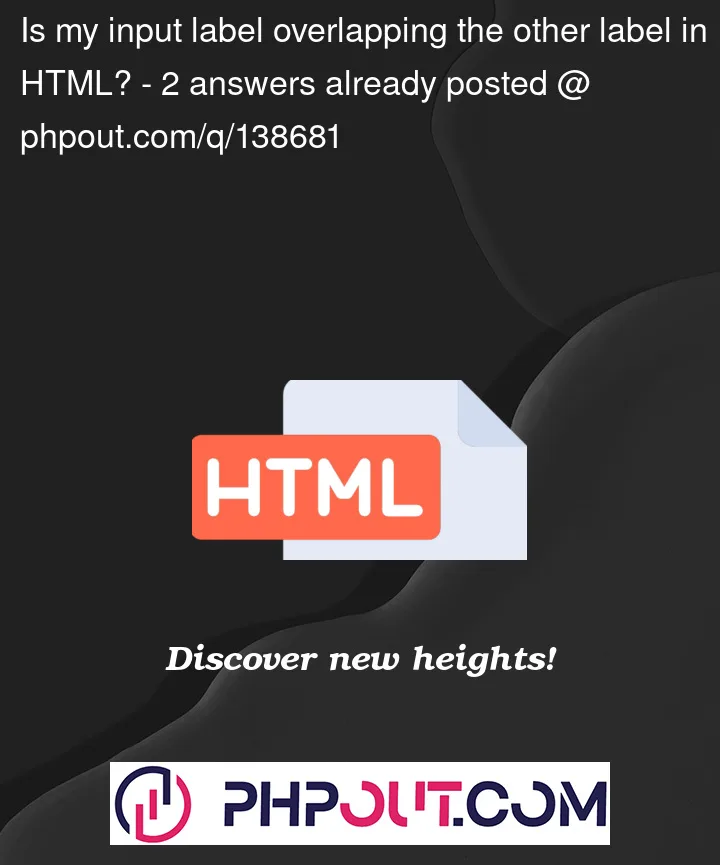


2
Answers
add
position: relativeto the parentdivYou have given position absolute to labels. But you didn’t gave position relative to their parent div’s. Add CSS:-