I am aware there are many questions regarding this topic, but after extensive looking there was only one Firebase example and it didn’t cover my scenario with using hosting.
I have an app that I am currently testing in Firebase hosting, the app goes through the data retrieval process well enough with data coming in fine on first page entry.
When I go to refresh the page in order to test that the cache we are using retrieves the data properly, the entire app goes blank and I receive the errors shown below
After some looking into if similar example have already been asked, I found out that the errors in the console dont necessarily point to the actual issue, making this all the more confusing. In order to help the reader I will include the vite and firebase config files to show the project is connected fine. I will also add the index.html in my dist folder to show the .js file mentioned in the error.
One thing I did notice while checking my cloud functions on the backend is that the function that retrieves the detail information is only hit once on the first successful load. When I refresh, it doesn’t get hit again, which gives me the idea it may be something related to the router, but I haven’t worked out what the issue there might be besides the docId that’s passed as a prop not being available.
I am able to refresh any page where I don’t pass the docId as a prop as well, but some confusion I have is I’m not able to replicate the error I’m getting on localhost. There, I am able to refresh fine anywhere without issues at all. Any idea what the problem here is? I am using Vue 3 with Vite and Firebase.

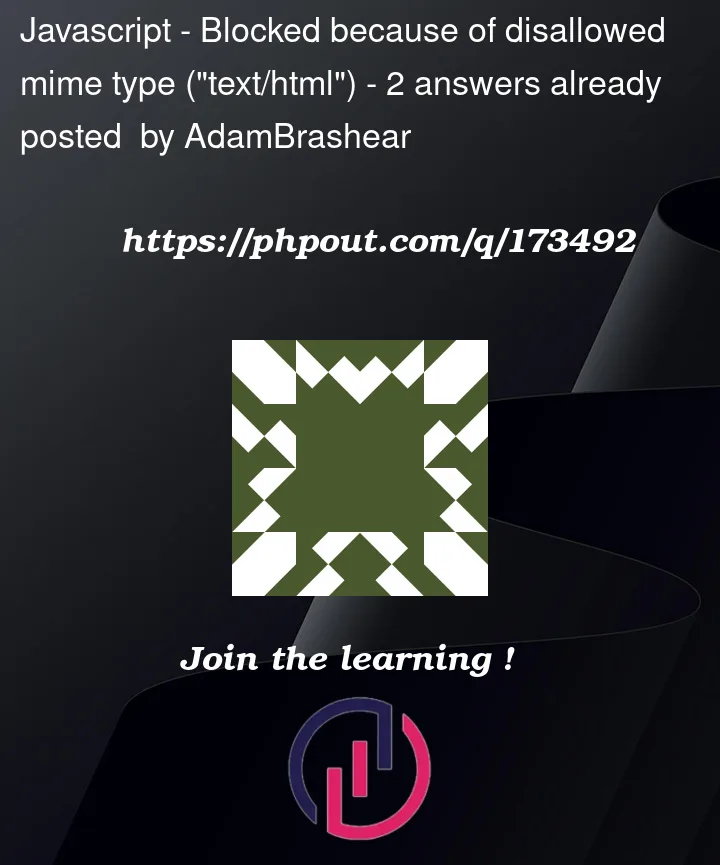


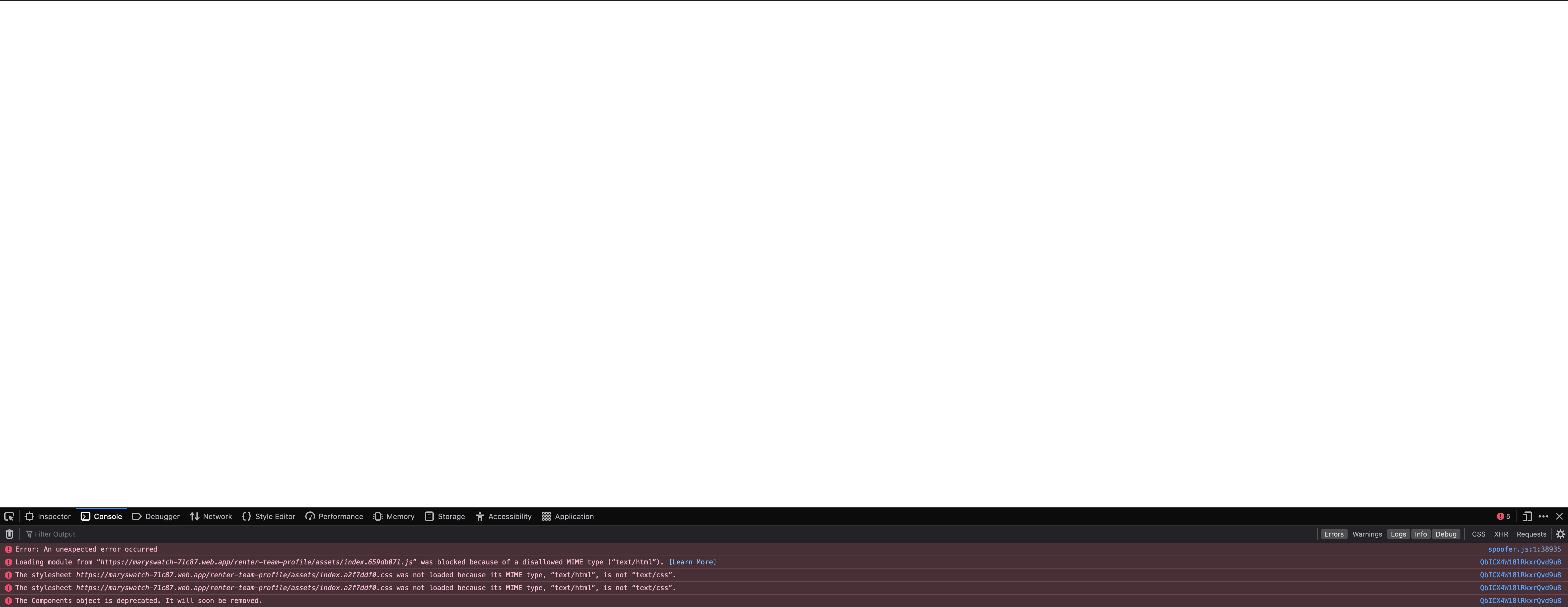
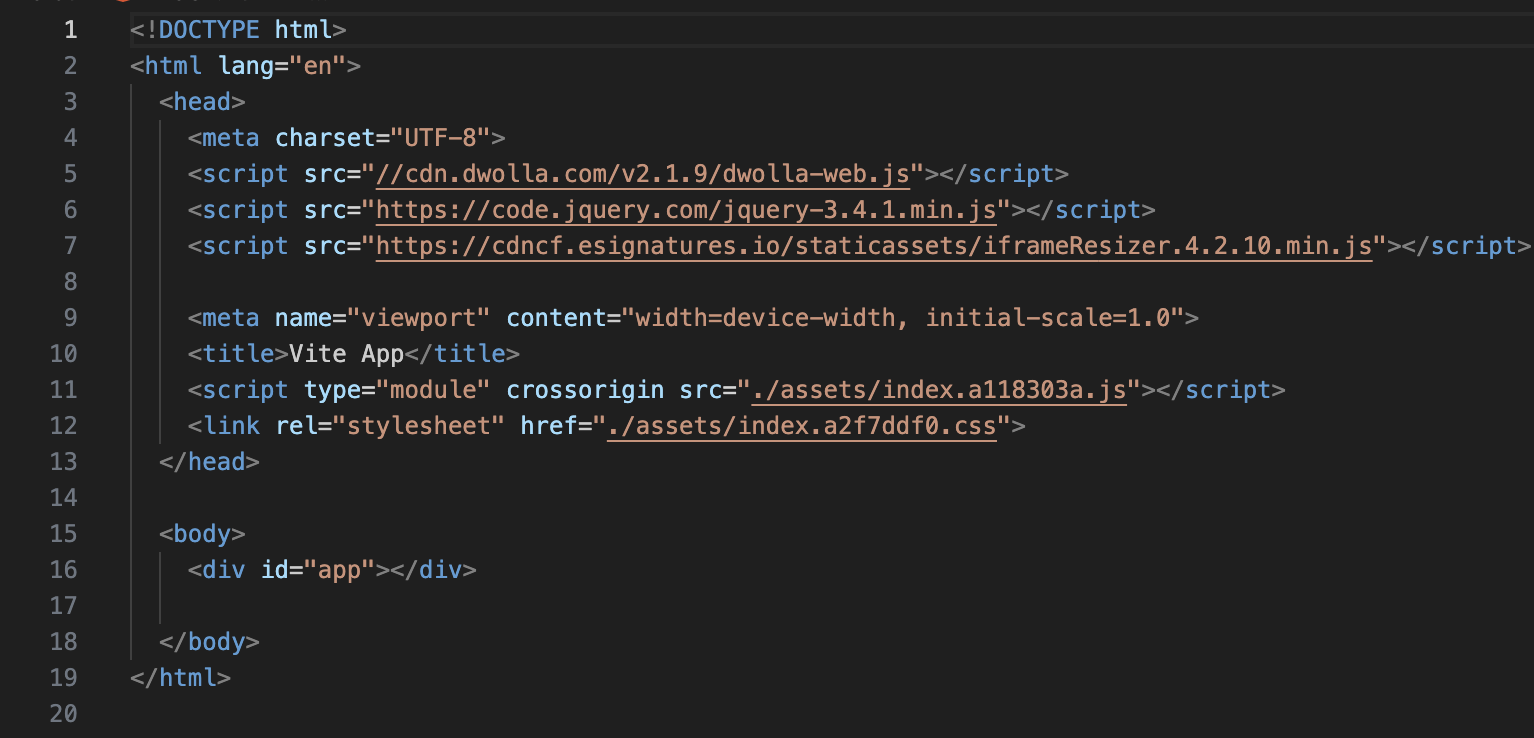
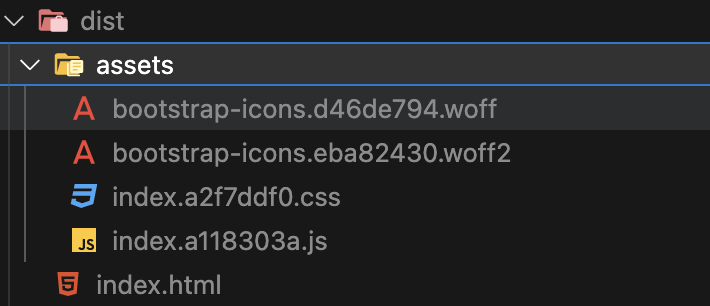
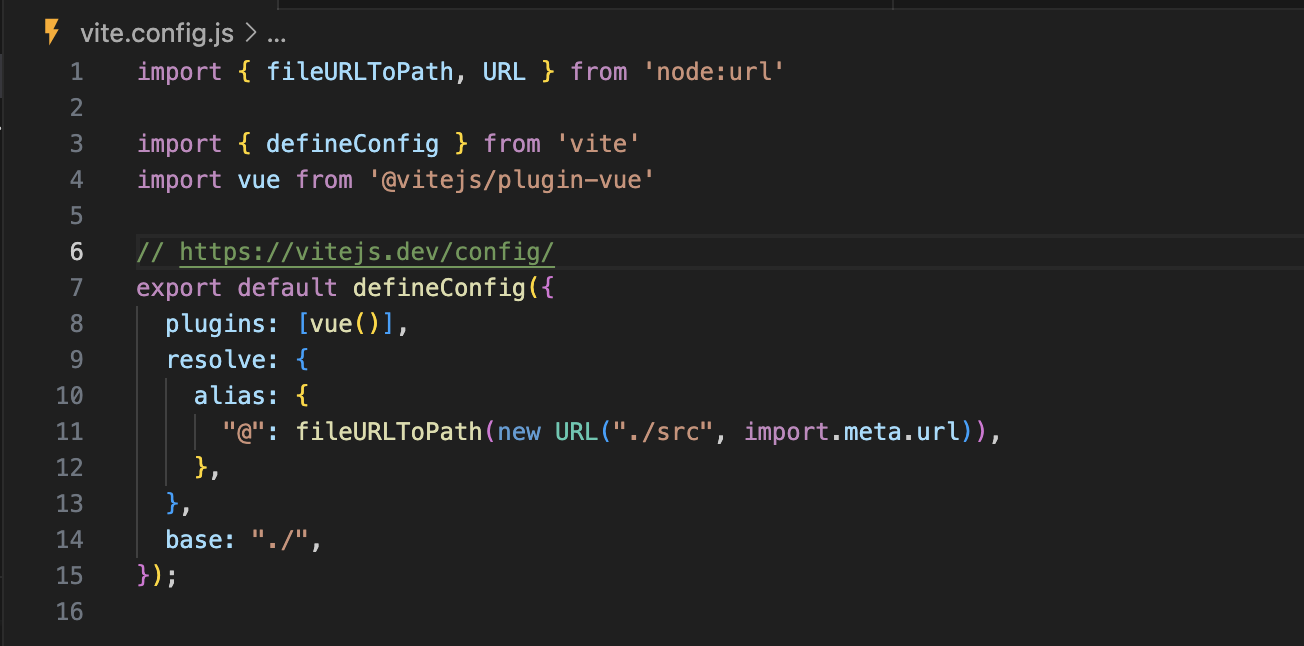
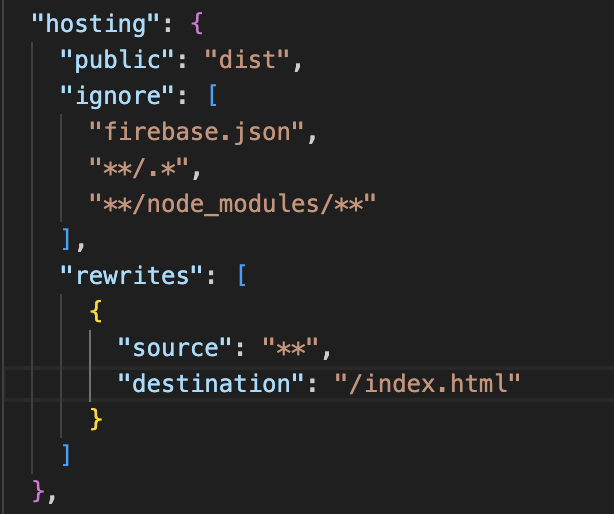
2
Answers
The problem here is your
"rewrites", which causes every route to be servedindex.html. Then since FireFox is nosniff by default, it fails when your resources all have content typetext/html.In your specific case, visit
/assets/index.659db071.jsand press CTRL+u to view source. Notice it’s yourindex.htmlfile and not the JavaScript it should be.As covered by @BrownieInMotion’s answer, your rewrite rule for
"source": "**"is redirecting all non-existent files to your main/index.htmlfile. Because./assets/index.659db071.jsdoes not exist on your deployed app (at time of writing, the current version is./assets/index.2b83c04b.js), the browser gets sent the content of/index.htmlinstead (atext/htmlfile). This causes the error you are seeing.To correct your rewrite rule, so that it doesn’t redirect for anything in the
/assetsfolder, you should update yourfirebase.jsonfile to the following:Here any file in the "assets" (make sure its the same as
build.assetsDir) or "images" (included to show how to specify multiple folders) folders won’t be redirected to/index.htmland will instead be shown your configured 404 error page.Additionally, your
index.htmlshould probably be updated to refer to/assets/index.****.jsinstead (note missing.at the start) so that it always refers tohttps://example.com/assets/index.****.jsinstead of improperly handling nested paths such ashttps://example.com/renter-team-profile/assets/index.****.jsin your error in the question. Unfortunately, I’m not familiar enough with Vite to know where the setting for this is.