I am trying the code found in the cypress document which allows cypress user to modify screenshot path.
I tried the examples they have given but i am having an issue with the permission.
Error: EPERM: operation not permitted, rename ‘c:mydocuments/cypress/example/dist.cypress/app/screemshots/login.cy.ts — my first test (failed).png’ -> ‘c:/myscreenshots/screenshot.png
https://docs.cypress.io/api/plugins/after-screenshot-api#Usage
system: windows 10 and 11
ide: visual studio code
using NX workspace
// cypress.config.js
{ defineConfig } from 'cypress'
import fs from 'fs'
export default defineConfig({
// setupNodeEvents can be defined in either
// the e2e or component configuration
e2e: {
setupNodeEvents(on, config) {`your text`
on('after:screenshot', (details) => {
console.log(details) // print all details to terminal
const newPath = '/new/path/to/screenshot.png'
return new Promise((resolve, reject) => {
// fs.rename moves the file to the existing directory 'new/path/to'
// and renames the image to 'screenshot.png'
fs.rename(details.path, newPath, (err) => {
if (err) return reject(err)
// because we renamed and moved the image, resolve with the new path
// so it is accurate in the test results
resolve({ path: newPath })
})
})
})
},
},
})`
My code
const { defineConfig } = require('cypress')
const fs = require('fs')
const { Runnable } = require('mocha')
module.exports = defineConfig({
e2e: {
setupNodeEvents(on, config) {
on('after:screenshot', (details) => {
console.log(details) // print all details to terminal
const testNmae=Cypress.spec.name.replace(/.|/|s/g,'_')
const timeStamp = newDate().toISOString().replace(/:/g,'_')
const filename = '${testname}--${timeStamp} (failed).png'
const newPath = 'cypress/myscreenshots/${filename}'
if (!fs.existsSync(newPath)) {fs.mkdirSync(newPath, {recursive: true });}
return new Promise((resolve, reject) => {
fs.rename(details.path, newPath, (err) => {if (err) return reject(err)
resolve({ path: newPath })
})
})
})
},
},
})
result:
- template spec
passes:
Error: EPERM: operation not permitted, rename ‘D:Cypressprojectsexamplecypressscreenshotsspec.cy.jstemplate spec — passes (failed).png’ -> ‘D:Cypressprojectsexamplecypressmyscreenshots’

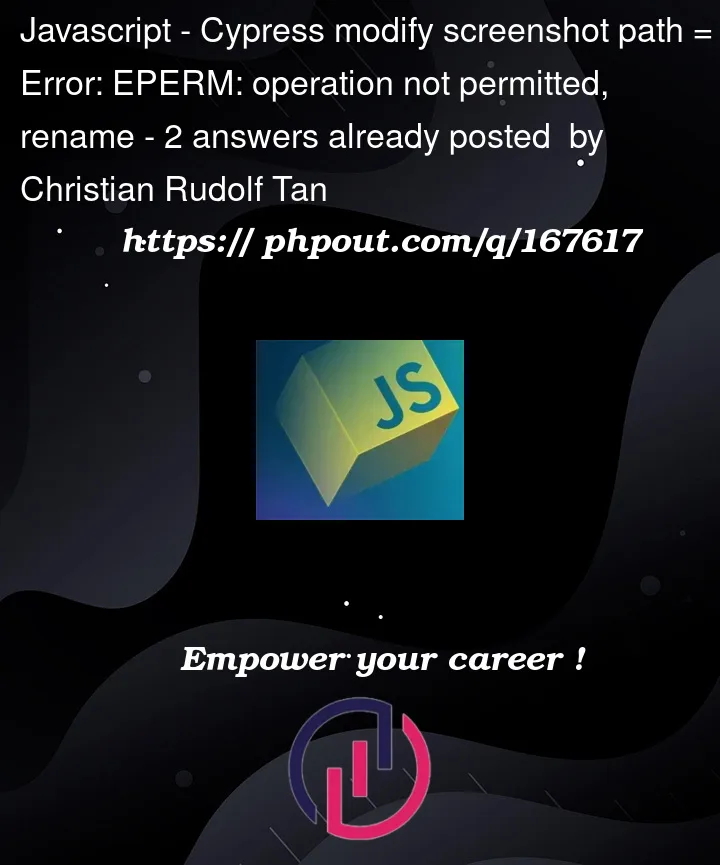


2
Answers
You can set the screenshots folder in configuration and save yourself a lot of hassle.
In cypress.config.js
That way you keep the spec/test sub-path and don’t get any nasty surprises when one screenshot over-rides the other.
The error message is due to your call to
fs.mkdirSyncwhich is not necessary.But with that code, you would not even get that far – the
Cypress.spec.namecall will give you a different error – so I’m a little confused about inconsistencies in the question.In any case
Cypress.spec.namecan only be used in tests, not in plugin events.detailsparameter has aspecNameproperty, but it’s not passing anything. I assume that’s a bug in the Cypress code, since the property exists, it should have the spec name in it.Here is the code entire:
The test: