I am still struggling to grasp the whole concept of react yet. I want to implement a Query form where user will add a reply. But from when I’ve done, i have to refresh the page to see the replies which a good UX. Here’s my code
const { id } = useParams();
const [loading, setLoading] = useState(false);
const queryItem = Queries.find((item, indx) => indx === parseInt(id));
// ********************************************************REPLY QUERY
const onSubmit = (e) => {
e.preventDefault();
setLoading(true);
const params = JSON.stringify({
id: userID
message: queryMessage,
});
Axios(`${api.baseURL}/replyquery`, {
method: "POST",
data: params,
})
.then((res) => {
setLoading(false);
setQueryMessage("");
})
.catch((err) => {
console.log(err);
setLoading(false);
});
};
Below is my query render
<div className=" px-4">
{queryItem?.reply?.map((item, index) => (
<div key={index}>
<div className="">
<p className="">
<span>
<IoArrowRedo className="text-black" />
</span>
Replied by: {item?.replied_by?.name}
</p>
<p className="">{item?.reply_date}</p>
</div>
<p>{item?.reply_message}</p>
</div>
))}
</div>;

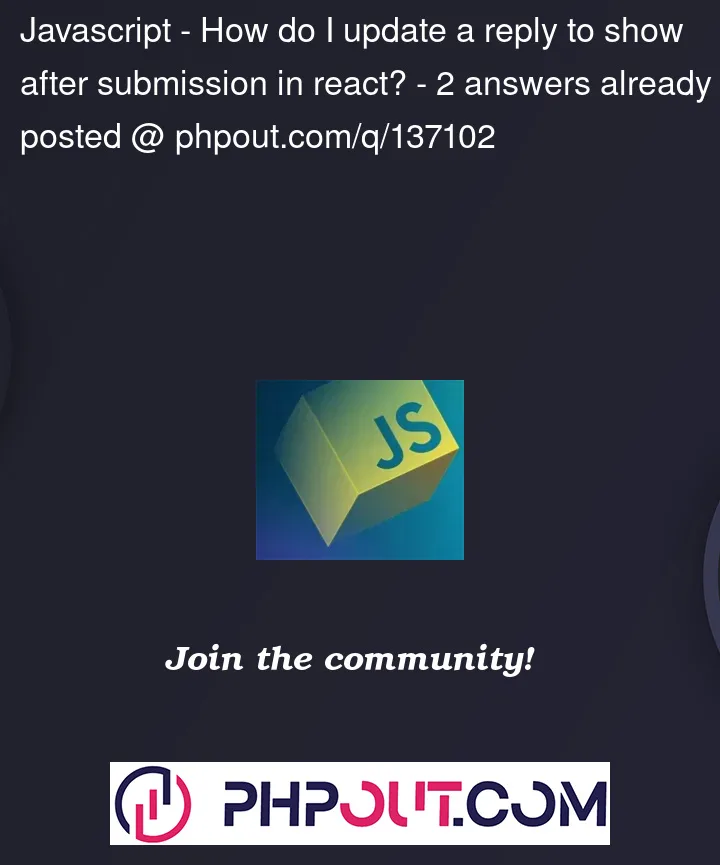


2
Answers
You can use usestate to re-render. setQueryItem after res ok.
The first thing is to create a state to store the submitted reply.
Then in your form submission function, update the reply state variable with the submitted value, something like this
And finally just call it where you want