Can we use Number or is there something else type-specific? I used to go with Number and it seems to be working for me. persent:Number = 1.01…
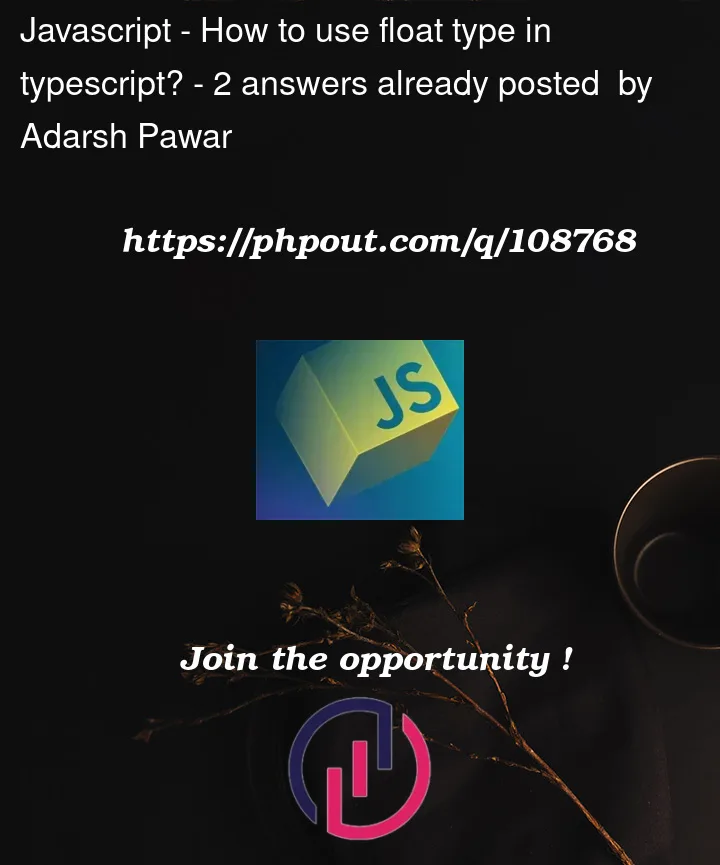
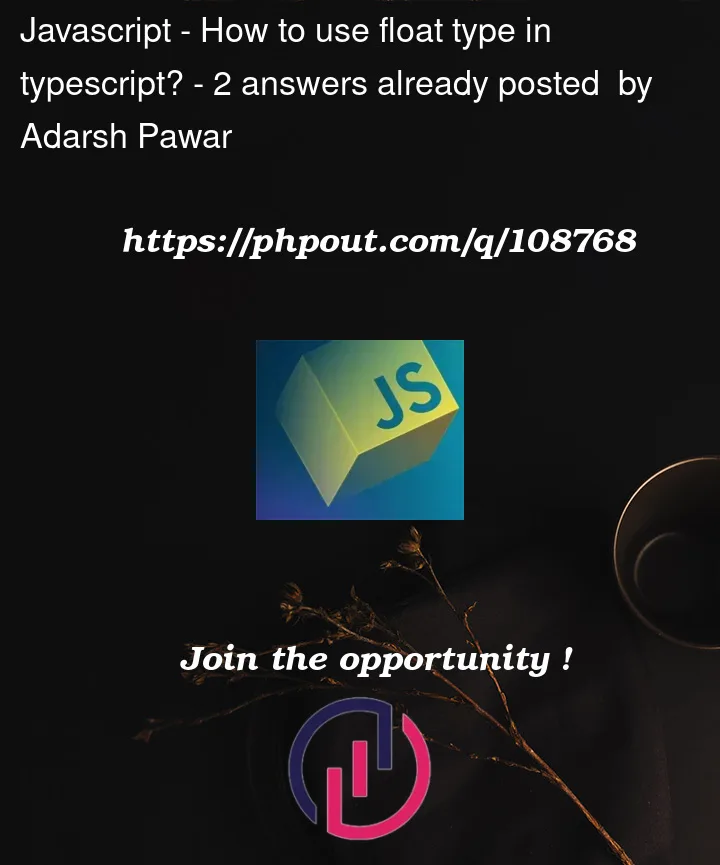 Question posted in Javascript
Question posted in Javascript
Can we use Number or is there something else type-specific? I used to go with Number and it seems to be working for me. persent:Number = 1.01…
2
Answers
We can use GLfloat
JavaScript (and by extension TypeScript) does not have specific types for integers and floats. There is only a
numbertype. For really large numbers, we have BigInt.However, do note that the correct type to use for primitive values is all lowercase (
numberinstead ofNumber,stringinstead ofStringetc.).Numberis a TypeScript type for the object that wraps around anumberprimitive which provides additional methods.Also, TypeScript can infer the type of a value when it is initialized. So
const myFloat = 1.01;will be inferred as anumber. If you can’t provide a value when the variable is declared, then you can provide the type annotation like this: