I want to show all data when hovering on specific data in Chart Js.
let ctx = document.getElementById('myChart').getContext('2d')
let myChart = new Chart(ctx, {
type: 'bar',
data: {
labels: ['January', 'February', 'March', 'April'],
datasets: [{
label: 'Data',
data: [12, 19, 3, 5],
borderColor: 'blue'
}]
},
options: {
plugins: {
tooltip: {
mode: 'nearest',
callbacks: {
label: function (tooltipItem) {
console.log([[tooltipItem.label, tooltipItem.raw]]);
return tooltipItem.raw;
}
}
}
}
}
});.as-console-row-code {
white-space: initial !important;
}<script src="https://cdnjs.cloudflare.com/ajax/libs/Chart.js/3.9.0/chart.min.js"></script>
<canvas id="myChart"></canvas>Is there a way to print this below output when a tooltip is triggered?
[['January',12], ['February',19], ['March',3], ['April',5]]

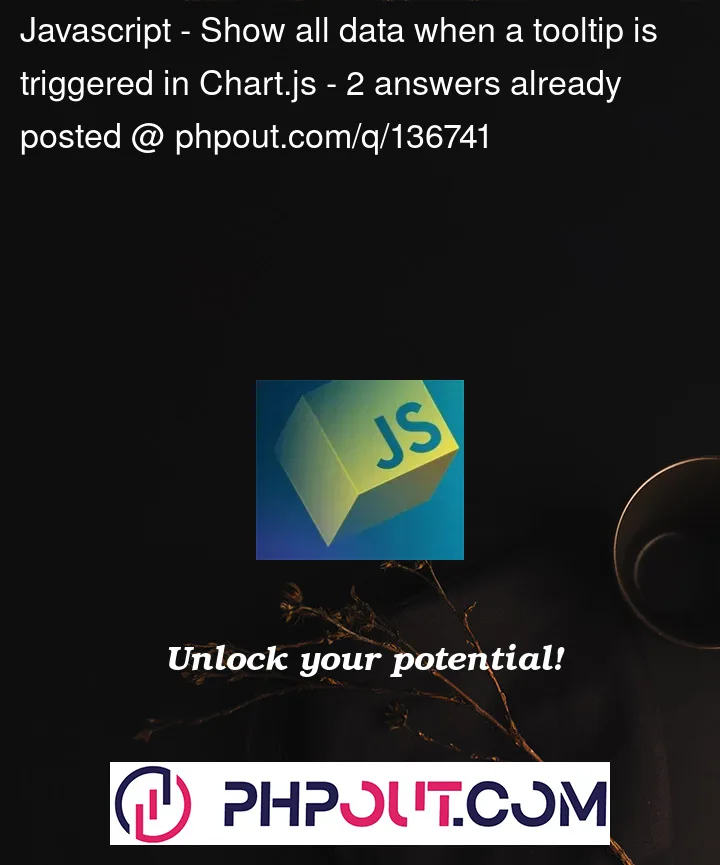


2
Answers
You can try to use the mode: ‘dataset’ in tooltip config:
In the label callback function of the tooltip plugin, you can access the chart object and get the labels and data for each tooltip item using the getDatasetMeta and data methods.