I am trying to add a dropdown menu to my web application that can load a language code and a language from a mongodb database.
Here is the error that I received:
Uncaught TypeError: Cannot read properties of undefined (reading 'map')
at DropdownMenu (dropdown.jsx:8:15)
at renderWithHooks (react-dom.development.js:16305:18)
at mountIndeterminateComponent (react-dom.development.js:20074:13)
at beginWork (react-dom.development.js:21587:16)
at HTMLUnknownElement.callCallback2 (react-dom.development.js:4164:14)
at Object.invokeGuardedCallbackDev (react-dom.development.js:4213:16)
at invokeGuardedCallback (react-dom.development.js:4277:31)
at beginWork$1 (react-dom.development.js:27451:7)
at performUnitOfWork (react-dom.development.js:26557:12)
at workLoopSync (react-dom.development.js:26466:5)
Here is my index.jsx from my chat folder:
import React from 'react';
import {
useMultiChatLogic,
MultiChatSocket,
MultiChatWindow,
ChatSettings,
} from 'react-chat-engine-advanced';
import Header from '@/components/customHeader';
import StandardMessageForm from '@/components/customMessageForms/StandardMessageForm';
import Ai from '@/components/customMessageForms/Ai';
import AiAssist from '@/components/customMessageForms/AiAssist';
import DropdownMenu from '@/components/Dropdown/dropdown';
function Chat({ user, secret }) {
const chatProps = useMultiChatLogic(
import.meta.env.VITE_PROJECT_ID,
user,
secret
);
return (
<div style={{ flexBasis: '100%' }}>
<MultiChatSocket {...chatProps} />
<MultiChatWindow
{...chatProps}
style={{ height: '100vh' }}
renderChatHeader={(chat) => <Header chat={chat} />}
renderChatSettings={(props)=>{return (<div><ChatSettings creds={props.creds} chat={props.chat}/><div><DropdownMenu /></div></div>);}}
renderMessageForm={(props) => {
if (chatProps.chat?.title.startsWith('AiChat_')) {
return <Ai props={props} activeChat={chatProps.chat} />;
}
if (chatProps.chat?.title.startsWith('AiAssist_')) {
return (
<AiAssist
props={props}
activeChat={chatProps.assist}
/>
);
}
return (
<StandardMessageForm
props={props}
activeChat={chatProps.chat}
/>
);
}}
/>
</div>
);
}
export default Chat;
This is the line of code that is failing:
renderChatSettings={(props)=>{return (<div><ChatSettings creds={props.creds} chat={props.chat}/><div><DropdownMenu /></div></div>);}}
And here is my dropdown.jsx file:
import React from "react";
function DropdownMenu({ data }) {
return (
<div>
<h1>Dropdown Menu</h1>
<select>
{data.map((item) => (
<option key={item.value} value={item.value}>
{item.name}
</option>
))}
</select>
</div>
);
}
export default DropdownMenu;
And here is the mongoDB connection/configuration in the server’s index.js file:
/* MONGODB CONFIGURATION */
mongoose.connect("mongodb://127.0.0.1:27017/", {
dbName: 'Languages'
});
const db = mongoose.connection;
db.on('error', console.error.bind(console, 'connection error:'));
db.once('open', function () {
console.log('MongoDB connected');
});
/* SCHEMA AND MODEL DEFINITION */
const dropdownSchema = new mongoose.Schema({
language_code: String,
language: String,
});
const Dropdown = mongoose.model('Dropdown', dropdownSchema);
Any help would be appreciated. Thank you in advance.

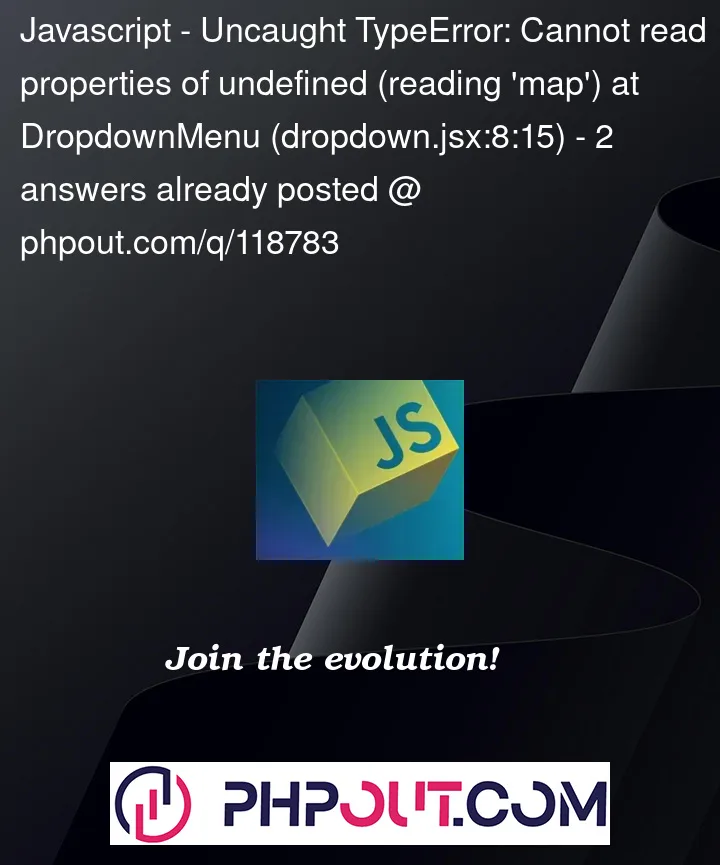


2
Answers
You’re not passing data prop to your DropdownMenu component, so you have nothing to map
Change
To
where anArrayOfObjects is the data you want to use