can anyone help me parse through a json
i want to read through this json
"GB": {
"0005000010105A00": {
"title_id": "0005000010105A00",
"eshop_id": "20010000000023",
"product_code": "WUP-N-HNNA",
"name": "Netflix",
"platform": 124,
"platform_device": "WUP",
"publisher": 584,
"banner_url": "https://kanzashi-wup.cdn.nintendo.net/i/51fdaa8b1ebb0ea9119b3ccd6456e641c45f5a2d9065f29b5c48f9e2b4b7127e.jpg",
"icon_url": "https://kanzashi-wup.cdn.nintendo.net/i/131a440b27b50e257cfdad2dc79b4ff4cb8d9b8a2b683efb0884a608430841f6.jpg",
"data_size": "63963276",
"description": "Instantly watch movies and TV episodes streaming from Netflix right to your TV via your Wii U console. Watch as often as you want, anytime you want. Download and install Netflix to get started. New Netflix members can start their one-month free trial today. Cancel anytime. Netflix membership required. Service only available in certain countries. Visit netflix.com for details. Subscription required.",
"availability": {
"eshop": true,
"retail": false,
"dates": {
"eshop": "2012-11-29",
"retail": null
}
},
"screenshots": [
"https://kanzashi-wup.cdn.nintendo.net/i/638462c1705a0218f4f51b2f89c087ca2ad991554124a8c286d6ba42dc4e2d7d.jpg",
"https://kanzashi-wup.cdn.nintendo.net/i/93823895f675328ab5018ed6909532eb5d7e267b8ff7d7d2ef743c35dd540475.jpg",
"https://kanzashi-wup.cdn.nintendo.net/i/fd193363aeb094f839ca58c23753b41a52e11d3c8e49652eff61632218c9bb6d.jpg"
],
"movies": []
},
And just get the ID
is there anyway to look for the name and get the ID back? (the id is the 0005000010105A00)
thanks!

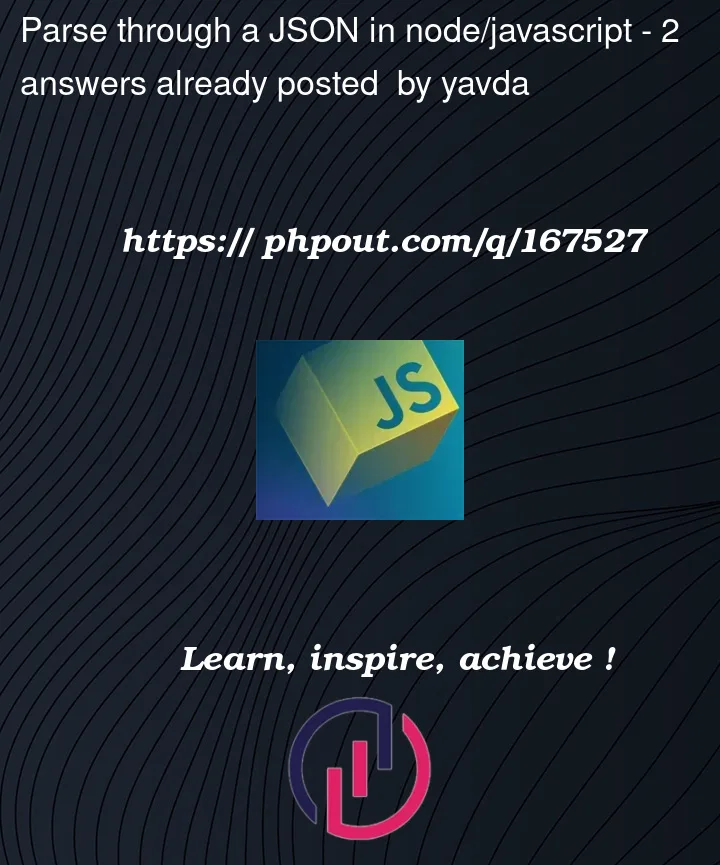


2
Answers
I’m going to make a few assumptions to try to help you.
First, I’m guessing you have an object like this:
where each entry in the "GB" object is an object with the form you described.
If so, here’s how I would select the object you provided and return it’s "id" (typically called a "key" in the JavaScript community).
I hope that helps.
For future reference, you’ll do better posting what you’ve tried already.
If your JSON is in a .json file, you can access it in code with
require:Then use Sir Robert’s answer to get the ID, or install and then use the very popular lodash library’s get function: