I’m trying to annotate an assessment, for now from Postman but I’m getting 404 error from the URL that is posted on Google’s guide. The URL I’m trying is
https://recaptchaenterprise.googleapis.com/v1/projects/PROJECT_ID/assessments/ASSESSMENT_ID
Of course substituting variables for my values. The body of the post request is
{
"annotation": "LEGITIMATE"
}
The response I get is 404. I even tried https://recaptchaenterprise.googleapis.com and this also returns 404. I wonder if the URL has changed.
Also if this is possible to do with the PHP SDK that would be better.

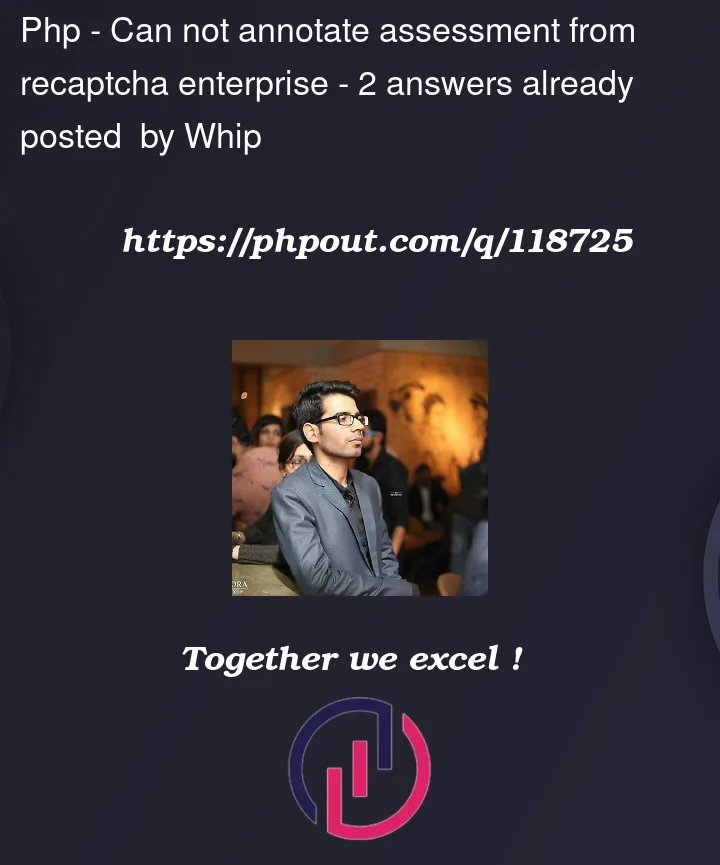


2
Answers
I dug around in recaptcha's sdk and found a method for annotation. This is not documented anywhere.
Typically, this occurs if the project ID is incorrect or if authentication failed for that project.
You can check this public documentation as guidance.