I tried and looked up all that I could and still not finding any solutions or clues. Someone out there knows and. I appreciate the understanding, thank you.
Code for div’s that house the backgroundImage for the slider – I have tired object-fits, covers..., even in a css file but cannot get the responsiveness to work on the md, lg screens for Tailwindcss or css on the image’s height as the screen gets bigger.
Video shows the response issue as the screen grows and shrinks. Mobile view is what it should be and works as Tailwindcss is mobile first, but cannot control for the larger screens at the moment. Need help on that.
import React, { useState, useEffect } from 'react';
import '../components/HomeSlider.css';
import { images } from '../helpers/HomeSliderData';
let count = 0;
function HomeSlider() {
const [currentImage, setCurrentImage] = useState(0);
useEffect(() => {
startSlider();
}, []);
const startSlider = () => {
setInterval(() => {
handleNextImage();
}, 4000);
};
const handleNextImage = () => {
count = (count + 1) % images.length;
setCurrentImage(count);
};
return (
<div className="max-w-screen-xl h-[420px] ml-auto mr-auto relative">
<div
className="w-full h-full flex bg-center duration-800 absolute"
style={{
backgroundImage: `url(${images[currentImage].backgroundImage})`,
}}
></div>
</div>
);
}
export default HomeSlider;
Video Demo: https://youtu.be/TZcbqXPAFbc

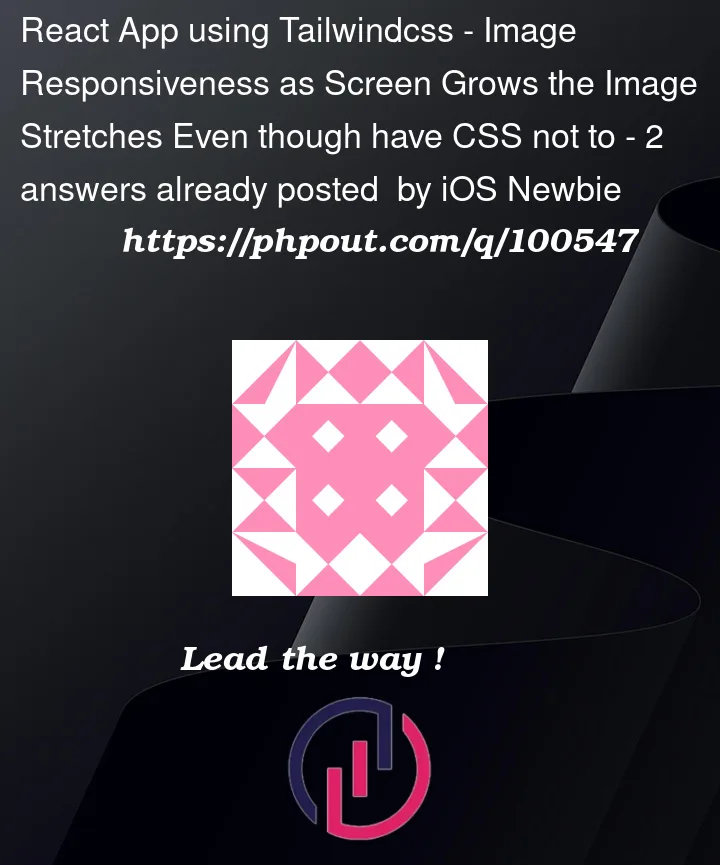


2
Answers
You’d probably want to rework your
h-[420px]class. This is a static height, but the width of the element will scale – thus the difference in image proportion when the width is a lot wider. You could consider applying an aspect-ratio value via anaspect-*class instead of defining a static height.If you want to keep the height of the image at
420px, you can look into serving responsive images. You would basically have different images for different screen sizes.For background image you have the image-set but the support is not the best. If you can change to an img tag, then the support is better for srcset.
Check out the below code snippet result by resizing your window.
extra: a related funny post I’ve seen on reddit a while ago