I want to change a few icons in the default VS Code icon theme (I have the SVGs)
Is it possible to do this? (or would I need to fork the theme and manually place the icons in?)
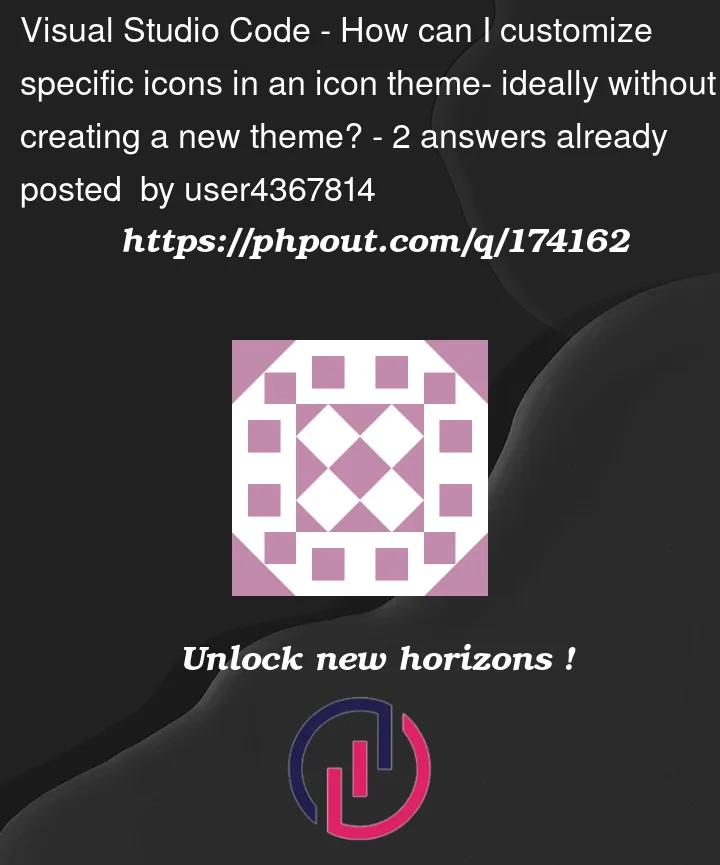 Question posted in Visual Studio Code
Question posted in Visual Studio Code
I want to change a few icons in the default VS Code icon theme (I have the SVGs)
Is it possible to do this? (or would I need to fork the theme and manually place the icons in?)
2
Answers
There's a feature request on Github for this
I suppose you could try patching your installed VS Code files. If you’re on a UNIX machine, you can cd to the VS Code installation directory and
find -name '*.svg'and then look for the file you want to replace. VS Code does have a mechanism to detect with tampered installations for security reasons and might issue a warning if it notices you changed a file that comes with its installation.If that doesn’t work, then just create your own product icon theme based on the theme you want to modify. VS Code’s builtin icons can be found here.