I’ve been following this(https://youtu.be/4M0hNugPJV8) YouTube tutorial on how to create projects in AndroidStudio and they go to res/layout folder to work with the activity_main.xml file
When creating a project i’ve chosen an Empty Activity, but can’t see anything like activity_main.xml file here.
Is it possible to add it somehow? Can’t figure out how do i work with it in the latest version of the AndroidStudio.
Thank You

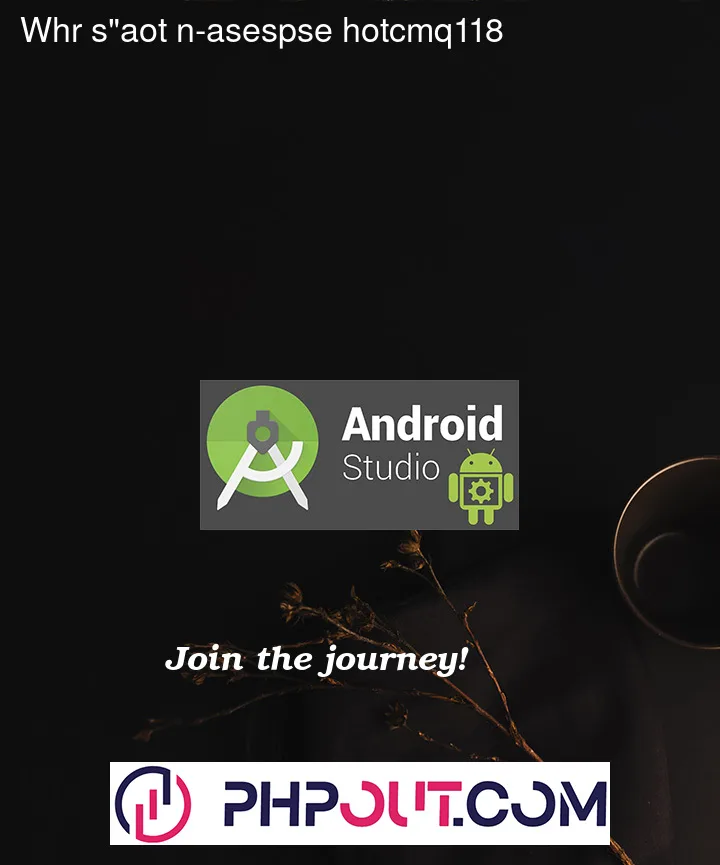


2
Answers
Hopefully you’ve already resolved your issue but I encountered the same problem and found what I believe is the intended solution to this.
The tutorial said to create an "Empty Activity" project which creates the basic "Hello World" using Composable functions. Not too sure what those are yet, but I looked and found that you can create an "Empty Views Activity" instead and that creates the same project but includes the layout that the tutorial references.
resfolderNewAndroid Resource FileResource Typeto get a drop-down menu.layoutand clickok.You will be able to see
layoutdirectory again.