I have installed laravel + vite + vue. If I use this code and ‘npm run dev’ , i allways see only vue component. Not render blade (I can’t see the text in this case). What’s wrong?
index.blade.php
<!DOCTYPE html>
<html lang="{{ str_replace('_', '-', app()->getLocale()) }}">
<head>
<meta charset="utf-8">
<meta name="viewport" content="width=device-width, initial-scale=1">
<title>Laravel 9 with vue 3 vite</title>
</head>
<body>
<div id="app">
<calendar-component></calendar-component>
<p>Sample text</p>
</div>
@vite('resources/js/app.js')
</body>
</html>
app.js
import "./bootstrap";
import { createApp } from "vue";
import CalendarComponent from "./components/CalendarComponent.vue";
createApp(CalendarComponent).mount("#app");
app.js – new
import "./bootstrap";
import { createApp } from "vue";
import CalendarComponent from "./components/CalendarComponent.vue";
const app = createApp({
components: {
CalendarComponent,
},
});
app.mount("#app");

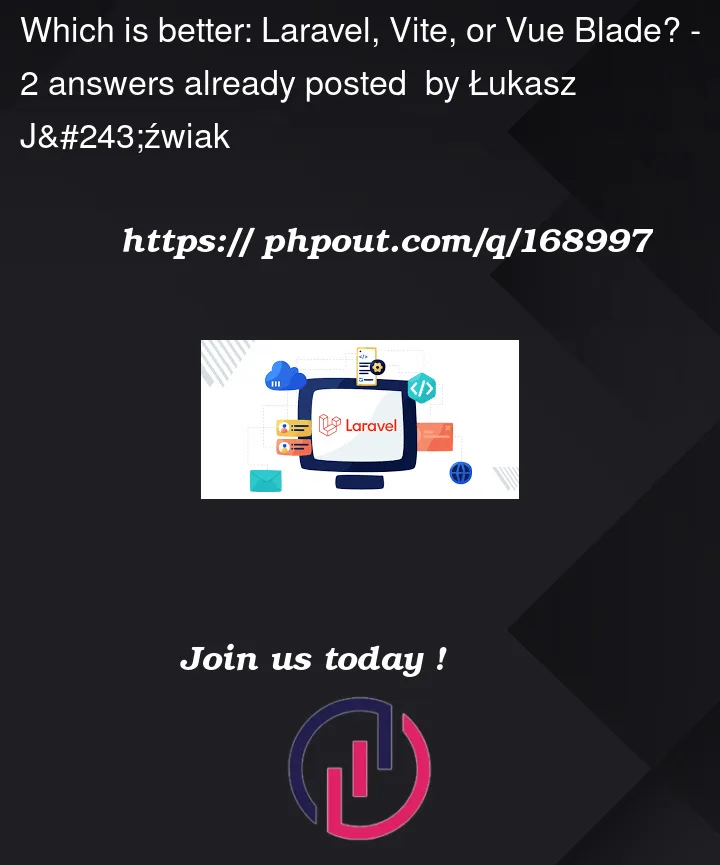


2
Answers
By calling
.mount("#app")you will mount the vue application instance in your<div id="app"></div>element.Assuming your
CalendarComponenthas a template this will "replace any existing DOM nodes inside the container" (See docs).If you want to mix vue and blade you could change your
index.blade.htmlbody to something like this:Solve it for Vue 3.
In the
vite.config.jsneed add a alias for vue: