I am currently facing an issue where if I press on textfield in the edit profile page the keyboard instantly opens and closes / refreshes.I have tried multiple solutions on the internet none of them worked.
This is the code for my update_profile_screen.dart:
import 'package:abroad/models/user_model.dart';
import 'package:flutter/material.dart';
import 'package:get/get.dart';
import 'package:google_fonts/google_fonts.dart';
import 'package:line_awesome_flutter/line_awesome_flutter.dart';
import 'package:flutter_screenutil/flutter_screenutil.dart';
import '../../../../constants/sizes.dart';
import '../../../../constants/text_strings.dart';
import '../../controllers/profile_controller.dart';
class UpdateProfileScreen extends StatefulWidget {
const UpdateProfileScreen({Key? key}) : super(key: key);
@override
State<UpdateProfileScreen> createState() => _UpdateProfileScreenState();
}
class _UpdateProfileScreenState extends State<UpdateProfileScreen> {
static final _formKey = GlobalKey<FormState>();
@override
Widget build(BuildContext context) {
final controller = Get.put(ProfileController());
return Scaffold(
extendBodyBehindAppBar: true,
appBar: AppBar(
backgroundColor: Colors.transparent,
elevation: 0,
centerTitle: true,
leading: IconButton(
onPressed: () => Get.back(),
icon: const Icon(LineAwesomeIcons.angle_left)),
title: Text(
tEditProfile,
style: GoogleFonts.montserrat(
fontWeight: FontWeight.bold,
),
),
),
body: SingleChildScrollView(
child: Container(
width: double.infinity,
height: MediaQuery.of(context).size.height,
padding: const EdgeInsets.fromLTRB(
tDefaultSize, tDefaultSize + 75, tDefaultSize, tDefaultSize),
decoration: const BoxDecoration(
image: DecorationImage(
image: AssetImage(
"assets/images/profile_images/profile_screen_background.png"),
fit: BoxFit.cover,
),
),
child: FutureBuilder(
future: controller.getUserData(),
builder: (context, snapshot) {
if (snapshot.connectionState == ConnectionState.done) {
if (snapshot.hasData) {
UserModel user = snapshot.data as UserModel;
//controllers
final id = TextEditingController(text: user.id);
final email = TextEditingController(text: user.email);
final password = TextEditingController(text: user.password);
final fullName = TextEditingController(text: user.fullName);
final phoneNo = TextEditingController(text: user.phoneNo);
return Column(
children: [
Stack(
children: [
SizedBox(
width: 120.w,
height: 120.h,
child: ClipRRect(
borderRadius: BorderRadius.circular(100),
child: const Image(
image: AssetImage(
"assets/images/profile_images/profile.png",
),
),
),
),
Positioned(
bottom: 0,
right: 0,
child: Container(
width: 35.w,
height: 35.h,
decoration: BoxDecoration(
borderRadius: BorderRadius.circular(100),
color: Colors.blue),
child: const Icon(
LineAwesomeIcons.camera,
color: Colors.black,
size: 20,
),
),
),
],
),
SizedBox(height: 25.h),
Form(
key: _formKey,
child: Column(
children: [
TextFormField(
controller: fullName,
style: const TextStyle(
color: Colors.white,
),
decoration: const InputDecoration(
label: Text(tFullName),
prefixIcon:
Icon(Icons.person_outline_rounded)),
),
SizedBox(height: tFormHeight - 10.h),
TextFormField(
controller: email,
style: const TextStyle(
color: Colors.white,
),
decoration: const InputDecoration(
label: Text(tEmail),
prefixIcon: Icon(Icons.email_outlined)),
),
SizedBox(height: tFormHeight - 10.h),
TextFormField(
controller: phoneNo,
style: const TextStyle(
color: Colors.white,
),
decoration: const InputDecoration(
label: Text(tPhoneNo),
prefixIcon: Icon(Icons.numbers)),
),
SizedBox(height: tFormHeight - 10.h),
TextFormField(
controller: password,
obscureText: true,
enableSuggestions: false,
autocorrect: false,
style: const TextStyle(
color: Colors.white,
),
decoration: const InputDecoration(
label: Text(tPassword),
prefixIcon: Icon(Icons.fingerprint)),
),
const SizedBox(height: tFormHeight),
SizedBox(
width: 200.w,
child: ElevatedButton(
onPressed: () async {
final userData = UserModel(
id: id.text,
email: email.text.trim(),
password: password.text.trim(),
fullName: fullName.text.trim(),
phoneNo: phoneNo.text.trim(),
);
await controller.updateRecord(userData);
},
style: ElevatedButton.styleFrom(
minimumSize: const Size(175, 50),
shape: RoundedRectangleBorder(
borderRadius: BorderRadius.circular(30),
side: const BorderSide(
color: Colors.white, width: 2),
),
backgroundColor: Colors.transparent,
),
child: const Text(tEditProfile,
style: TextStyle(color: Colors.white)),
),
),
],
))
],
);
} else if (snapshot.hasError) {
return Center(child: Text(snapshot.error.toString()));
} else {
return const Center(child: Text('Something went wrong'));
}
} else {
return Center(child: CircularProgressIndicator());
}
},
),
),
),
);
}
}
I tried multiple solution inclduing:
1-removing media query
2-changing the AndroidManifest.xml adjustResize
3-removing the public key from the form

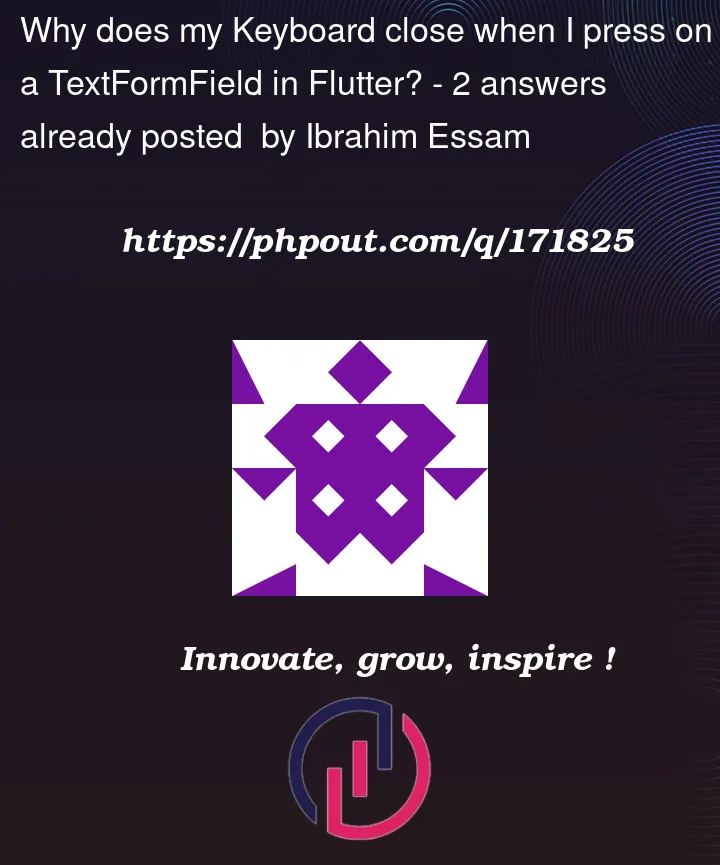


2
Answers
Add this line To Form Widget:
initialize controller as above, don’t create it during build, should declare its type. and then ….