We have a WordPress plugin written in JS with the help of the tool wp-reactivate.
Our goal is to make a GitLab CI Pipeline that increases the version in all places, builds the project and deploys it to the WordPress.org SVN repository. So far, the SVN deployment does work, incrementing the version number is unimplemented yet, but we have a problem building the project. The GitLab CI Runner refuses to finish the process since it ran out of available memory.
We have already tried (with no effect):
- Setting
GENERATE_SOURCEMAP=false - Setting
NODE_OPTIONS="--max_old_space_size=8192" - Running
node --max-old-space-size=8192
Our .gitlab-ci.yml file:
stages:
- build
- deploy
default:
image: node
BuildApp:
stage: build
before_script:
- GENERATE_SOURCEMAP=false
- NODE_OPTIONS="--max_old_space_size=8192"
- node --max-old-space-size=8192
script:
- yarn
- yarn prod
PluginSVN:
stage: deploy
before_script:
- apt-get install subversion
- curl -o /usr/bin/deploy.sh https://git-cdn.e15r.co/open-source/wp-org-plugin-deploy/raw/master/scripts/deploy.sh
- chmod +x /usr/bin/deploy.sh
script: /usr/bin/deploy.sh
when: on_success
Is there any way to increase the amount of available memory, or reduce the amount of memory required for building the project?




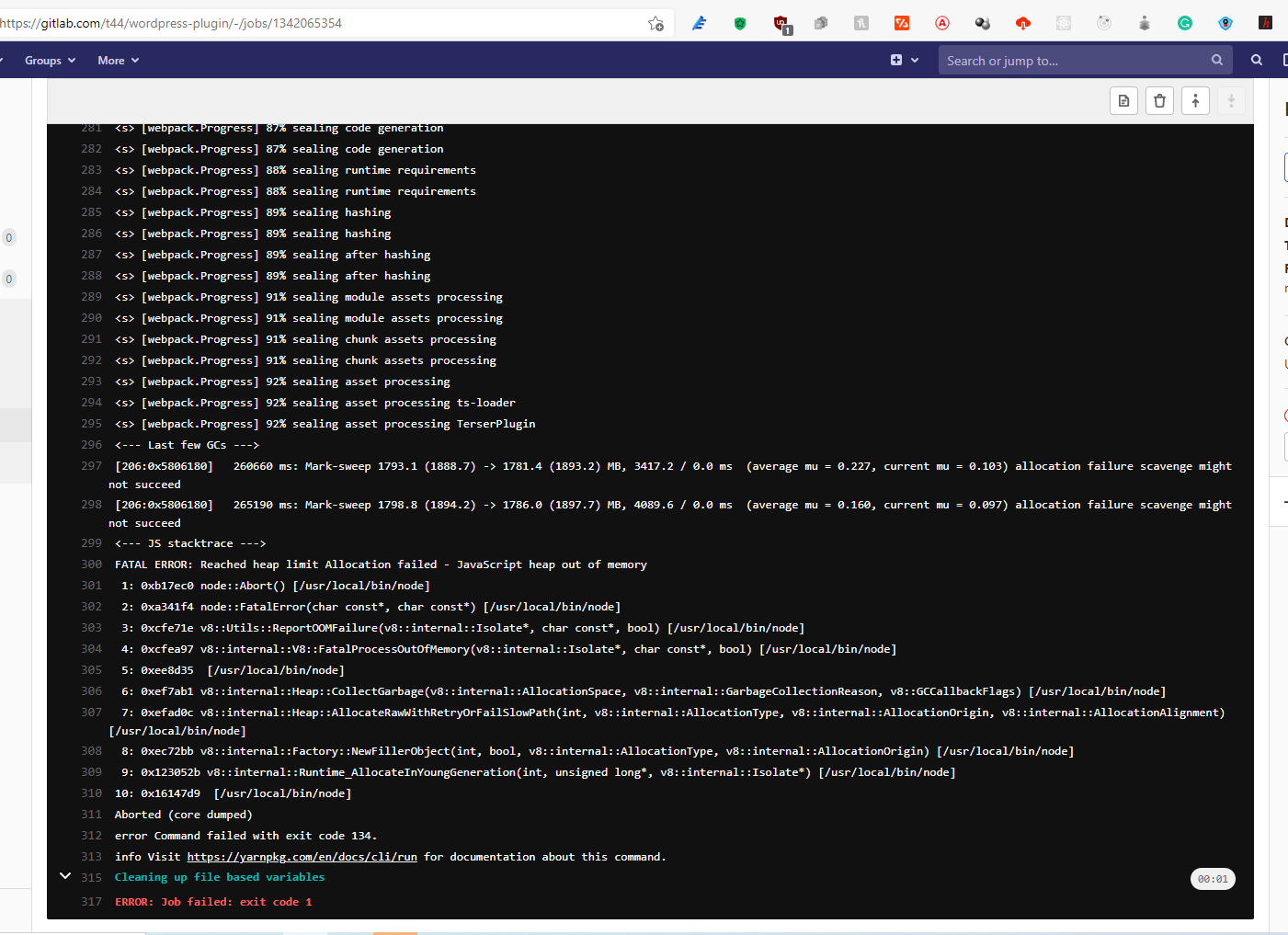
2
Answers
Check Gitlab Forum:
Every runner only have 1CPU, 4GB RAM,
which means you don’t have to adjust node options, it won’t work.
For me, self-hosted is an option.
what ever I install gitlab-runner on self host, or docker, I got same issue.
Finally I got the root cause. The ec2 instance I created is too low, t2.micro
After I adjust it to t3.medium (you should be fine to adjust to any, with 4GB+ memory), it works without this issue any more.