I want to display the detail page based on the table id that is already available. However, the Undefined variable $data error appears when I enter code like this
Controller
public function show($id)
{
return view('daftar_mahasiswa', [
'data' => Mahasiswa::findOrFail($id),
]);
}
Route
Route::get('/daftar_mahasiswa/{id}', [MahasiswaController::class, 'show']);
daftar_mahasiswa.blade.php
<button class="action" style="background: #3C91E6">
<a href="daftar_mahasiswa/{{ $data->id }}" style="color: inherit">
<i class='bx bxs-detail'></i>
Detail
</a>
</button>
I hope the code can display the details of the selected data based on the ID.

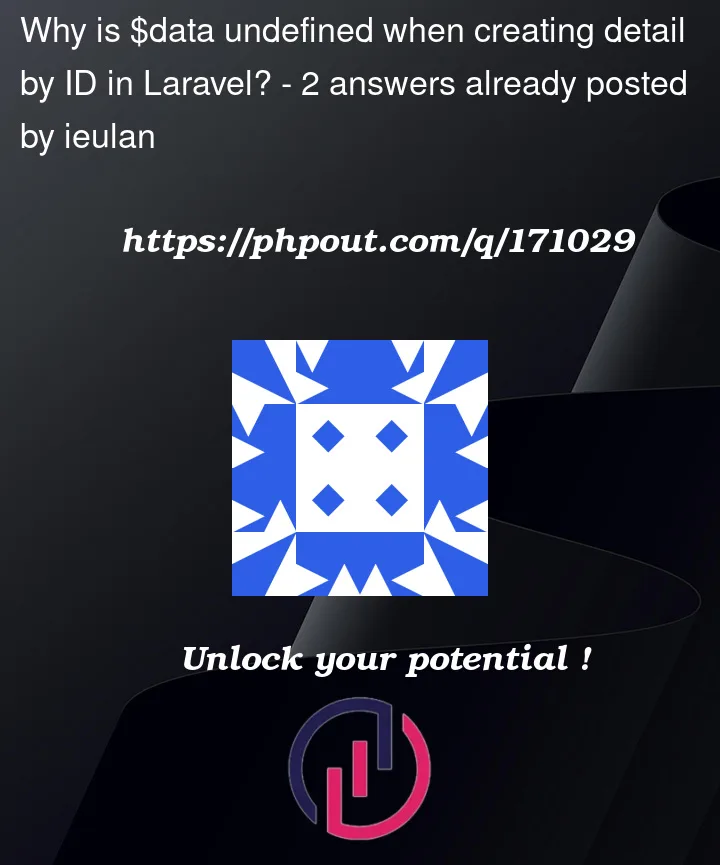


2
Answers
The $data variable is not defined here.
You can modify your Controller code like this:
Controller:
daftar_mahasiswa.blade.php
the code you provided, the Mahasiswa::findOrFail($id) call is correctly retrieving the data for the specified $id, but you need to make sure that the $data variable is passed to the view correctly
To fix the issue
Additionally you can add a null check in the view and handle the case when the $data variable is not available,