Recently I was going through my tables in the wordpress database and found a table called wp_resource which is over 24GB in size. In wordpress or plugin documentation, I cannot find information about this table.
Has anyone met or know what this table is responsible for?
Table structure:
id | url | type | media | content | hash | prewarmup | warmup_status | modified | last_accessed

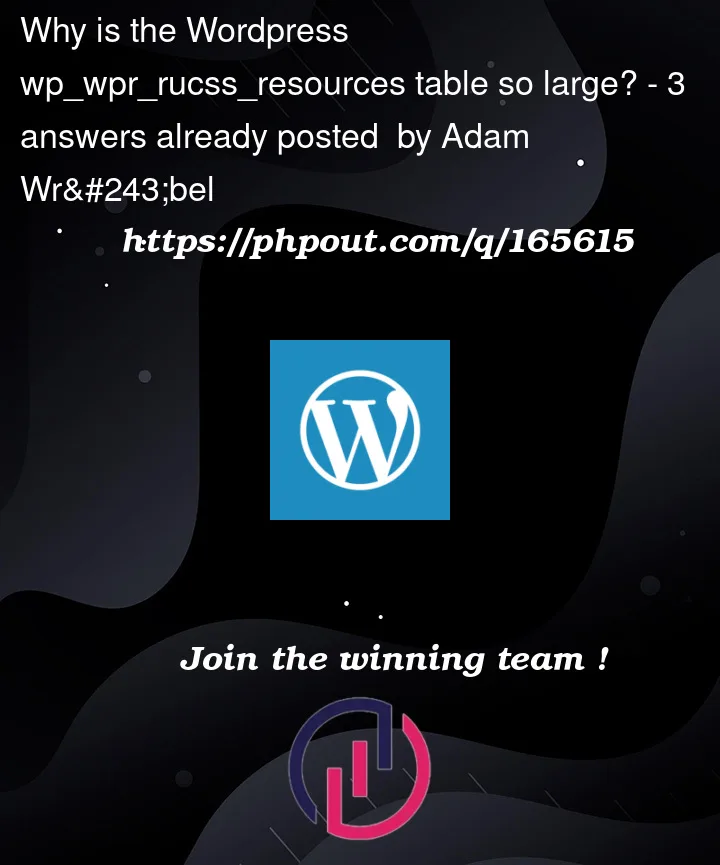


3
Answers
wp_wpr_rucss_resources table is table attached to the Wp Rocket plugin.Unused CSS code is stored in the table. You can delete this table and disable the option to delete unused CSS.
A clients website just did this as well. The table was 10GB at the time of this message. So I want to write up a complete way to fix this as we’re getting warnings from our host provider.
wp_wpr_rucss_resources table or {{prefix}}wpr_rucss_resources table is for WP Rocket. The table data is unnecessary unless you are reliant on the new, beta feature "Remove Unused CSS" and must be "Emptied" you can do this in PHPMyAdmin by clicking on the tables "Empty" then hitting "confirm"
Or running the following SQL in your PHP My Admin, please note your table name may change if you’re using a custom prefix. PHP My Admin also has an "Empty Table" feature.
*** Note the starting prefix wp_ may change in your setup.
Disabling This Feature in WP Rocket, by going into the ‘Admin’ or ‘Dashboard’ screen then on left hand menu the Settings->WP-Rocket option. Then goto the tab ‘File Optimization’ and you will find a duel button on the bottom of the page that says "Unused CSS" make sure that is gray and not a color.
Disabling this feature will NOT clear the table, you need to empty the table. I would not delete the table.
WARNING, EMPTYING THE WRONG TABLE WILL RESULT IN DATA-LOSS
WARNING, PLEASE BACKUP BEFORE WORKING ON THE DATABASE.
I solve the issue by simply uninstalling WP-Rocket & install again it.
Noted: before uninstall please backup configuration settings via the tools menu & after installing import settings, disable the unused CSS option.
You can manually delete the table from the database via phpMyAdmin.
I recommended for everyone manually delete the table which name is wp_wpr_rucss_resources.