This is my code.
I’m using bootstrap.
i don’t know why but it’s not working.
I just set top position to 0 but still not working.
any idea?
Header:
<style>
.background-nav {
background: #58585858;
backdrop-filter: blur(45px);
border: 3px solid #808080;
}
.t-0 {
top: 0;
}
</style>
<div class="w-100">
<div class="row justify-content-around position-sticky t-0 p-0 m-0">
<div class="col-2 text-center p-2 rounded-2 position-sticky t-0 mt-3 background-nav">Home</div>
<div class="col-7 text-center p-2 rounded-2 position-sticky t-0 mt-3 background-nav">Search</div>
<div class="col-2 text-center p-2 rounded-2 position-sticky t-0 mt-3 background-nav">Music</div>
</div>
</div>
Main Code:
<div id="navbar"></div>
<section>
<a href="http://localhost:3000/login">login</a>
</section>
<button style="background: red; color: white" id="Shutdown">SHUTDOWN</button>
<div class="meow">.</div>
<div class="meow">....</div>
<div class="meow">....</div>
<div class="meow">....</div>
<div class="meow">....</div>
<div id="footer"></div>
top code will be replaced with #navbar
and this is css for main code
.meow {
height: 5000px;
width: 200px;
display: block;
background: red;
}
I tried setting top to 0 or set position to sticky from the element with !important tag

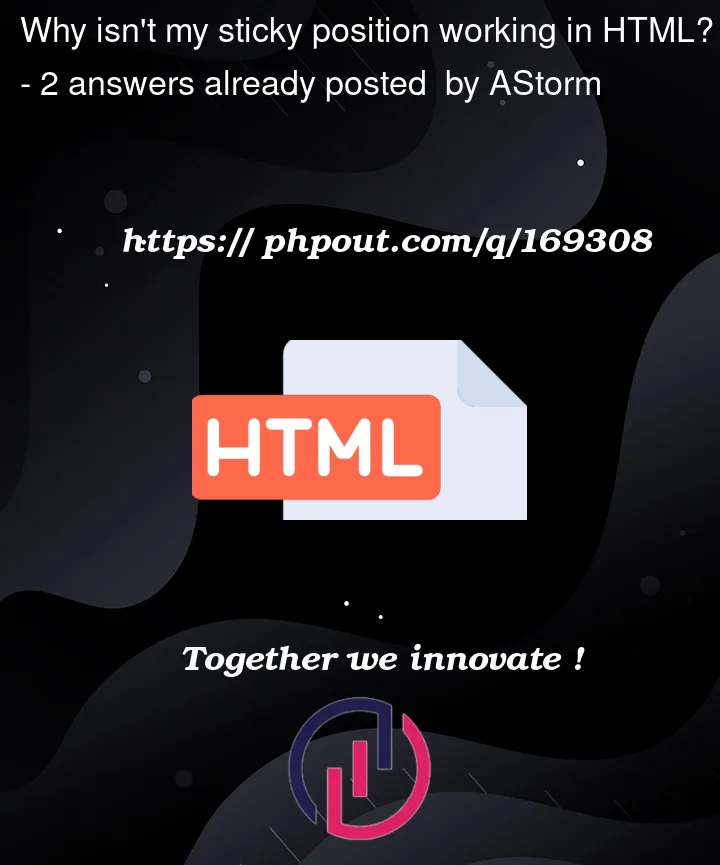


2
Answers
To be sticky the element has to be in a scroll container.
So try to wrap your nav and the context inside a div and say
overflow: autothen
position: stickyandtop: 0on the nav should do the trick.and probably
z-index: 2and ‘background: white` so the nav will be in front and don’t look through,More to read on mdn position
Wrap your elements in a container first becuase boostrap adds additional css properties. so do this…