i have a website in wordpress, thenter link description here
there is a section in the footer of the websiite like in the below image:
i want to make this section a dropdown , so i added the following changes to this section:
.dropdownme {
position: relative !important;
display: inline-block !important;
}
.dropdownme-content {
display: none !important;
position: absolute !important;
background-color: #f1f1f1 !important;
min-width: 160px !important;
height:500px !important;
box-shadow: 0px 8px 16px 0px rgba(0,0,0,0.2) !important;
z-index: 9999999 !important;
}
.dropdownme-content a {
color: black !important;
padding: 12px 16px !important;
text-decoration: none !important;
display: block !important;
}
.dropdownme-content a:hover {background-color: #ddd !important;}
.dropdownme:hover .dropdownme-content {display: block !important;}
.dropdownme:hover .dropbtnme {background-color: #3e8e41 !important;}<div class="ltx-footer-social" id="naari" style="margin-top:10%; ">
<div class="container">
<div class="row ">
<div class="col-lg-3 col-md-6 col-sm-6 dropdownme">
<div class="col-lg-3 col-md-6 col-sm-6 dropdownme">
<a href="#" target="_blank" class="item dropbtnme" data-mh="ltx-social-footer" style="height: 98px;">
<span class="icon fa fa-map-marker"></span>
<span class="header">Wanna Reach Us?</span></div>
<div class="dropdownme-content">
<a href="#">Link 1</a>
<a href="#">Link 2</a>
<a href="#">Link 3</a>
</div>
</div>
</div>
</div>
</div>when i did the section outside of the website, in aplain page, its working fine, but when added to the website the dropdown function not working, can anyone please help, thans in advance

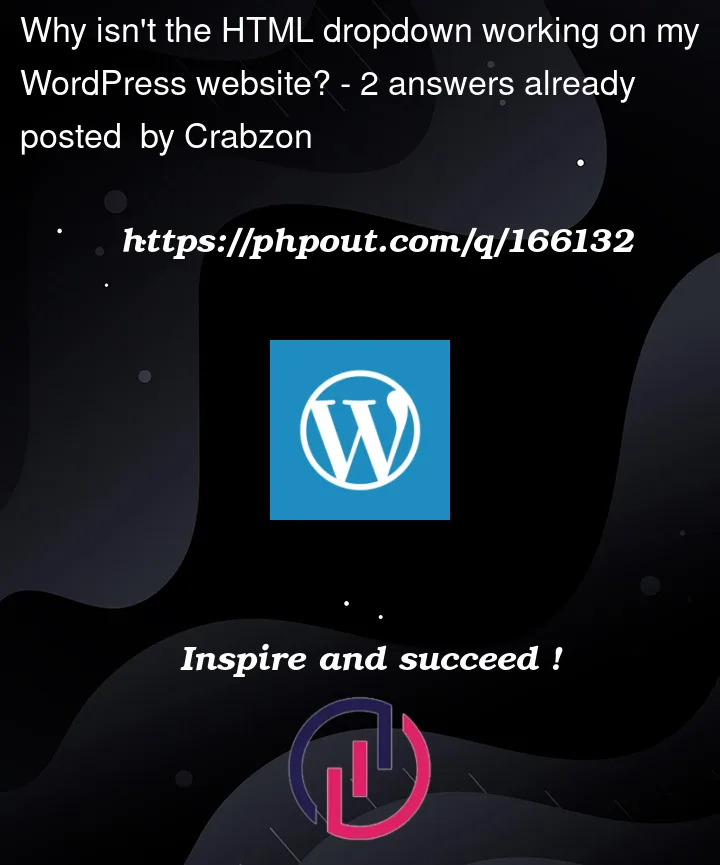



2
Answers
The style on the website is not the same as you posted here. The
.dropdownme-contentdefinition isSo it’s set to
display: blockalready by default. Here, you posted that it isdisplay: none !important. When removing thedisplay: blockthe hover works for me.Also, reduce the use of
important. Good css shouldn’t really need that and it will cause you a lot of problems one day or it might actually be the reason it’s failing already..vc_sectionClass are overflow hidden. That’s why your Dropdown not showing.If you fixed this class then your problem will be solve.