The jQuery code is :
var props = [
{ "Name": "firstName", "Value": "firstValue" },
{ "Name": "secondName", "Value": "secondValue" }
];
$.ajax({
url: '/myURL',
contentType: "application/json",
async: true,
type: "POST",
data: JSON.stringify(props),
error: function (jqXHR, textStatus, errorThrown) {
console.log("FAIL: " + errorThrown);
},
success: function (data, textStatus, jqXHR) {
console.log("SUCCESS!");
}
});
The ASP.NET MVC controller
[HttpPost]
public async Task<ActionResult> Test(string myValue)
{
return Json("something");
}
I hit the controller but myValue is null all the time.
Any idea ?
Thanks,

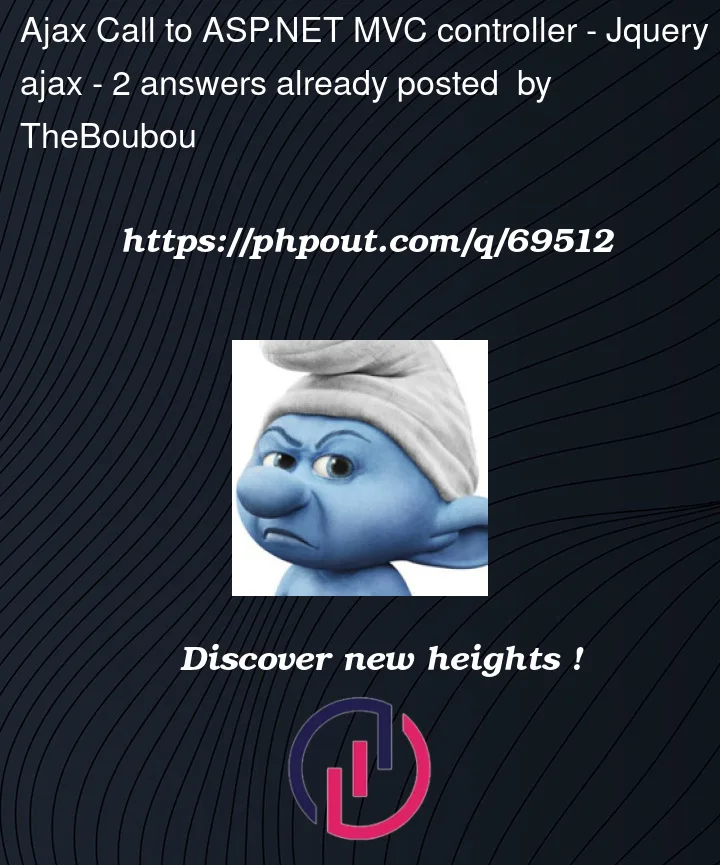


2
Answers
Modify your API action to expect to receive the input of
List<Prop>type.In the view side script the
myValueparameter name should be used to make binding to work properly:On the controller side:
In the code above the
@Url.Action("Test", "Home")'is used and it should be replaced by properurl.