Edit: Im using XAMPP with built in Apache, vscode
I make a live search input(html>js>php>js>html) , it run smoothly at first key-in, but it’s getting slower and slower when i delete and key-in again , wonder what’s causing the delay and how to fix it.
And i have a question,
For this example , it is better to use jquery or pure javascript?
Thank you
html
<div>
<input type="text" class="search" placeholder="find..." autocomplete="off" autocapitalize="characters">
<div class="result"></div>
</div>
js
$(document).ready(function(){
$(document).on("keyup input",".search",function(){
var input = $(this).val();
var result = $(this).next(".result");
if(input.length){
$.get("table.php", {term: input}).done(function(data){
result.html(data);
});
} else{
result.empty();
}
});
});
php
<?php
$link = mysqli_connect("localhost", "root", "******", "crypto");
// Check connection
if($link === false){
die("ERROR: " . mysqli_connect_error());
}
if(isset($_REQUEST["term"])){
$coin = "show tables from crypto where Tables_in_crypto LIKE ?";
//prepare the statement
if($prepare = mysqli_prepare($link, $coin)){
// Bind variables to the prepared statement as parameters
mysqli_stmt_bind_param($prepare, "s", $param_term);
// Set parameters
$param_term = $_REQUEST["term"] . '%';
// Attempt to execute the prepared statement
if(mysqli_stmt_execute($prepare)){
$result = mysqli_stmt_get_result($prepare);
// Check number of rows in the result set
if(mysqli_num_rows($result) > 0){
// Fetch result rows as an associative array
while($row = mysqli_fetch_array($result, MYSQLI_ASSOC)){
echo "<p>" . $row["Tables_in_crypto"] . "</p>";
}
} else{
echo "<p>no result</p>";
}
} else{
echo "ERROR: $coin. " . mysqli_error($link);
}
}
// Close statement
mysqli_stmt_close($prepare);
}
// close connection
mysqli_close($link);
?>
<script type="text/javascript" src="data.js"></script>

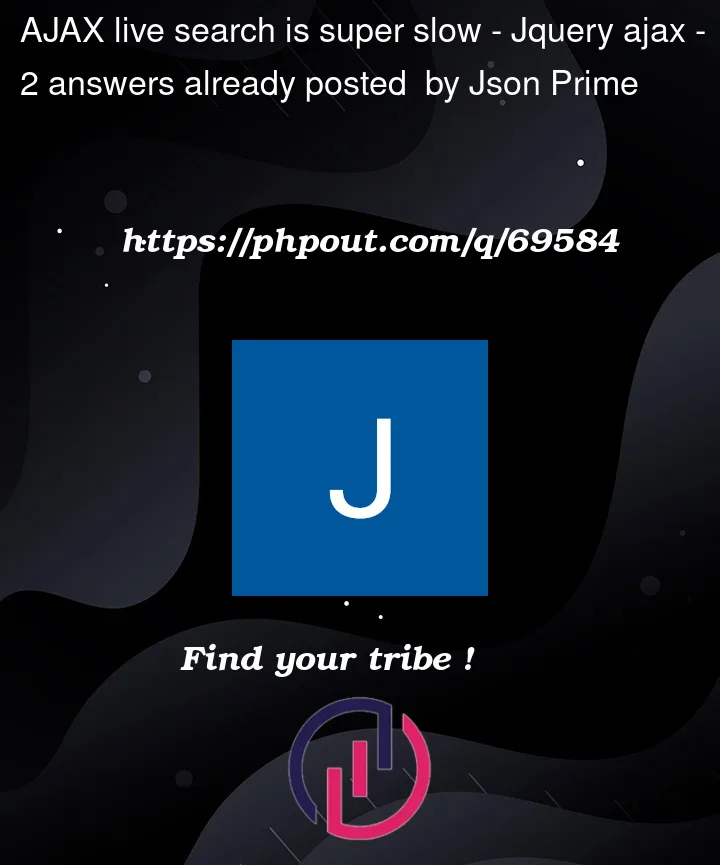


2
Answers
JavaScript
"keyup input", use just the"input"Event.$(this).val().trim()your input values, you don’t want an empty space to trigger a search for data!$.get()) request while one is already on the way. Instead create a setTimeout throttle which – only once the user stopped typing for N milliseconds the request will be triggered.A pseudocode logic to picture it is quite simple:
PHP
<script>tags inside a PHP file — which its only job should be querying the data from a database and returning it.echo json_encode($result);. If you need to attach also an"error"property to your$resultdata JSON, do so.I don’t deserve a credit for myself because everything i find mainly is on stackoverflow (after many hours spent) just I model everything to my own needs and like to give back in return.
If your page has no pagination a nice and easy way to live search all the items in javascript by doing the following (the html code may not be related to the script):
-you need to use XPath in chrome dev tools, to get the element needed:(right click on an element node->Copy -> copy full xpath)
-lets say we want to search for all the
<h2>text tags inside-in blade file we have products.blade.php:
//the script below is not related to the tags above, but just to give you an idea.