This below code i am using to create a dynamic table on search results. its basically a jquery code which takes the search results from the backend and creates a table
$('#search-movie').on('submit',function (e) {
$.ajax({
type: 'POST',
url: '/search',
data: $('#search-movie').serialize(),
success: function (q) {
var trHTML='';
$.each(q, function (i, userData) {
for(j=0; j<userData.length; j++)
{
trHTML +=
'<tr><td style="padding-right: 10px">'
+ userData[j].showid
+ '</td><td style="padding-right: 10px">'
+ userData[j].typeof
+ '</td><td style="padding-right: 10px">'
+ userData[j].title
+ '</td><td style="padding-right: 10px">'
+ userData[j].directors
+ '</td><td style="padding-right: 10px">'
+ userData[j].cast
+ '</td><td style="padding-right: 10px">'
+ userData[j].country
+ '</td><td style="padding-right: 10px">'
+ userData[j].releaseyear
+ '</td><td style="padding-right: 10px">'
+ userData[j].rating
+ '</td><td style="padding-right: 10px">'
+ userData[j].duration
+ '</td><td style="padding-right: 10px">'
+ userData[j].listedin
+ '</td><td style="padding-right: 10px">'
+ userData[j].description
// + '</td></tr style="padding-right: 10px">'
+ '</td><td style="padding-right: 10px">'
+ '<button type="button" id="button2" class="btnSelect" onClick="clickme()">delete</button>'
+ '</td></tr>'
}
});
$('#table1').append(trHTML);
}
});
e.preventDefault();
});
})
</script>I am working on deleting a table row on successful ajax response from backend api. I have tried it but its not deleting the table row in the frontend on success ajax response.
$(document).ready(function() {
$("#table1").on('click', '.btnSelect', function() {
var currentRow = $(this).closest("tr");
var col1 = currentRow.find("td:eq(0)").text();
var showid = col1
$.ajax({
url: '/delete_movie',
type: 'POST',
data: showid,
success: function(response) {
alert(response[1]);
$(this).closest("tr").remove();
}
})
});
});

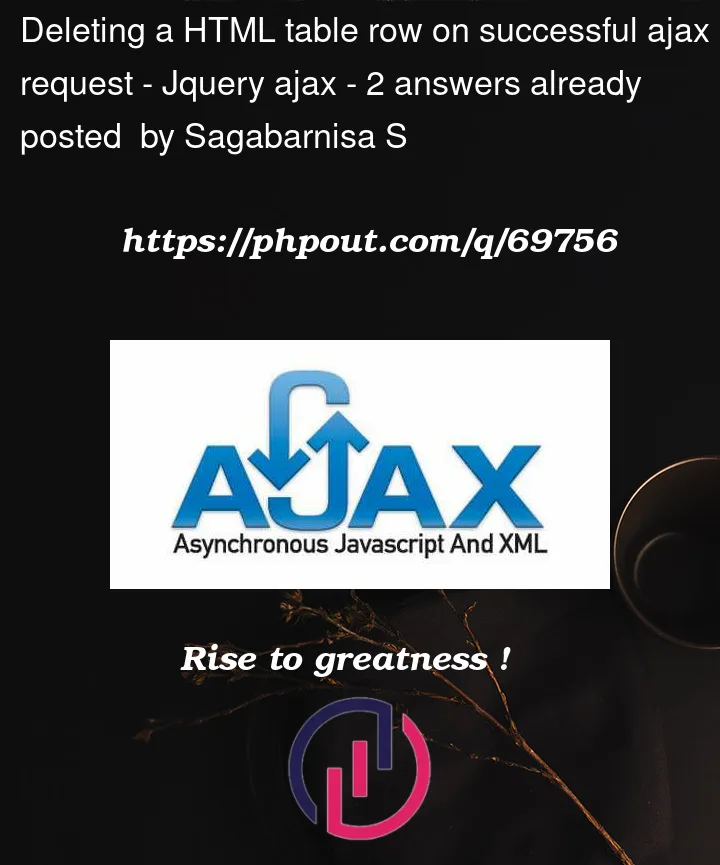


2
Answers
.closest()cascades upwards in the DOM, including itself, so will not find the<tr>. You could use.find()instead https://api.jquery.com/find/Instead of using
this, could you target a specific row class or id?or