I am trying to load a function when the user has scrolled 100px past the top of the site footer, the function is to load some additional page content. So I have the following script:
$(window).on(‘scroll’, function () {
if ($(window).scrollTop() + $(window).height() >= $(‘#footer’).height() – 100) {
load_posts();
}
});
However, the function is running multiple times, and using console.log I have discovered that the load_posts() function is actually running once for every pixel passed that 100px, i.e. if I scroll 105px in the footer it loads 5 times, so additional content is loaded 5 times.
How do I get the function only to load once? So that the user can see the new content then continue to scroll down to load the next further content? Perhaps a timeout before it loads, so that the first lot of additional content has time to load before it runs a second time and therefore the user is no longer in the footer?

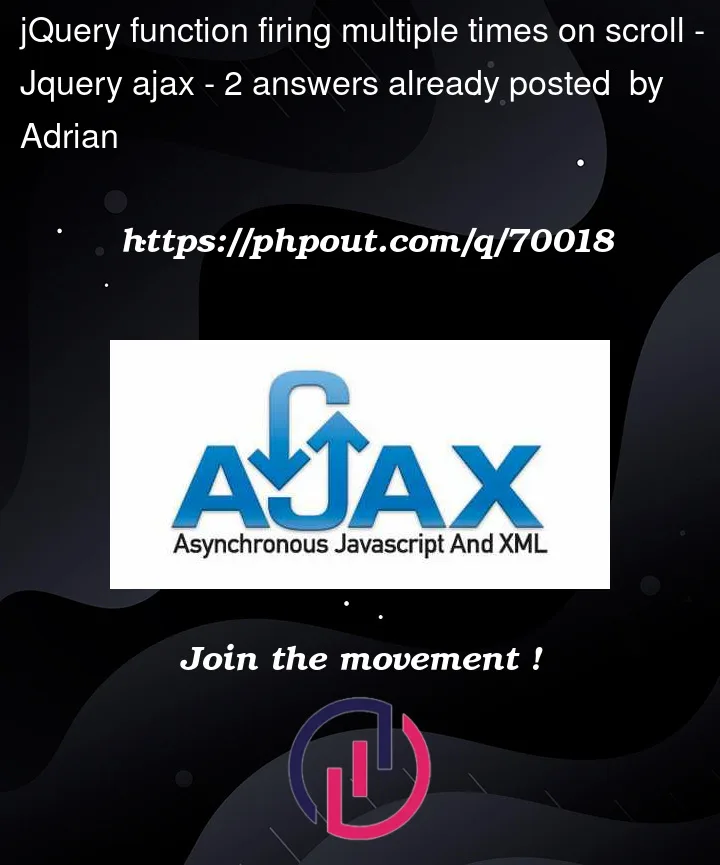


2
Answers
Got this working with the following:
Taken from here: https://silvawebdesigns.com/load-more-posts-ajax-button-in-wordpress/
There is a small trick you can use for this problem: it works on my machine.
Use:
at the top of your html.