I have a function for adding likes on the page
blade.php
<a href="/article/{{ $article->id }}?type=heart" class="comments-sub-header__item like-button">
<div class="comments-sub-header__item-icon-count">
{{ $article->like_heart }}
</div>
<a href="/article/{{ $article->id }}?type=finger" class="comments-sub-header__item like-button">
<div class="comments-sub-header__item-icon-count">
{{ $article->like_finger }}
</div>
js
$(function() {
$.ajaxSetup({
headers: {
'X-CSRF-TOKEN': $('meta[name="csrf-token"]').attr('content'),
},
});
$('.like-button').on('click', function(event) {
event.preventDefault();
let href = $(this).attr('href');
$.ajax({
url: href,
type: 'POST',
success: function() {
window.location.reload();
},
});
});
});
But when I click on the like to update the data, I reload the page using window.location.reload();
Can this somehow be done without reloading the page?
This is how adding likes is implemented, they are added to cookies and stored for 24 hours
web routes
Route::post('article/{id}', 'AppHttpControllersArticleController@postLike');
Article controller
public function postLike($id, Request $request) {
$article = Article::find($id);
if(!$article){
return abort(404);
}
$type = $request->input('type');
if ($article->hasLikedToday($type)) {
return response()
->json([
'message' => 'You have already liked the Article '.$article->id.' with '.$type.'.',
]);
}
$cookie = $article->setLikeCookie($type);
$article->increment("like_{$type}");
return response()
->json([
'message' => 'Liked the Article '.$article->id.' with '.$type.'.',
'cookie_json' => $cookie->getValue(),
])
->withCookie($cookie);
}
Article model
public function hasLikedToday(string $type)
{
$articleLikesJson = Cookie::get('article_likes', '{}');
$articleLikes = json_decode($articleLikesJson, true);
if (!array_key_exists($this->id, $articleLikes)) {
return false;
}
if (!array_key_exists($type, $articleLikes[$this->id])) {
return false;
}
$likeDatetime = Carbon::createFromFormat('Y-m-d H:i:s', $articleLikes[$this->id][$type]);
return ! $likeDatetime->addDay()->lt(now());
}
public function setLikeCookie(string $type)
{
$articleLikesJson = Cookie::get('article_likes', '[]');
$articleLikes = json_decode($articleLikesJson, true);
$articleLikes[$this->id][$type] = now()->format('Y-m-d H:i:s');
$articleLikesJson = json_encode($articleLikes);
return cookie()->forever('article_likes', $articleLikesJson);
}

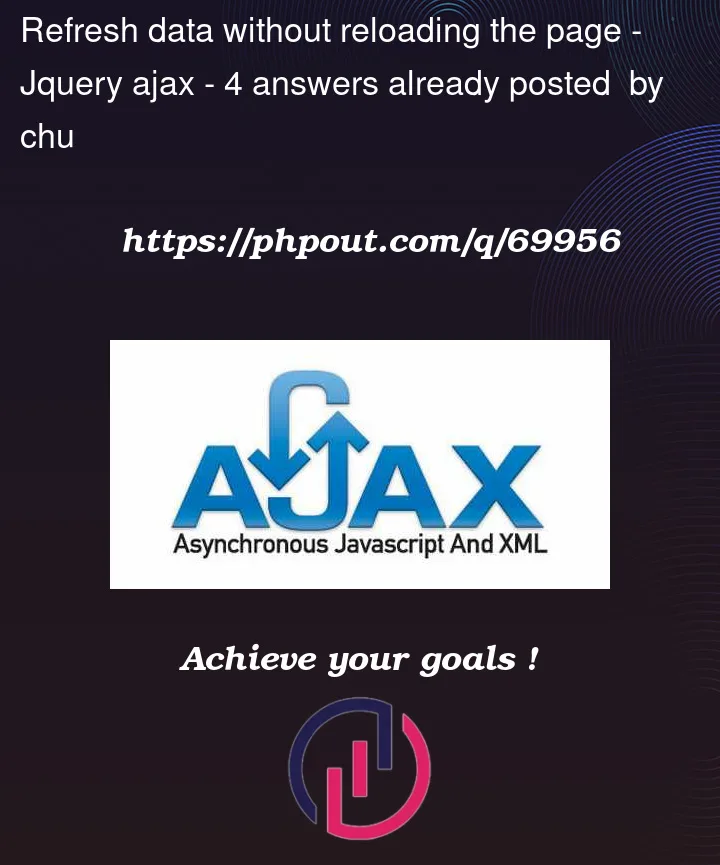


4
Answers
This should work for you
Assuming those DIVs hold the number of hearts, if the response of the target page is the new number of hearts then:
elsewhere if you want to add +1 to current number regardless of server response:
Footnote: as the ajax request is nested inside the click function, the targetElement in my codes is the clicked element. You may get it in defferent ways e.g.
You can simply add the new count to the response from your controller.
Now you can use the updated count as
new_countfrom the database.