I created the page that can be saved the multiple locations using laravel, but now i need to edit and update location data and display it in the same page without refreshing the page. this is my html form
<form action="" method="post" id="edit_form">
<input type="hidden" name="address_id" value="">
<div id="pac-container">
<div class="mt-7 flex border border-green-500 py-3 rounded-xl px-5">
<input type="location" id="edit-pac-input" name="address" placeholder="Edit Location Name" autofocus class="w-full text-base">
</div>
<input type="hidden" readonly class="form-control mt-2" name="lat" value="{{22.3039}}">
<input type="hidden" readonly class="form-control mt-2" name="lang" value="{{70.8022}}">
</div>
<div id="edit-map" class="mt-5 cartMap"></div>
<div class="mt-4 flex">
<label for="">
{{__('Set Location Type')}}
</label>
<div class="selectgroup selectgroup-pills ml-10">
<label class="selectgroup-item cursor-pointer">
<input type="radio" name="location_type" value="home" class="selectgroup-input" checked="">
<span class="selectgroup-button selectgroup-button-icon">{{__('HOME')}}</span>
</label>
<label class="selectgroup-item cursor-pointer">
<input type="radio" name="location_type" value="office" class="selectgroup-input">
<span class="selectgroup-button selectgroup-button-icon">{{__('OFFICE')}}</span>
</label>
<label class="selectgroup-item cursor-pointer">
<input type="radio" name="location_type" value="other" class="selectgroup-input">
<span class="selectgroup-button selectgroup-button-icon">{{__('OTHERS')}}</span>
</label>
</div>
</div>
<div class="w-full text-right mt-3">
<button type="button" onclick="updateAddress()" class="md:bg-green-500 text-center md:w-auto md:h-auto md:font-bold rounded-full md:hover:bg-green-600 md:text-white text-sm p-2">{{__('Edit Address')}}</button>
</div>
</form>
this is the jquery function
function updateAddress()
{
var formData = new FormData($('#edit_form')[0]);
$.ajax({
headers:
{
'X-CSRF-TOKEN': $('meta[name="csrf-token"]').attr('content')
},
type: "POST",
url:base_url+'/update_address',
data:formData,
cache:false,
contentType:false,
processData:false,
success: function(result) {
if (result.success == true) {
Swal.fire({
icon: 'success',
title: 'Success',
text: 'Address Updated Successfully!'
})
}
else{
}
},
error: function (err) {
console.log('err', err)
Swal.fire({
icon: 'error',
title: 'Oops...',
text: 'This record is connect with another data!'
});
}
});
}
I need to update and display this data without page refreshing. How to do that?

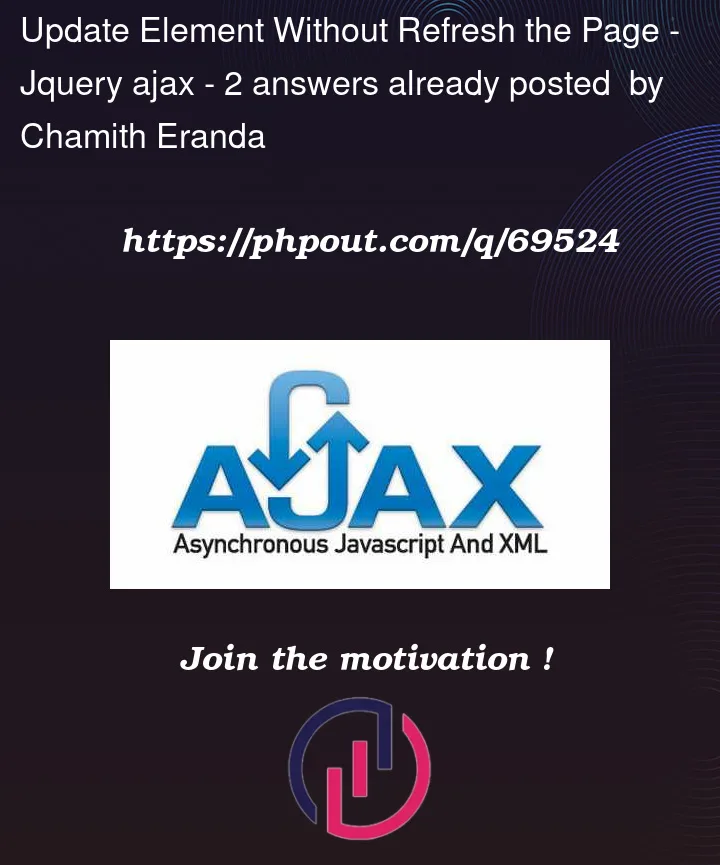



2
Answers
remove action from form tag and define your base_url variable.
second, make an div tag with an unique attr id and then display your response data into it.
define
callbackfunc for returning the updated UI, then make event onclick the submit button for use thecallbackfunc, and make sure you removing attributeaction=""in the tag<form>. So the page will not refresh after clicking the submit form.