The code request an associative array from a php file.
There is an example of the code that I’m using:
function cOffices() {
return $.post('../../init.php', {
getOffice: ''
}, (data) => {
}, 'json');
}
cOffices()
.done((data) => {
console.log(data);
});
That piece of code doesn’t show any data on the console.
But if I change the code and don’t use the ‘json’ datatype, it shows all the arrays in a string
function cOffices() {
return $.post('../../init.php', {
getOffice: ''
}, (data) => {
}, 'json');
}
Here is my php file
if (isset($_REQUEST['getOffice'])) {
$oficModel = new User();
$getO = $oficModel -> getOfficeData($config['dirLogin'], $config['dirPass']);
echo json_encode($getO);
}
By the way, these are my scripts:
<script src="../js/jquery-3.6.0.min.js"></script>
<script type="module" src="../js/users.js"></script>
UPDATE:
I want to use the request after I request data in another request.
Here is an example:
$.post('../../init.php', {
getCreate: ''
}, (data) => {
let lOptions = '';
data.forEach((d) => {
lOptions += `<option value="${d.id_grupo}">${d.nom_grupo}</option>`;
});
let formCreate = `<div class="formCreate">
<form action="../../init.php" method="POST" id="formCreate" autocomplete="off">
<button type="button" class="closeForm"><i class="fas fa-times"></i></button>
<h2>Create User</h2>
<input required type="email" name="cMail" placeholder="Insert E-Mail"
maxlength="35" id="cMail">
<input required type="password" name="cPass" placeholder="Insert Password"
maxlength="24" id="cPass">
<input required type="text" name="cName" placeholder="Insert Name"
maxlength="40" id="cName">
<div class="selectOffice">
<select name="cOffice" id="cOffice" required>
<option value="" disabled selected>Select an Office</option>
${lOptions}
</select>
</div>
<div class="selectCreate">
<select name="cGroup" id="cGroup" required>
<option value="" disabled selected>Select a Group</option>
${lOffices}
</select>
</div>
<button type="submit" name="saveUser">Save</button>
</form>
</div>`;
$('.container1').prepend(formCreate);
$('.formCreate').fadeTo(400, 1);
},'json');
}
ANOTHER UPDATE [SOLVED]
I found the error, in my php I had 2 processes with the same name, so when I did an ajax call, the data was 2 json encoded strings, and ajax couldn’t decode that. Sorry for the inconvenience

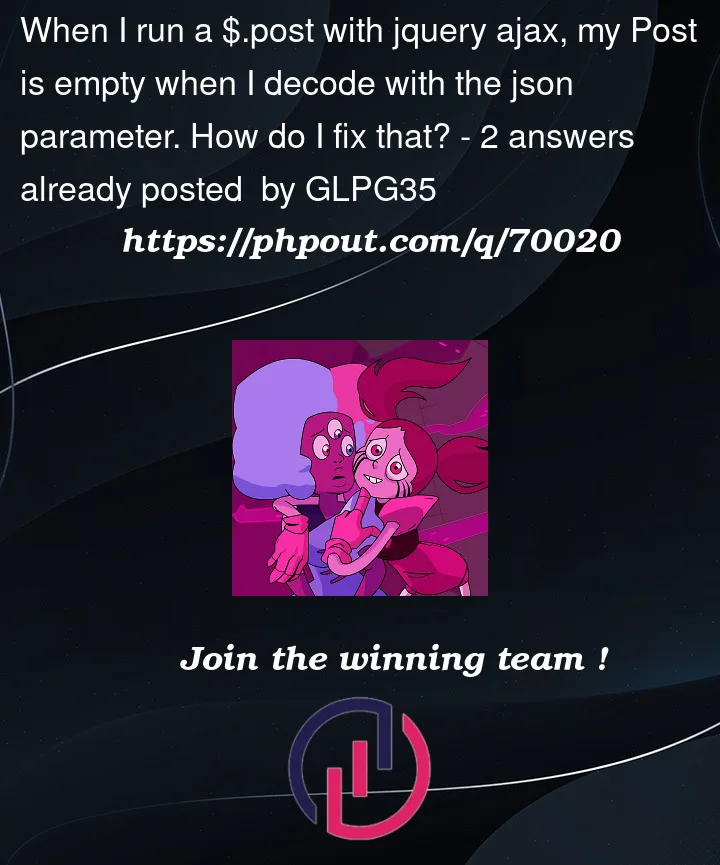


2
Answers
Try using
to define the reason of the error.
It might be you have corrupted JSON in the response.
Also check your request in the network tab of the dev console
Consider the following example.
Using
$.post()is very similar. It should also identify JSON data, but this is just a bit more specific.Update
Now seeing your PHP, I would advise entering a value into
getOfficevariable. Yes,""should work andisset()should detect that it’s a variable with an Empty String set, and it might be better to pass a variable just in case. I updated mine withgetOffice: truefor example.Update 2
I created the following example Fiddle: https://jsfiddle.net/Twisty/7oh29dyj/
JavaScript (jQuery 3.6.0)
This is working in the Fiddle. Remember that the scope of
resultsordataonly exists in that callback. It is usually best to do what you want with the data in that same callback.My example puts the data in a more globally scoped variable, so you can get to it from other functions if needed. If you want to manage the data, you have to wait until the AJAX completes. Due to the async nature of JS, you may need to wait until the ready state completes to ensure the variable is populated.
Update 3
Try the following.
This created all the relevant HTML first, then appends the dynamic elements from the data.