Can’t upload and redeploy a new version of the application. Getting message
"Error when trying to upload and deploy new version to the environment
Changes to option DisableIMDSv1 settings will not take effect immediately. Each of your existing EC2 instances will be replaced and your new settings will take effect then.".
Tried to restart the server, reboot the ec2 instance, and detach and attach a new ec2 instance. None of these options helped. Please note that I haven’t changed any configuration since elb instance was created. And redeployed my application in this way.
[UPDATE]
I found a solution, unchecking Deactivated from the Environment configuration,
however, after the long update, I need to target newly created instance from the load balancer. So I want to get a clear explanation of why it happened and how to prevent it from happening again.




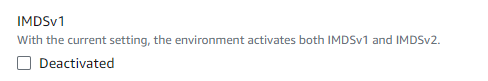
2
Answers
I don’t know what this means but I came across the same error. So here is a work around:
I am seeing this same issue in my Elastic Beanstalk environment. I made no Configurations changes, but when I try to deploy a new application, it fails with this error. The workaround works, but AWS needs to fix this issue!