Is there any kind of bucket policy or IAM policy which restricts the user in creation of folders. Ex. Let us consider i have an user – User1, i have provided access to the user to certain folder in the S3 bucket. I need to restrict the user in such a way, that the user can only upload and download the objects. The user should not even have access to create a folder. Can that be done? If it can be done, what should be added and where?(Bucket policy or IAM policy)
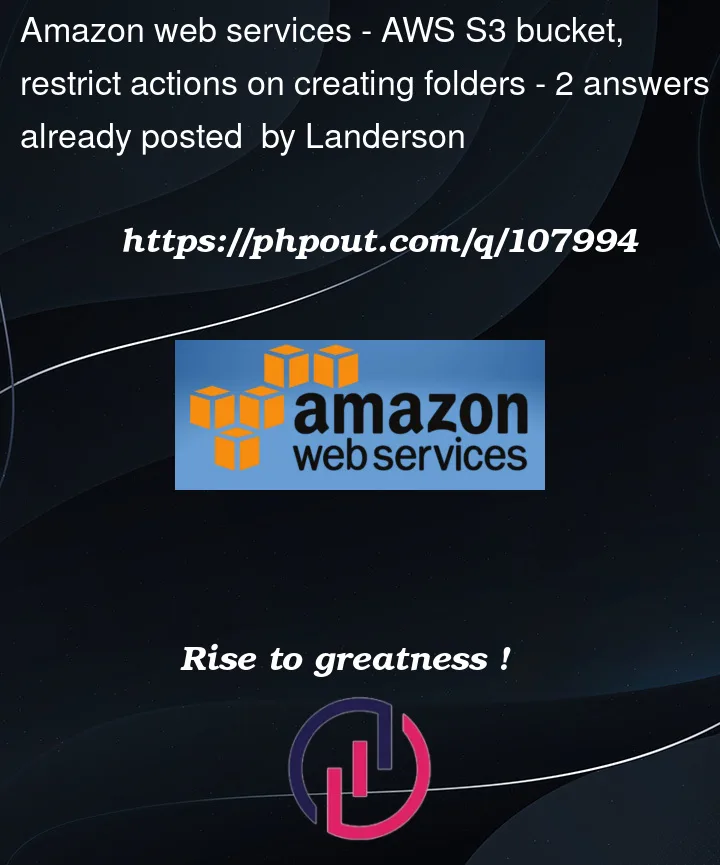



2
Answers
I have solved this on my own, I have a bucket policy which restricts users to only upload a certain type of file. So create folder does not work automatically. The bucket policy i used is mentioned below as reference.
}
There is no such thing as "folder" in S3, so you can’t prohibit creating something that does not exist. What you see in S3 console as "folder" is just a visual representation of S3 object keys that contain
/in their name.