I want to use S3 Lifecycle to remove non-current version object, here is my configuration
Here is my non-current version object,
and its lifecycle rule information
There is no rule apply to hello.tar. Do I misconfigure the S3 Lifecycle rule?
After a few days testing,
hello.tar was deleted as planned after 1 days, with slightly delay of a few hours. However, The applied rule hadn’t been displayed in the Management Configuration section.
The lifecycle rule functioned correctly, but there was an issue with the UI.




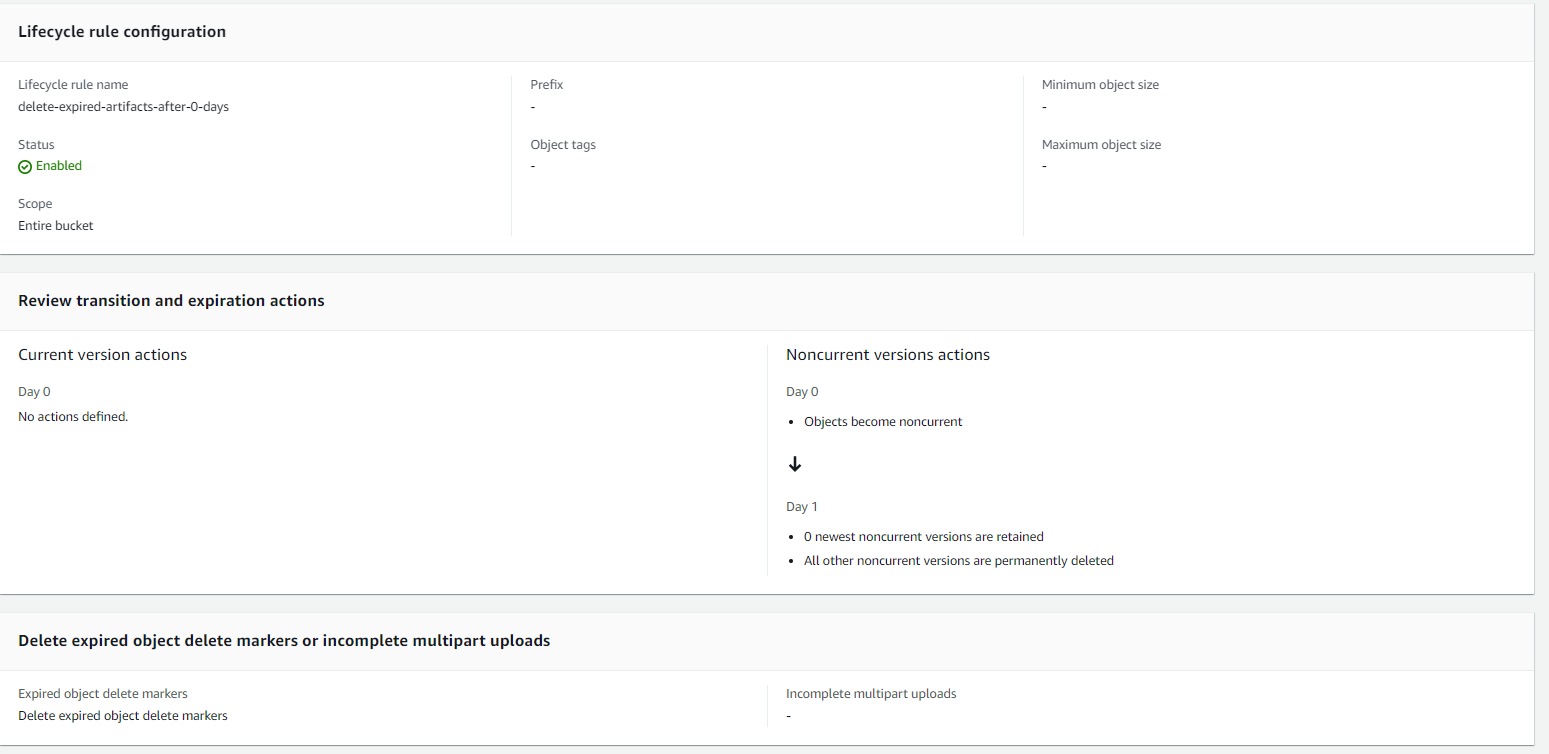

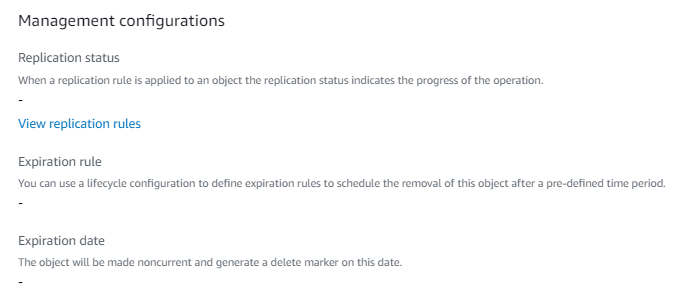
2
Answers
Thanks for Riku_Kobayashi's answer from aws:repost, and allow me to share his answer here.
Perhaps what you can see from the object screen is only the lifecycle rules set in the current version of the action. The description of the "Expiration date" states "The object will be made noncurrent and generate a delete marker on this date.", so the Noncurrent version of the action is not relevant. Therefore, the "Noncurrent versions actions" rule cannot be checked from the S3 object.
Was the object already there when you created the rule? In this case, there may be a slight delay (i.e. rules have day granularity and run on daily basis) until it is applied retroactively.