I am using a simple Dockerfile that will create an image and run a simple node.js application in port 3000.
This is my dockerfile.
FROM node:16-alpine
WORKDIR /usr/src/app
COPY package*.json ./
RUN npm install
COPY . .
EXPOSE 3000
CMD [ "node", "app.js" ]
I can access this from my local machine on port 3000.
Now I want to access this from an AWS ECS service and I’ve already created the necessary resources for this (Cluster/Task Def/ALB/Security Groups/Listener), but I am not sure how do I access this port 3000 from within AWS.
ECSTaskDefinition:
Type: AWS::ECS::TaskDefinition
Properties:
Family: !Join ["-", [!Ref ServiceName, taskdef, !Ref Environment]]
NetworkMode: awsvpc
RequiresCompatibilities:
- FARGATE
Cpu: !Ref CPU
Memory: !Ref Memory
ExecutionRoleArn: !GetAtt ECSTaskRole.Arn
TaskRoleArn: !GetAtt ECSTaskRole.Arn
ContainerDefinitions:
- Name: !Sub
- "${TheServiceName}-${TheEnvironment}"
- TheServiceName: !Ref ServiceName
TheEnvironment: !Ref Environment
Image: !Ref Image
Environment:
- Name: AWS_ENV
Value: !Ref Environment
- Name: AWS_REGION
Value: !Ref AWS::Region
PortMappings:
- ContainerPort: 80
Protocol: tcp
LogConfiguration:
LogDriver: awslogs
Options:
awslogs-group: !Ref LogGroup
awslogs-region: !Ref AWS::Region
awslogs-stream-prefix: !Sub ${ServiceName}-${Environment}
ApplicationLoadBalancer:
Type: AWS::ElasticLoadBalancingV2::LoadBalancer
Properties:
IpAddressType: ipv4
Name: !Join ["-", [!Ref Environment, !Ref AppNameForResources, "server"]]
Scheme: internal
LoadBalancerAttributes:
- Key: idle_timeout.timeout_seconds
Value: '30'
SecurityGroups:
- !Ref SecurityGroupForALB
Subnets:
- Fn::ImportValue:
!Sub
- "${TheNetworkStackName}-PrivateAZ1-ID"
- TheNetworkStackName: !Ref NetworkStackName
- Fn::ImportValue:
!Sub
- "${TheNetworkStackName}-PrivateAZ2-ID"
- TheNetworkStackName: !Ref NetworkStackName
- Fn::ImportValue:
!Sub
- "${TheNetworkStackName}-PrivateAZ3-ID"
- TheNetworkStackName: !Ref NetworkStackName
Type: application
SecurityGroupForALB:
Type: AWS::EC2::SecurityGroup
Properties:
GroupDescription: !Sub 'Created for ALB of ${AppNameForResources} app on ${Environment}'
SecurityGroupIngress:
- IpProtocol: tcp
FromPort: '80'
ToPort: '80'
CidrIp: "0.0.0.0/0"
Description: 'HTTP Traffic to SG'
VpcId: !Ref VPC
SecurityGroupForECS:
Type: AWS::EC2::SecurityGroup
Properties:
GroupDescription: !Sub 'Created for ECS ${AppNameForResources} app on ${Environment} env'
SecurityGroupIngress:
# Allow anything from SecurityGroupForALB
- IpProtocol: tcp
FromPort: '1'
ToPort: '65535'
SourceSecurityGroupId: !GetAtt SecurityGroupForALB.GroupId
Description: 'Accept anything from ALB security group'
VpcId:
Fn::ImportValue: !Join ['-', [!Ref NetworkStackName, 'VPCID']]
ALBTargetGroup:
Type: AWS::ElasticLoadBalancingV2::TargetGroup
Properties:
Name: !Sub '${Environment}-${AppNameForResources}-alb-tg-1'
HealthCheckEnabled: true
HealthCheckIntervalSeconds: 30
HealthCheckPort: '80'
HealthCheckTimeoutSeconds: 5
HealthyThresholdCount: 2
UnhealthyThresholdCount: 2
Port: '80'
Protocol: HTTP
TargetType: ip
VpcId:
Fn::ImportValue: !Sub "${NetworkStackName}-VPCID"
ALBListenerForHTTP:
Type: "AWS::ElasticLoadBalancingV2::Listener"
Properties:
LoadBalancerArn: !Ref ApplicationLoadBalancer
Port: 80
Protocol: "HTTP"
DefaultActions:
- Type: forward
TargetGroupArn: !Ref ALBTargetGroup
There are Ports in these 2 security groups and also in my ALB and Target group.
How do I point my ALB to port 3000 here and where exactly in the stack should I make this change?
Any help much appreciated.

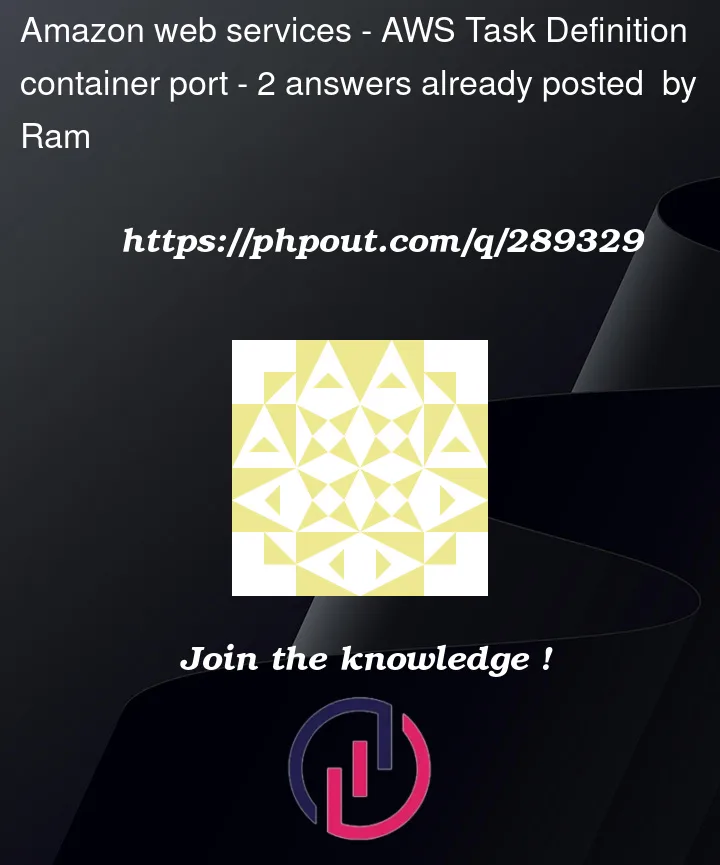


2
Answers
Sorry that was my mistake. I didn't include port ":3000" in my URL. Its now working on http://internal-dev-demo-ecs-poc-ui-server-1234567.us-east-1.elb.amazonaws.com:3000/
Should I always have that port 3000 appended to the URL whenever I visit the URL?
In the ECS Task definition change the container port to
3000:And change the Target Group port, and health check port settings to
3000:After you make those changes, you can go to the load balancer’s DNS address in your web browser, which will use the default HTTP port of
80, and the load balancer will use the target group settings to forward the traffic to port3000of your ECS container.