When I try to install ebcli using Python 3.11.4 (inside a venv, as per the official instructions) I get an error and I just can’t get around it.
But If I try to install ebcli using Python 3.8.10(again inside a venv) it works.
The error looks like this:
File "/tmp/pip-build-env-yn_umd7x/overlay/lib/python3.11/site-packages/setuptools/_distutils/command/sdist.py", line 336, in _add_defaults_ext
self.filelist.extend(build_ext.get_source_files())
^^^^^^^^^^^^^^^^^^^^^^^^^^^^
File "<string>", line 201, in get_source_files
File "/tmp/pip-build-env-yn_umd7x/overlay/lib/python3.11/site-packages/setuptools/_distutils/cmd.py", line 107, in __getattr__
raise AttributeError(attr)
AttributeError: cython_sources
[end of output]
note: This error originates from a subprocess, and is likely not a problem with pip.
error: subprocess-exited-with-error
× Getting requirements to build wheel did not run successfully.
│ exit code: 1
╰─> See above for output.
- I already followed the troubleshooting recommendations, which consists on installing dependencies, and it didn’t have any effect.
- I already googled for this specific issue and I can’t find a solution. I did find this issue containing
AttributeError: cython_sourceswhich might be related, but I don’t know what action to take from there.

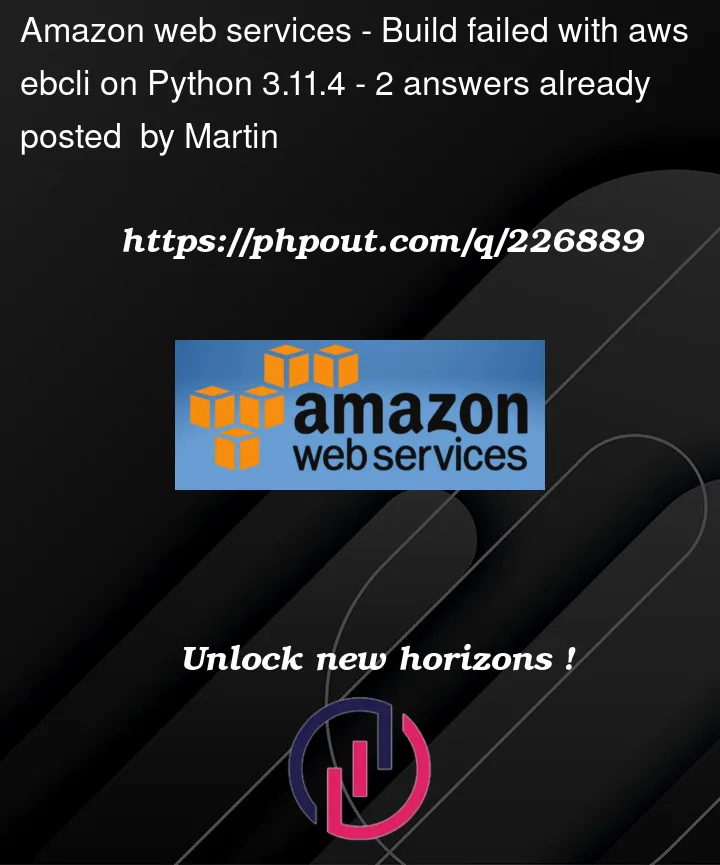


2
Answers
The error you’re encountering during the installation of ebcli seems to be related to compatibility issues between the version of Python (3.11.4) you’re using and the version of setuptools being used. This issue might also involve cython, as suggested by the error message.
While the ebcli might not be fully compatible with Python 3.11 at the moment, my suggestion would be to use Python Version 3.8 instead As you mentioned, you were able to install ebcli successfully using Python 3.8. You could continue using Python 3.8 for your ebcli environment until compatibility issues with Python 3.11 are resolved.
It is the pyyaml issue I had the similar issue when upgrading a legacy project from django 2 to 4:
You can have a look at this post: Docker-compose no longer building image (AttributeError: cython_sources)
You can also try this
Just as mentioned here: https://github.com/yaml/pyyaml/issues/724#issuecomment-1638636728
Or just as you did it:
Note: dowgrading to previous version should always be avoided as it may have serious security issue and that is why new version are released like in case of pyyaml.