I’m student and I start to explore AWS with free tier EC2 and RDS. I have a spring boot app and this is my application.properties
server.port=8080
spring.datasource.url=jdbc:mysql://tiktok.cdo6k4mey5el.us-east-1.rds.amazonaws.com:3306/tiktok
spring.datasource.username=admin
spring.datasource.password=**********
spring.jpa.properties.hibernate.dialect=org.hibernate.dialect.MySQLDialect
spring.jpa.hibernate.ddl-auto=update
spring.datasource.driver-class-name=com.mysql.cj.jdbc.Driver
When running application on my local laptop, I can connect to the RDS database and can perform CRUD actions there! However, when I deploy my app to EC2, I can not connect to MySQL on RDS!
These are my security groups for EC2
An this is how I set the inbound with outbound on RDS
Could anyone have experience this before or found out what I did wrong to help me figure it out? Thank you!

 Question posted in
Question posted in 

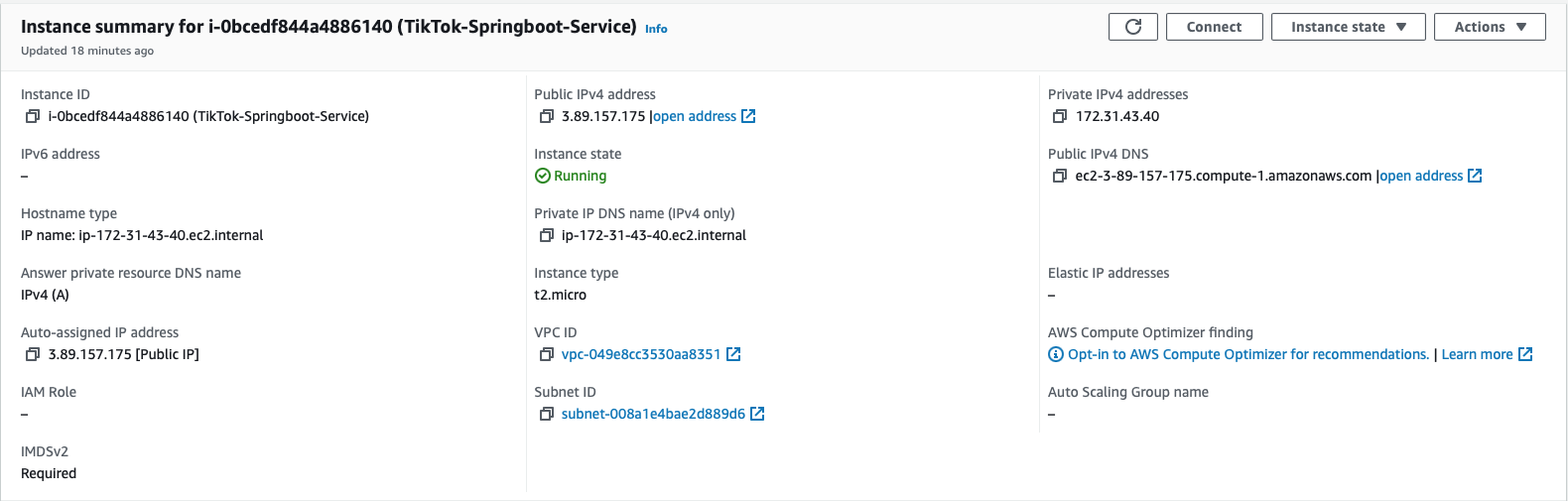
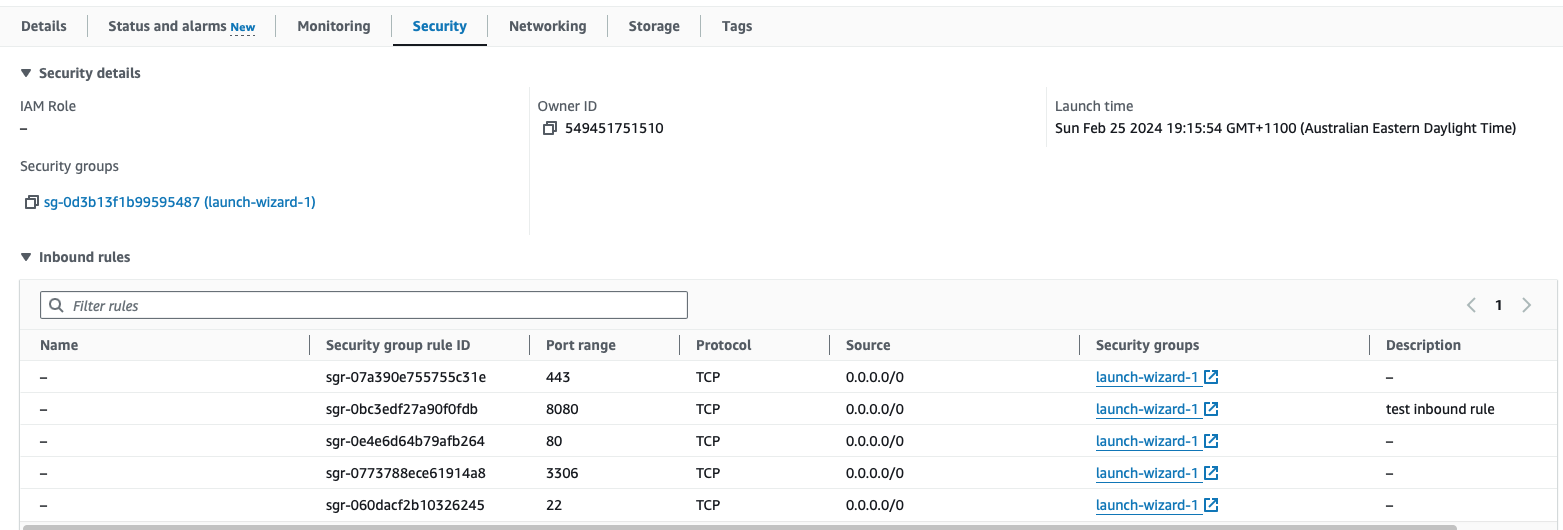
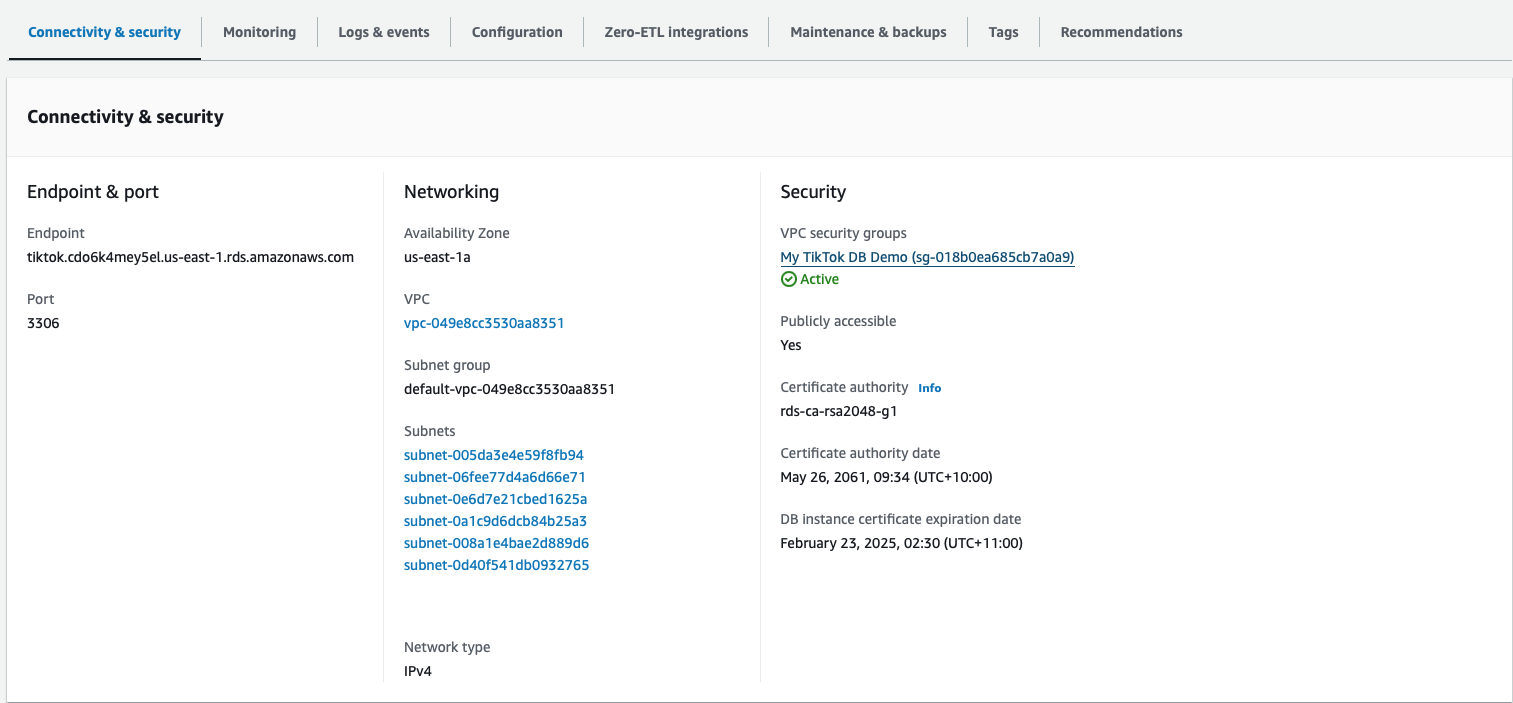
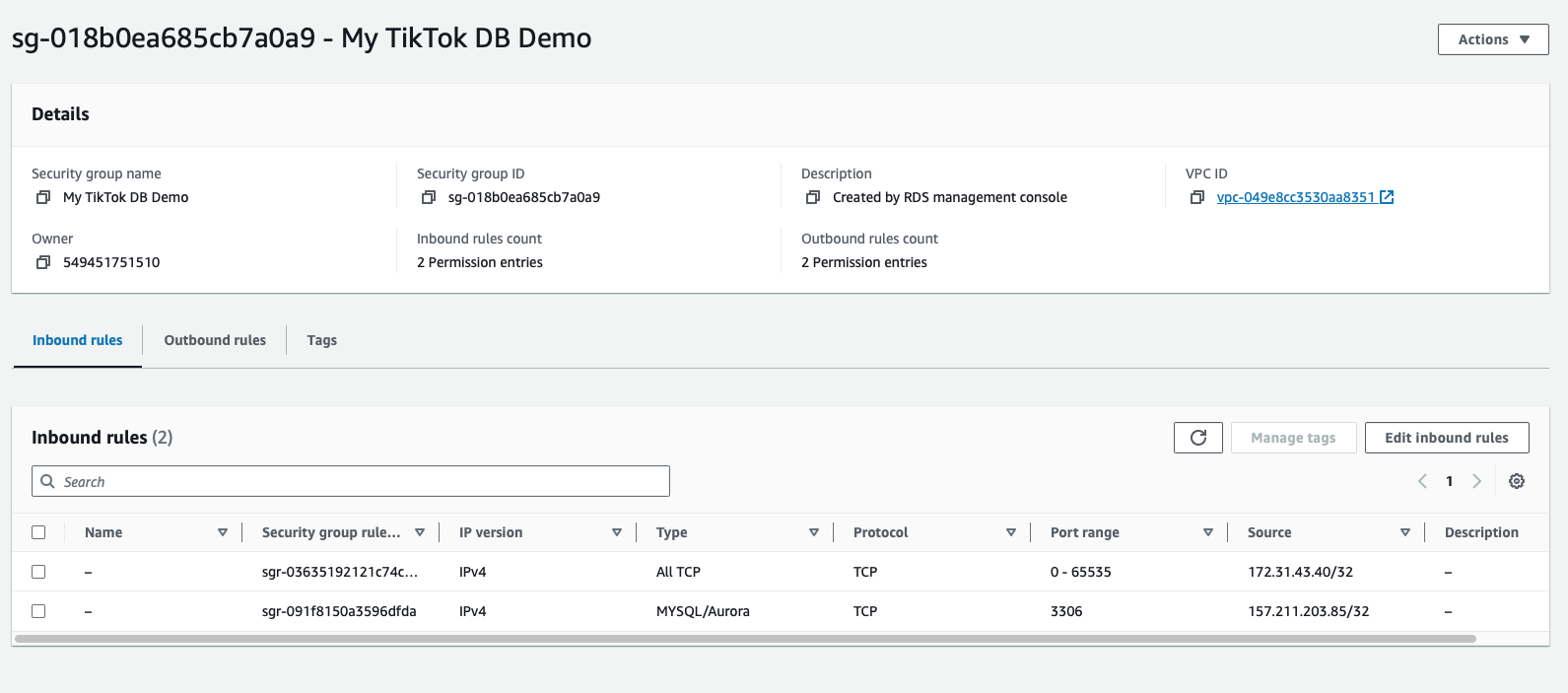
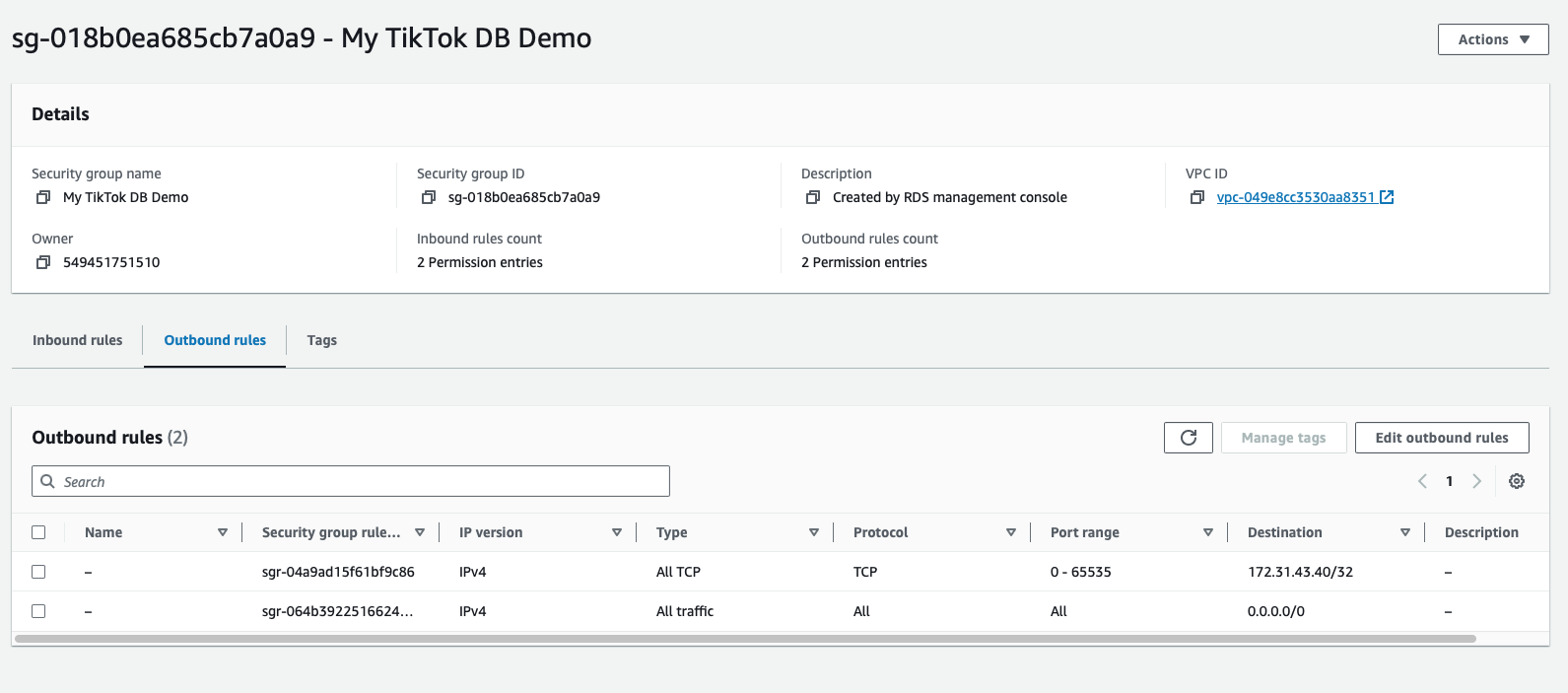
2
Answers
Since you are using public RDS so whitelisting the private ip in DB Security Group doesn’t helpful. I am assuming another ip in DB security group is your laptop public ip. I would suggest to whitelist the EC2 security group in RDS security group for 3306(if it is mysql). This should solve your issue.
The problem is related to your Inbound rules on the database, which are only accepting connections from your laptop and from the Database (yes, from itself!).
The typical configuration is:
EC2-SG) that permits:DB-SG) that permits:EC2-SGand also from your laptopThat is,
DB-SGshould specifically referenceEC2-SG. This way, any EC2 instance that is assigned theEC2-SGsecurity group will be permitted to access the database.If you are running a web application on the EC2 instance, then also add the necessary inbound ports (eg 80, 443).
In general, try to avoid mentioning specific IP addresses in Security Groups unless it is for a resource on the Internet.
In looking at your screenshots, I suspect that the Outbound rules on the EC2 instance (which are not shown) might be the problem. It should be allowing All Traffic outbound.