I am following this documentation and I try to ssh to the private ec2. I have created the ec2 connect endpoint and I am able to use to connect from the console.
When using ssh from my mac terminal, I have below message:
ssh -i <key-pair>.pem ec2-user@i-xxxxxxx -o ProxyCommand='aws ec2-instance-connect open-tunnel --instance-id i-xxxxxxx'
usage: aws [options] <command> <subcommand> [<subcommand> ...] [parameters]
To see help text, you can run:
aws help
aws <command> help
aws <command> <subcommand> help
aws: error: argument operation: Invalid choice, valid choices are:
send-ssh-public-key | send-serial-console-ssh-public-key
help
kex_exchange_identification: Connection closed by remote host
Connection closed by UNKNOWN port 65535
Below is the version of the aws cli I am using:
aws --version
aws-cli/2.11.27 Python/3.11.3 Darwin/22.5.0 exe/x86_64 prompt/off
My vpc endpoint connect endpoint:
How to fixe the ssh connection ?




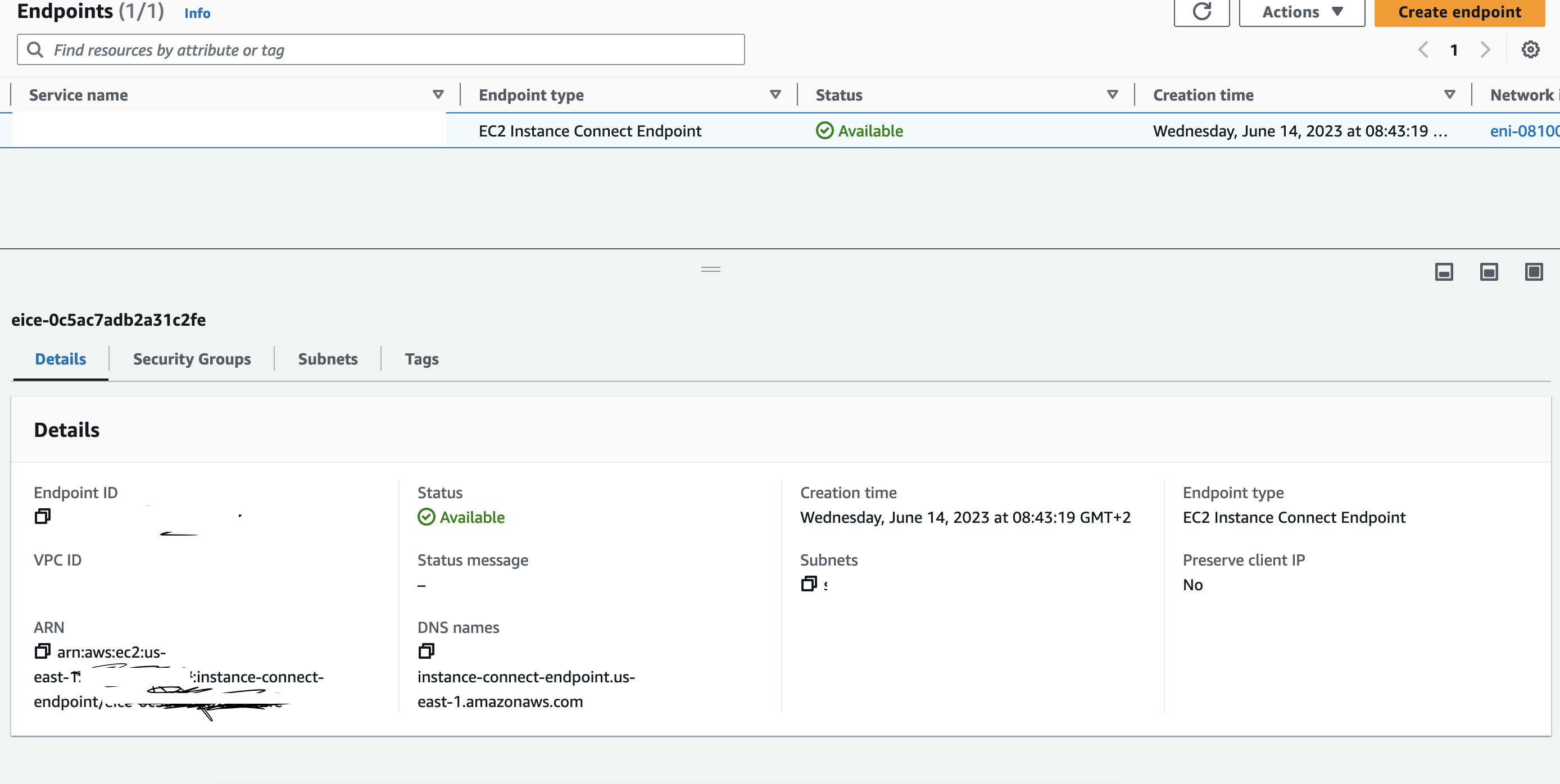
2
Answers
It looks like the AWS CLI has not been updated yet. I get the same error following their documentation.
The new EC2 Instance Connect Endpoint feature will be added to AWS CLI v2 once the version 2.12.0 is released, referring to the official change log. I expect the repositories will be updated very soon with the latest version of the AWS CLI.