So, I need to reverse engineer how an application works and it is deployed on a kubernates pod. This has been assigned to me after the previous developers just "left".
I need to download some files from that pod. I access it using Kubernates Dashboard by clicking the View Logs Button of the Pod.
How can I copy files from this pod to my local? There is a zip file and I want to inspect and read it contents.
How can I download other files?
kubectl cp didn’t work for me.




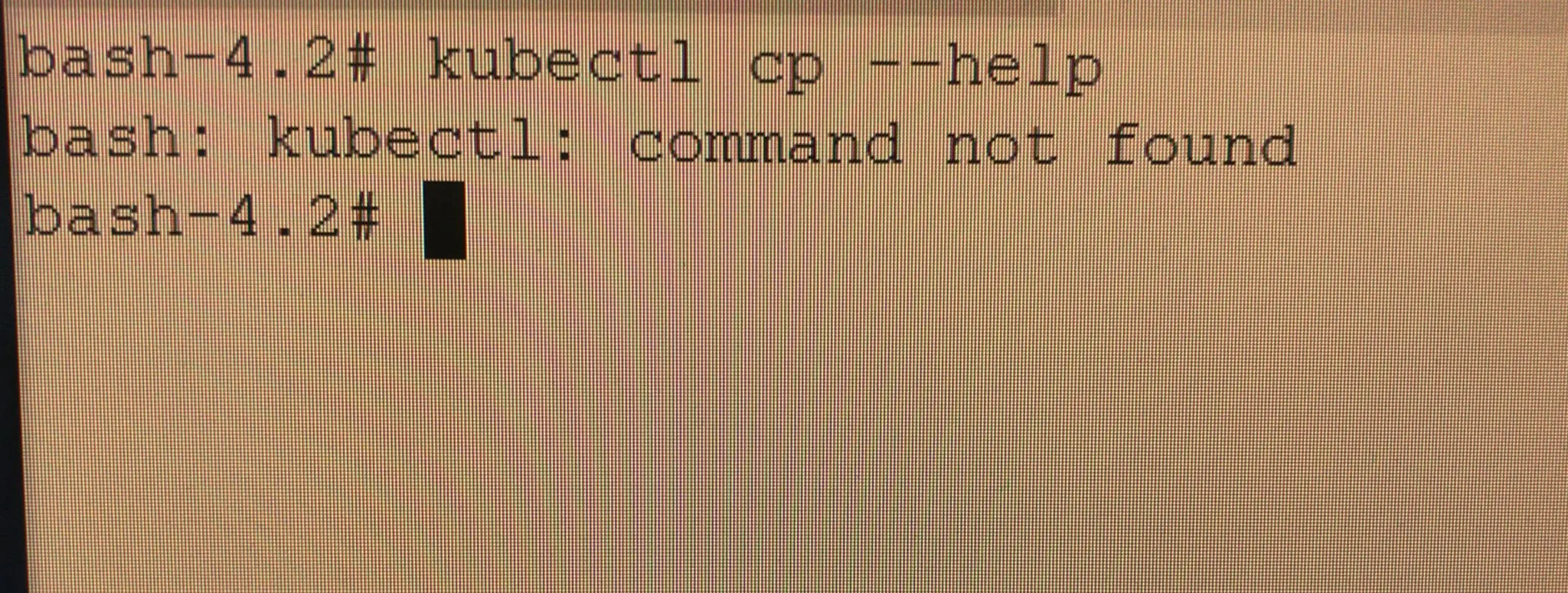
2
Answers
As a first step please install kubectl.
Then make sure that you have access to
k8scluster where the pod is running. This is done via kubeconfig. Since you are onAWSit can be done with following commandNext is just check execution of command:
From your description, seems like the terminal window you are showing is inside the pod, so there is no use for
kubectl.What you need is
kubectlin your local terminal. You can follow Michal’s answer on how to connect to the pod.